New updates are being added at the bottom of this story…….
Original story (published on January 14, 2022) follows:
In recent weeks, some Google Pixel phone users have been facing issues related to call or voicemail notifications, which are reportedly not showing (1, 2, 3, 4, 5, 6, 7, 8).
In addition to the above, for some users, there is a ‘Send Feedback’ pop-up that is displayed persistently, with nothing that can be done to prevent it.
Google Pixel missing call or voicemail notifications
According to multiple reports, the aforementioned notifications are not showing for some Google Pixel phone users. Also, when they try to check their call history, it is empty.
I have the pixel 6. Contacting people with this “phone” is a chore. I moved all my contacts from my old phone to this one and days later, none of the contacts I added were there. I just received a call from someone and no matter how many times I swiped up, it wouldn’t let me accept the call. After that, I go to see who called me so I can call back, and my call history won’t show up and it says I have no missed calls.
Source
There are other issues related to the Google Phone app. The previous report also indicates not being able to answer incoming calls, or sudden disappearance of contacts transferred from another phone.
It could be a Google phone app issue
There is a possibility that the glitch is directly related to the Google Phone app, and not with Android 12. This is suspected based on the previous report, and similar issues with the app reported 11 months ago:
Missing incoming calls because the phone doesn’t ring.
Hi all. Since some time I keep missing incoming calls because they just don’t get notified. I only notice that I missed a call when the notification: you have a missed call pops up. So the phone is not ringing, not vibrating and not showing me a pop up or anything.
Source
‘Send Feedback’ persistent pop-up glitch
In addition to the above, some users are experiencing a persistent ‘Send Feedback’ pop-up that may appear randomly while using any app.
I had this popup probably 5 or 6 times this morning as well, from about 5-7 hours ago. I’m on the 4A(5G). At first I thought I hit a wrong button as I was scrolling Twitter, then I was on the computer with my phone sitting unlocked on my desk, no apps opened, and it popped up again, right about 5 hours ago almost exactly. It hasn’t happened since.
Source
At the moment, affected users can only wait for an official acknowledgment of the problems from Google, as there are no workarounds to help resolve or mitigate them.
If there are new developments related to the matter, we will update this article to keep you informed. Finally, you can check the bugs/issues tracker dedicated to the Google Pixel 6 series.
Update 1 (February 21)
03:40 pm (IST): Some Samsung Galaxy S22 users are also reporting (1, 2) the issue where they are getting annoying feedback form pop-ups every few minutes.
Here are some reports for reference:
I just got my new S22 yesterday. Love it! But every few minutes, annoyingly, a feedback form pops up, prompting me to send feedback–to Google, I assume. Is anyone else experiencing this? (Source)
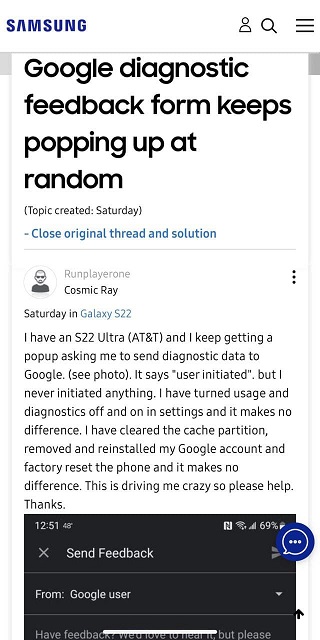
Fortunately, there’s a workaround that may resolve this issue. So, if the feedback pop-ups are bothering you on your Galaxy S22 phone, then you should try it.
Workaround:
So, I have been experiencing the exact same issue. For me, went into Google Messages app, settings, help improve messages, and disabled this feature. ALSO, settings, apps, Google, Notifications, Notification catagories, and disabled feedback requests. SO FAR, so good. Fingers crossed! (Source)
PiunikaWeb started as purely an investigative tech journalism website with main focus on ‘breaking’ or ‘exclusive’ news. In no time, our stories got picked up by the likes of Forbes, Foxnews, Gizmodo, TechCrunch, Engadget, The Verge, Macrumors, and many others. Want to know more about us? Head here.


