New updates are being added at the bottom of this story…….
Original story (published on February 17, 2022) follows:
Announced at the Galaxy Unpacked event that took place in August last year, the Galaxy Watch 4 is Samsung’s latest smartwatch.
While the device follows the design language of its predecessors, it is the first smartwatch in the lineup that runs on WearOS instead of Samsung’s in-house developed Tizen OS.
But as is the case with every other smartwatch, users have had some issues with the device in the last months such as the one where Google Pay users were getting ‘Your phone can’t make contactless payments’ error.
And now, Galaxy Watch 4 owners are reporting (1,2,3,4,5) that Google Pay is not working and that they are unable to add cards.
Users say whenever they try to add a card, the app shows an error message that says ‘Couldn’t finish setup to pay in stores.’ You can see in the image below what the error looks like.
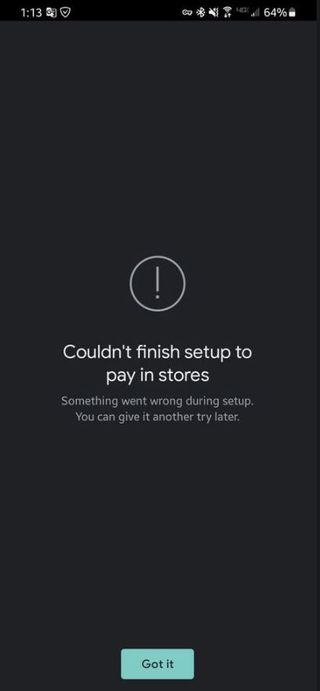
Cannot add GPay Card to Watch4
Hi all, does anybody witnessed any issues after switching phone? Just a few days ago I switched from Galaxy S21 Plus to Pixel 6 Pro. Conveniently also the new Watch update came along. I have no issues whatsoever adding cards into GPay in the Phone. But get an error message “An error occured, please try again later”. Tried to clear cache, resetting, reinstalling. Nothing worked. Error stays the same. Now I have no idea if it’s phone related or update related? Anyone any experience? Thanks in advance 🙂
(Source)
So i was so excited to get GW4 here in NZ so I could finally use google pay but it won’t even work on my watch. i have updated every app on watch and phone. tried cards from 4 different banks, these cards work fine with Gpay on phone but won’t let me add them on watch. every time error says “couldn’t finish setup to pay in shops. try again later” and i have tried again later many times. not sure what’s going on. don’t see anyone mentioning something like this anywhere before. please help if you know the fix , thanks
(Source)
Unfortunately, both Samsung and Google are yet to comment on the matter. The issue is making many Galaxy Watch 4 owners frustrated since Google Pay is not working.
Also, it looks like some non-watch users are also unable to add cards to Google Pay, one of which is the Pixel 6 Pro.
We hope Google and Samsung work together and soon find out the root cause of the problem. When they do, we will be updating this space to let you know so stay tuned for more information.
Update 1 (February 18)
01:24 pm (IST): Google Pay on Twitter has acknowledged the issue where users are unable to add cards on Galaxy Watch 4. Support says that they are currently investigating it.
Update 2 (February 19)
02:01 pm (IST): One of the affected users suggested a workaround that worked for many. So, if you are still having issues with Google Pay on Galaxy Watch 4 then here’s a potential workaround to try.
Workaround:
I report success. I tried this procedure: uninstall Google Pay from watch-restart-install GPay-restart. Then I added a card and everything went normally. The card is in watch. So far, I haven’t had a chance to test the payment until tomorrow. GW4 watch and Google Pixel 6 mobile phone. (Source)
Note: We have more such stories in our dedicated Samsung Section so be sure to follow them as well.
PiunikaWeb started as purely an investigative tech journalism website with main focus on ‘breaking’ or ‘exclusive’ news. In no time, our stories got picked up by the likes of Forbes, Foxnews, Gizmodo, TechCrunch, Engadget, The Verge, Macrumors, and many others. Want to know more about us? Head here.

![[Updated] Google Pay on Samsung Galaxy Watch 4 not working or unable to add cards after recent update? You aren't alone [Updated] Google Pay on Samsung Galaxy Watch 4 not working or unable to add cards after recent update? You aren't alone](https://piunikaweb.com/wp-content/uploads/2021/09/Samsung-Galaxy-Watch-4-1.jpg)


