View post on imgur.comNew updates are being added at the bottom of this story…….
Original story (published on February 12, 2022) follows:
Call of Duty Vanguard is the latest installment in the long-running franchise. Ever since its launch, the game remained in the spotlight for all the wrong reasons.
Xbox users recently reported that the game was not loading for them while those on PC said that Vanguard was crashing on the menu screen.
One of the most intuitive features Vanguard has to offer is the newly introduced Combat Pacing system that allows players to choose and filter between Tactical, Assault, and Blitz game modes.
But now several Vanguard players are reporting (1,2,3) that Combat Pacing is missing or unavailable on Hardcore mode. Many are frustrated and saying it was the only reason why they were playing the game in the first place.
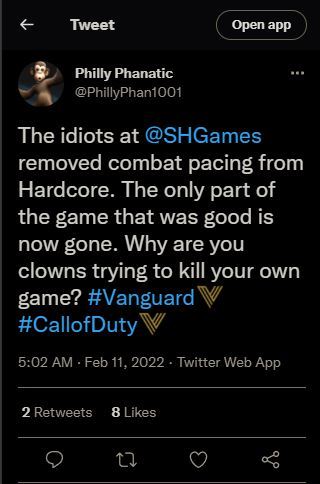
Combat Pacing
So I just installed an update (14GB Xbox One X) and now I can’t change the combat pacing on hardcore. Is this intended or is this a bug? Anyone else having this issue?
(Source)
Selecting the pacing in Harcore
Anyone know how to change the pacing selection from All to Tactical when on hardcore? I know the selection buttons have been invisible for a while but they still worked if you clicked where they should be (and the colour changed to confirm the selection), since todays playlist update clicking the invisible buttons does nothing but make clicking sounds.
(Source)
Fortunately, we came across a workaround that might help bring back Combat Pacing on Hardcore mode in COD Vanguard. However, you will need a mouse on consoles to access the settings.
Hey guys, I managed to find a temporary workaround for the pacings issue in Hardcore Game modes on Vanguard. First off, make sure Hardcore is your “Quick Play Filter” default, so the yellow bubble should be filled in next to HC, not core, then select your desired modes.
Then, you have to change the pacing to Tactical (or whatever your preference is) on the Core tab, but make sure you keep Hardcore as your default quickplay game mode. Once you’ve changed the pacing on the Core tab, just go/hit ‘back’ and click on “Quick Play”, it keeps it at the pacing you selected last on the core tab, but forwards it to your default quick play game modes.
note: do NOT switch back to the HC tab once you have changed the pacing on the core tab, it will reset the pacing to ALL
(Source)
If we take a look at the Vanguard Trello board, it looks like the developers are investigating the issue where Combat Pacing is missing on Hardcore mode. However, there is no ETA on when it will be fixed.

Click/tap to enlarge image (Source)
That being said, we will let you know once the developers fix the COD Vanguard Combat Pacing mode, so stay tuned for updates.
In the meantime, make sure to check out our dedicated COD bug tracker to see similar issues affecting players.
Update 1 (February 14)
04:59 pm (IST): Here’s an easy workaround for the Combat Pacing issue in COD: Vanguard that worked for some players. You can check it out in the video tutorial below.
Update 2 (March 28)
06:50 pm (IST): According to Raven Software’s official Trello board, the issue with Combat Pacing has been resolved.
Note: We have more such stories in our dedicated Gaming Section so be sure to follow them as well.
PiunikaWeb started as purely an investigative tech journalism website with main focus on ‘breaking’ or ‘exclusive’ news. In no time, our stories got picked up by the likes of Forbes, Foxnews, Gizmodo, TechCrunch, Engadget, The Verge, Macrumors, and many others. Want to know more about us? Head here.

![[Updated] COD Vanguard Combat Pacing missing or unavailable on Hard Core modes, issue acknowledged [Updated] COD Vanguard Combat Pacing missing or unavailable on Hard Core modes, issue acknowledged](https://piunikaweb.com/wp-content/uploads/2021/11/COD-Vanguard-featured-image-1.jpg)


