New updates are being added at the bottom of this story…….
Original story (published on January 29, 2022) follows:
Windows 11 is the latest version of the most widely used OS on desktops and laptops worldwide. The official announcement took place at the end of June of last year 2021.
Professional developers are one of the user-profiles that the OS is aimed at. It offers support for many tools that enhance the programming and code compilation experience.
But, in recent weeks, Windows 11 users who use it to develop software are facing an issue where the taskbar hangs or stops responding while debugging in VS (Visual Studio) 2022 (1, 2).
Windows 11 taskbar stops working while debugging in VS 2022
According to multiple reports, while the Windows 11 user starts a debugging process in VS 2022, the taskbar starts to work erratically, or does not work at all.
Window switching in Window 11 taskbar stops working when application is debugging in VS 2022
Good afternoon. Whenever I debug an application in VS 2022, the Windows 11 taskbar becomes almost unuseable. This occurs on a brand new Dell XPS 17, with only VS2022, Mongo and VSCode installed.
I have also tried on another Dell XPS 17 with the same result. This does not occur when I use VS2019 – as such, VS2022 is currently completely useless for development purposes.
I look forward to this issue being resolved so I can upgrade my projects to .Net 6.
Source
Some workarounds that could help
Having said the above, there are a couple of workarounds that should help resolve the issue. First, since the webviewhost process would be causing it, you should kill it.
This seems to be related to the webviewhost. Kill that process and everything seems to act normal. Visual Studio 2022 uses it for the diagnostics tool, so that won’t display anything anymore. Some other applications might also use the webviewhost, so it does not have to be isolated to Visual Studio 2022.
Source
The second workaround consists of disabling/unchecking the following Visual Studio options:
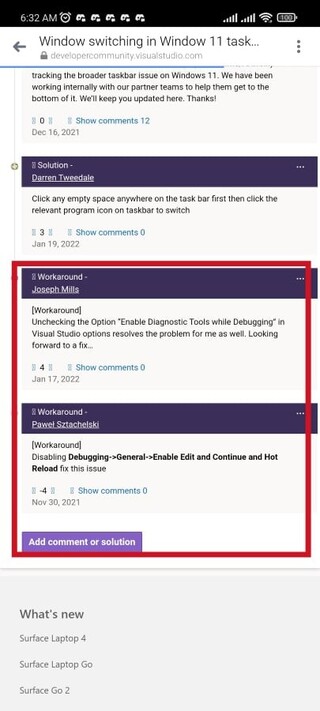
Microsoft team is already aware
Currently, the Microsoft team is aware of the issue. The company is investigating about it, without additional information on an estimated arrival date for a fix.
Our apologies for any inconveniences this might have created. Right now our team is investigating this issue. While they work on that, have you tried the workaround of Joseph Mills? We appreciate your patience.
Source
To culminate, once new developments related to this matter arise, we will update this article with all the pertinent information to keep you informed.
Update 1 (February 11)
07:00 pm (IST): A community expert confirmed that the team is actively working on fixing this issue and also explained its possible cause.
This issue is caused by an interaction between the WebView2 component used by Visual Studio and the Windows 11 taskbar. The Windows 11 taskbar team is currently actively investigating. (Source)
Featured Image: Microsoft
PiunikaWeb started as purely an investigative tech journalism website with main focus on ‘breaking’ or ‘exclusive’ news. In no time, our stories got picked up by the likes of Forbes, Foxnews, Gizmodo, TechCrunch, Engadget, The Verge, Macrumors, and many others. Want to know more about us? Head here.

![[Updated] Windows 11 taskbar stops working or not responsive while debugging in VS 2022, issue acknowledged [Updated] Windows 11 taskbar stops working or not responsive while debugging in VS 2022, issue acknowledged](https://piunikaweb.com/wp-content/uploads/2022/01/Window-11-taskbar-featured-image-1.jpg)

