New updates are being added at the bottom of this story…….
Original story (published on February 05, 2022) follows:
Developed by Techland, Dying Light 2 is one of the most interesting survival action games available due to its horror-based setting.
In Dying Light 2, players will have to survive waves of zombies across a vast map. The game also allows you to experience the campaign alongside friends in co-op mode.
Dying Light 2 players have various resources and tools to survive, such as Survivor Sense. Survivor Sense basically highlights the useful elements around the map when activated.
The aforementioned highlighted items include enemies, hideouts, potential looting, and more. However, the feature is not working correctly for some players according to reports (1, 2, 3, 4, 5, 6).
Dying Light 2 Survivor Sense not working or activating
Dying Light 2 Survivor Sense feature should be activated by simply pressing a button/key. But some players are forced to press the button multiple times until Survivor Sense activates.
Dying Light 2 – Survivor Sense not working sometimes
Survivor sense doesnt seem to want to work like 25% of the time, I’ll be pressing Q atleast 8 times until one survivor sense actually comes out and then at times it works but if you keep pressing it just slows down and you have to wait for a while to be able to use it again.
Source
Survivor Sense
Whenever i push in the right analog stick the survivor sense sometimes doesn’t go off not sure if it’s my controller but i don’t have any problems on other games that require me to click in the right analog stick for anything, usually the melee in most shooters, was fine on R6 Extraction and BF 2042 wondering if this is happening to anyone else, i have to sometimes pull the stick outwards then press it back in to get it to work??
Source
The Survivor Sense glitch leads to other issues that affect gameplay. For instance, players are forced to open the map to locate themselves or find useful items if they cannot use Survivor Sense.
But the problem is that the in-game UI could be slow. So, the combination of those situations can make the gameplay tedious.
And with the Survivor Sense not always pulsing, I pull up the map which just slows the game down. Oh, and the UI can be pretty slow too. Other than that, I’m excited to continue into the story. Amazing job @DyingLightGame @TechlandGames.
Source
A couple of potential workarounds
Dying Light 2 players have managed to find a couple of potential workarounds that reportedly mitigate the issue.
Affected players can first try exiting the main menu and returning to the game. They can also try crouching and uncrouching when the glitch occurs.
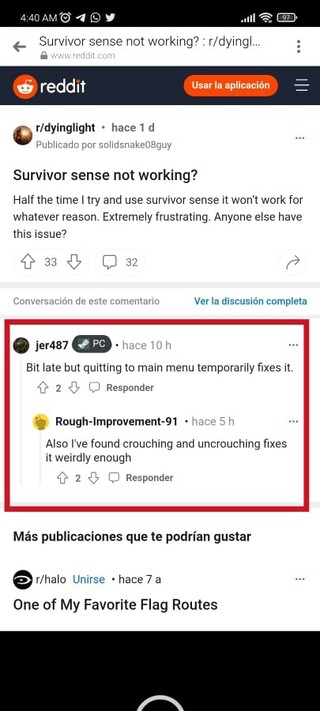
There doesn’t seem to be an official acknowledgment of these bugs yet. We will update this story with new pertinent information if related updates come out in the near future.
Update 1 (February 07, 2022)
12:55 pm (IST): Dying Light on Twitter announced that it will release several hotfixes in the coming days aimed to resolve various ongoing issues with the game.
However, they did not mention anything about the Dying Light 2 Survivor Sense issue. This means gamers will need to wait a little longer to get it fixed.
Update 2 (March 10, 2022)
07:05 pm (IST): Dying Light 2 Survivor Sense gameplay mechanic will now work properly after the new patch update 1.2 (PC). Console players will have to wait a bit longer.
Update 3 (March 12, 2022)
05:34 pm (IST): A new patch is now available for PlayStation and Xbox players and it carries a bunch of bug fixes. This update also resolves the Survivor Sense issue.
PiunikaWeb started as purely an investigative tech journalism website with main focus on ‘breaking’ or ‘exclusive’ news. In no time, our stories got picked up by the likes of Forbes, Foxnews, Gizmodo, TechCrunch, Engadget, The Verge, Macrumors, and many others. Want to know more about us? Head here.

![[Updated] Dying Light 2 Survivor Sense not working or activating issue surfaces (workarounds inside) [Updated] Dying Light 2 Survivor Sense not working or activating issue surfaces (workarounds inside)](https://piunikaweb.com/wp-content/uploads/2022/02/Dying-Light-2-featured-image.jpg)

