Released in November last year, Bloons TD Battles 2 is a free-to-play game developed and published by Ninja Kiwi. It is similar to the original Bloons TD Battles.
The gameplay involves two players competing against each other starting with three towers and a hero. They have to defend their towers from other players’ attacks.
But as is the case with most of the games, Bloons TD Battles 2 players do encounter some bugs and issues every now and then.
Bloons TD Battles 2 lag
That being said, many players are now reporting (1,2,3,4,5) that the game lags every time they try to play a match. It looks like the issue surfaced after the latest update.
Many say that reinstalling the game seems to make no difference. Below are some of the reports shared by Bloons TD Battles 2 players experiencing server lag almost every match.
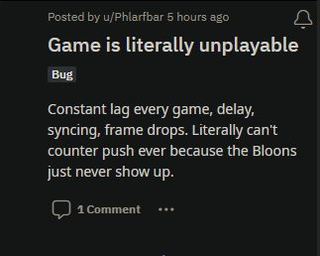
I don’t know how it’s possible but the games lag has actually gotten worse than it was before with this new update. I haven’t had a single game where my eco didn’t freeze up and the sell/buy or even ability usage can sometimes take full seconds to register. As you go up in ladder this just becomes glaringly more apparent. I feel like the lag as of now is a bigger problem than balance changes.
(Source)
I can’t play BTD Battles 2 anymore. The game is lagging really hard and suddenly I don’t have internet connection. Apparently the newext update did a number on my laptop. I don’t know what to do. @ninjakiwigames #help #btdbattles2
(Source)
Unfortunately, the developers are yet to acknowledge the issue, leaving many wondering if and when they will be able to play the game normally.
Bloons TD Battles 2 players stuck on battle chest page
And as if this wasn’t enough, many say that every time they launch the game, they are stuck on the battle chest page. Players say that they tried restarting the game but the screen comes up again.

Can’t get off of the battle chest page to start a battle! [BUGGED]
I can load up the game fine, but when i am in i go to hit the battle button and it puts me right back into the open chest page everytime. every other feature in the game is working fine its just the battle tab that i cant open. anyone else having this problem?
(Source)
I even restarted the game and still nothing. I uninstalled and installed Battles 2 again, but still nothing! I can’t even play anymore because of this dumb bug and v1.05. I discarded the chest, but it still just sent me to the chest screen (don’t know if this is intentional).
(Source)
If you are affected by the same issue, some say discarding all the queued chests did the trick for them.
You have to discard all your queued chests so spam the button until you have none
(Source)
When Bloons TD Battles 2 developers fix the server lag issue, we will update this space so make sure you stay tuned.
Note: We have more such stories in our dedicated Gaming Section so be sure to follow them as well.
Featured image source: Steam
PiunikaWeb started as purely an investigative tech journalism website with main focus on ‘breaking’ or ‘exclusive’ news. In no time, our stories got picked up by the likes of Forbes, Foxnews, Gizmodo, TechCrunch, Engadget, The Verge, Macrumors, and many others. Want to know more about us? Head here.




