Assassin’s Creed Valhalla was released in 2020 as the latest installment in the action-adventure game saga developed by Ubisoft. It is available on PC and consoles (current and previous generation).
Players of Assassin’s Creed Valhalla on PC have been facing a serious issue that prevents them from being able to enjoy the game as they only get a white screen when trying to launch it, according to multiple reports.
Apparently, it all started with the arrival of a new driver update for players’ GPUs (1, 2, 3, 4, 5). However, there are a couple of workarounds that could help if you are experiencing the problem.
A white screen issue frustrating Assassin’s Creed Valhalla PC players
The reported issue causes the entire screen of affected Assassin’s Creed Valhalla players to turn white when accessing the game.
However, the game appears to be running in the background as its ambient sounds can still be heard. But, the persistent white screen issue makes it unplayable for some.
The ubisoft launcher pops up, and the little valhalla loading box but when the actual game loads, the screen is stone white. theres audio in the background, and ubisoft and nvidia overlays work fine, show up and are usable but the actual game itself is just white now. only game i have installed with this problem.
Source
@UbisoftSupport
Hi having issues with Valhalla launching and only having a white screen with music still playing as normal. have tried all the troubleshooting even clean boot etc and nothing has helped. Can’t continue my chat support either.
Source
Hello,
since today my game not working. Every startup the Ubisoft Launcher pops up but when the game starts, it’s only white screen. I tried to reinstall the game/driver (newest Nvidia 511.65) but nothing helps. Is there any soution for that?
Source
A couple of workarounds
Some Valhalla players managed to find a couple of potential workarounds that reportedly help resolve the glitch.
First, for NVIDIA GPU users, it is recommended to downgrade to the previous version of the drivers. More specifically, the drivers where everything seems to work correctly are v472.12 (from September).
I was getting the white screen (audio playing in the background, but GPU usage showing 97-100%) and couldn’t get into the game after installing Nvidia driver 511.65.
I rolled back to driver 472.12 (from September) and now it’s working fine again.
Source
While NVIDIA GPUs are specifically mentioned in this workaround, you can try doing the same if you are facing the same issue on GPUs from other brands (such as AMD).
Then, the second workaround is to clear the cache accumulated in the Assassin’s Creed Valhalla folder. The folder is located in the following path: Documents – Assassin’s Creed Valhalla – cache.
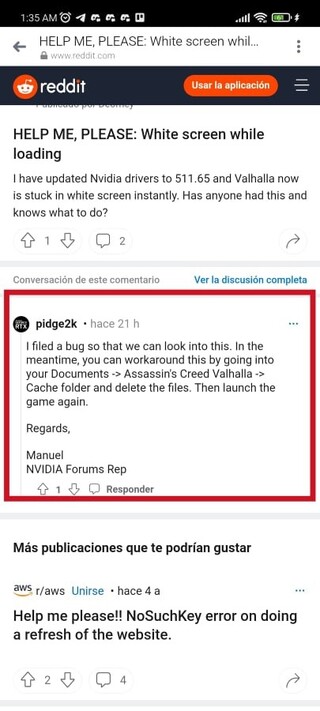
There is no official Ubisoft acknowledgment of the glitch at this time. We will keep our eyes open for new related events that arise to update this story.
PiunikaWeb started as purely an investigative tech journalism website with main focus on ‘breaking’ or ‘exclusive’ news. In no time, our stories got picked up by the likes of Forbes, Foxnews, Gizmodo, TechCrunch, Engadget, The Verge, Macrumors, and many others. Want to know more about us? Head here.



