New updates are being added at the bottom of this story…….
Original story (published on January 27, 2022) follows:
Released in October last year, NHL 22 is a hockey simulation game that is developed by EA Vancouver and published by EA Sports. The latest version brings completely overhauls the graphics, thanks to the Frostbite engine.
EA also added a bunch of user-requested features such as the ability to share and download community-made rosters.
Having said that, some players recently reported that the ice was too dark when using HDR, which EA quickly acknowledged but did not say when it will be fixed.
And now, NHL 22 players are reporting (1,2,3,4,5,6,7,8,9,10) that they are unable to play threes eliminator since it is not loading for them. Others say that whenever they try to play the game mode, it either crashes or freezes.
A bunch of players also reported getting an error message that says ‘Unable to advance. Match has not met the minimum players requirement.’ You can see the error message in the image below.

Anybody else having trouble getting into games on 3s Eliminator?
I’ve been trying to get into a game for a couple of days but the game keeps getting stuck at the matchup loading screen. I’ve tried almost 20 times and it won’t load into the game. My conclusion is that EA is broken.
(Source)
Basically what has been happening to me is a game will load up and get to the matchup screen with players in game listed, then just completely freeze out. I’d say it’s 80% of the time freezes, 20% loads in and playable. When it freezes you either have to dashboard or hope somebody else does which will result in a “not enough required users” type message and then your game will unlock and you can return to menu.
(Source)
Thankfully, a Community Manager on the EA Forum said that the developers are aware of the NHL 22 threes eliminator issue and that it is currently under investigation.
Hey, NHL fans. Popping in to let you know I haven’t received any updates around this yet. We raised this up to the team yesterday and are awaiting details from the investigation. For the moment if you are impacted we anticipate you will continue to experience this until a fix is pushed. We apologize if you are unable to play this mode right now and we’ll do our best to get you in as quickly as possible. Tomorrow is a big day with a new patch, so we’ll have a lot of eyes on these forums in the coming days.
(Source)
But there is no ETA on when it will be fixed. Moreover, it looks like the issue won’t be fixed in the new patch.
Nonetheless, we will be updating this space as and when we get more information so stay tuned for updates.
Update 1 (February 03)
10:50 am (IST): A workaround for this issue that worked for some players involves changing the GT picture. Although this may not work for everyone, it may be worth trying.
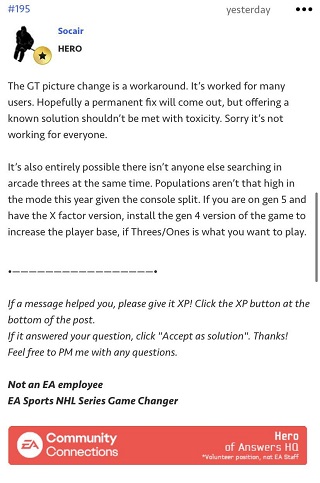
Note: We have more such stories in our dedicated Electornic Arts (EA) Section so be sure to follow them as well.
PiunikaWeb started as purely an investigative tech journalism website with main focus on ‘breaking’ or ‘exclusive’ news. In no time, our stories got picked up by the likes of Forbes, Foxnews, Gizmodo, TechCrunch, Engadget, The Verge, Macrumors, and many others. Want to know more about us? Head here.

![[Updated] NHL 22 threes eliminator not working (loading or freezing) for some players, issue under investigation [Updated] NHL 22 threes eliminator not working (loading or freezing) for some players, issue under investigation](https://piunikaweb.com/wp-content/uploads/2021/10/NHL-22-ftrd-img.jpg)


