Released on January 20 this year, Tom Clancy’s Rainbow Six Extraction is the latest title in the long-running Rainbow Six franchise.
Originally called Tom Clancy’s Rainbow Six Quarantine, it is the successor to Rainbow Six Siege but unlike the competitive multiplayer PvP tactical shooter, Rainbow Six Extraction is a PvE cooperative game.
But as is the case with almost every recent Ubisoft title, just days within its release, Rainbow Six Extraction players are reporting a bunch of issues with the game.
Unable to start Rainbow Six Extraction
A bunch of Rainbow Six Extraction players say that they are having trouble launching the game. Reports suggest that after pressing the play button, the Battle Eye window appears but nothing happens afterward.

I’m also experiencing the same thing, got the game from xbox pass, linked the accounts, installed it, but when i press play the battle eye pop-up appears and then nothing.
Some say that reinstalling BattleEye client is not helping either.
Of course, as i said, none of the described methods helped me. I use ubisoft connect, and when i start the game a window opens with battle.eye and nothing happens.
(Source)
Rainbow Six Extraction freezes and crashes at the Menu title
It looks like those who are able to play the game as facing issues as well. Players are reporting that Rainbow Six Extraction is crashing and freezing at the menu title.
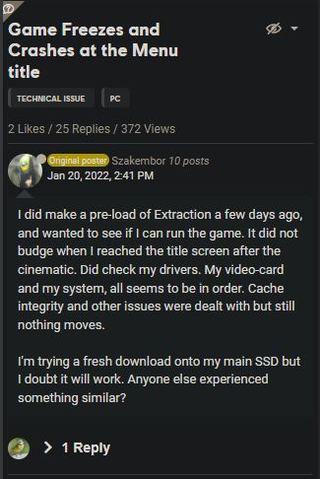
Hey there, Trying to R6:E through Ubisoft Connect, running on my Nvidia 1060 6GB. I have updated my drivers, verified files, completely uninstalled & deleted – then redownloaded and reinstalled the game. I have checked for Windows updates and I am up to date (Windows 10). I have tried running as administrator. Without fail, the game will crash at the start screen, despite these attempts to fix it. Any help would be greatly appreciated
(Source)
Game randomly freezing for some
Last but not the least, many Rainbow Six Extraction players say that they are getting random freezes (1,2,3,4,5) when playing the game.
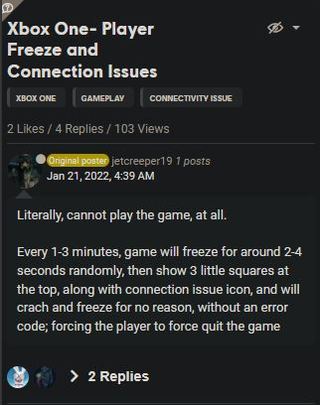
Love the game but almost every 15 or 20 seconds it freezes for about 5-8 seconds. This means that you effectively turn a corner at the wrong time and lose your character to enemies you can’t even see. Love the game but it’s borderline unplayable due to this. Any word on a fix?
(Source)
This is on PC. Every 4 or 5 matches my game will randomly freeze and then crash to desktop after 5-10 seconds of being frozen. It happens so randomly, no correlation to what I’m doing in game or what character or loadout I’m using. Will happen in quick play with randoms or solo. I’m updated to the latest NVIDIA drivers as well. Would really like to get this resolved as the punishments you get for disconnecting are no fun 🙁
(Source)
Unfortunately, Ubisoft is yet to acknowledge any of the issues, however, they seem to be collecting and investigating reports submitted by affected users.
Rest assured, we will be keeping an eye out and update this space when we come across more information about the crashing, freezing issues so make sure you stay tuned.
Note: We have more such stories in our dedicated Gaming Section so be sure to follow them as well.
Featured image source: Epic Games Store
PiunikaWeb started as purely an investigative tech journalism website with main focus on ‘breaking’ or ‘exclusive’ news. In no time, our stories got picked up by the likes of Forbes, Foxnews, Gizmodo, TechCrunch, Engadget, The Verge, Macrumors, and many others. Want to know more about us? Head here.




