New updates are being added at the bottom of this story…….
Original story (published on November 13, 2021) follows:
Android Auto feature may be having issues for some users after updating their mobile devices to Android 12.
According to various reports, when connecting an Android 12 phone to their car as they used to do before, Android Auto throws an error or nothing happens, so is not working for them.
Android Auto on Android 12 reportedly not working for some
Normally, when an Android mobile device is connected to a vehicle, the Android Auto interface will pop up on the vehicle screen.
However, users report that, after updating their phones to Android 12, the Android Auto interface no longer appears on the car screen (1, 2, 3, 4).
Before updating to Android 12 when plugging my phone into my 2018 F150 things worked flawlessly. However after the OS update when I plug in the phone, nothing happens. Android Auto doesn’t pop up on my vehicle screen at all. I’ve plugged in using multiple cables and on both ports. Nothing seems to work.
Thanks in advance for your comments and thoughts.
Source
I upgraded from my Pixel 3 XL to a Pixel 6 Pro, both ran Android 12, same cables USB to USB-C, same ’17 kia niro, and the Pixel 6 Pro will not recognize that its being plugged into a car within Android Auto. Made sure to turn off ‘Wireless Android Auto’ toggle. I even deleted all the other saved bluetooth connections besides the Pixel 6 Pro. Nothing works.
Source
Affected users report having tried various things such as changing cables, changing ports, disabling the ‘Wireless Android Auto’ option, or removing all Bluetooth connections. But, nothing worked.
The possible reason for the issue
In October, Google revealed that it would be making changes to the Android Auto experience. Now, the features of the Android Auto app will be integrated with Google Assistant in a new Assistant Driving Mode.
Given the above, there is a possibility that the transition is affecting the usual functionality of Android Auto. However, this has yet to be confirmed.
If you want to check your current Driving Mode settings, you can do so from Assistant settings> Transportation> Driving mode or Google Maps settings> Navigation settings> Google Assistant settings.
Spotify voice commands not working well on Android Auto
Another problem reported by Android Auto users is related to Spotify. In this case, the voice commands would not be working correctly:
Spotify has suddenly stopped properly responding to voice commands in my 2022 Kia Sportage . If I ask it to play a song, it will correctly repeat my command, but will then just resume playing whatever was previously playing on my phone. I have cleared my cache, reset my phone, updated Spotify, and even turned off battery optimization for Spotify. Nothing has helped with this issue.
Source
Both issues have been escalated
The Android Auto team confirmed that both issues have been escalated for investigation. However, there is still no estimated date for the arrival of a fix.
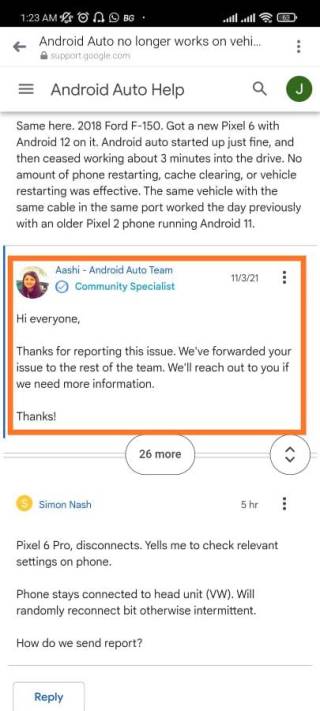
In the coming days, if there is any new development in this regard, we will update this article. So, stay tuned with us.
You can also check the issue/bug tracker dedicated to Android 12 on Pixel phones.
Update 1 (November 18)
06:12 pm (IST): A Community Specialist for the Android Auto team reached out to ask users to send in bug reports to help the team to diagnose the root cause of the issue.
Hi everyone,
It would be great if you could send us a bug report from your phone to diagnose the root cause of the issue. We’ll send an email with the instructions on how to capture a bug report. Please reply directly to the email with your information. (Source)
Update 2 (January 17)
03:55 pm (IST): It seems that the Android Auto not working after the Android 12 update issue is not resolved with the January 2022 update as the users are still reporting about it.
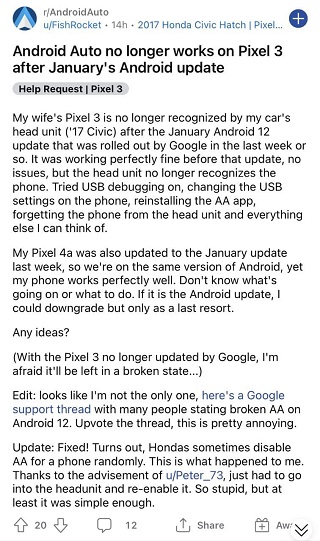
Update 3 (January 25)
06:29 pm (IST): Android Auto team is investigating the issue where Spotify not working with voice commands. However, they did not provide any ETA for fix.
[Assistant] Spotify is no longer working with voice commands
– The Assistant team is investigating this issue. (Source)
PiunikaWeb started as purely an investigative tech journalism website with main focus on ‘breaking’ or ‘exclusive’ news. In no time, our stories got picked up by the likes of Forbes, Foxnews, Gizmodo, TechCrunch, Engadget, The Verge, Macrumors, and many others. Want to know more about us? Head here.

![[Updated] Android Auto not working for some after Android 12 update & Spotify not responding to voice commands, issues forwarded to devs [Updated] Android Auto not working for some after Android 12 update & Spotify not responding to voice commands, issues forwarded to devs](https://piunikaweb.com/wp-content/uploads/2021/08/Android-Auto-FI.jpg)

