New updates are being added at the bottom of this story…….
Original story (published on December 23, 2021) follows:
Adobe Photoshop is one of the most widely used image editing software in the world. It is available for the most popular desktop OS, as well as offering versions for tablets and even smartphones.
Having said the above, it seems that desktop version users are having problems with the grid behavior on the edit screen after the Adobe Photoshop 23.1 update.
The changes reportedly ruin the editing experience for many, especially affecting professionals.
Adobe Photoshop 23.1 changed grid behavior while editing
According to reports, in previous versions of Adobe Photoshop, users were used to certain behavior of image grids when setting certain editing parameters.
But, after the Adobe Photoshop 23.1 update, now the grids are placed differently. Also, there does not seem to be a way to recover the previous behavior in the configuration.
One user describes the expected behavior as follows:
In all PS versions 23.0.2 and earlier setting Grid to 33.34 Percent with Subdivisions = 1 created a nine-section, tic-tac-toe-style grid which divided both horizontal and vertical axes into three equal sections, providing nine working sections, each having a ratio equal to that of the canvas.
Source
Then, the same user describes what is the current problematic behavior of Adobe Photoshop 23.1:
In PS 23.1 setting Grid to 33.34 Percent with Subdivisions = 1 creates canvas full of squares, each of which has all sides set to (essentially) one third of the horizontal value of the canvas only, regardless of vertical value. There appears to be no setting available to force behavior to divide vertical values by any percentage.
Source
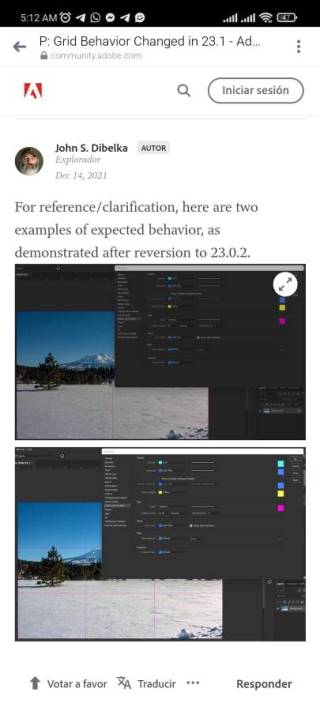
This type of change is especially annoying for professionals. For example, for editing photos, it directly affects the composition of the image.
The grid distribution issue manifests itself in multiple ways
The change in the grid behavior of Adobe Photoshop 23.1 manifests itself in various ways for each user. Below are reports of different cases where the grids are positioned in different ways and quantities.
I’m running into an issue with gridlines. I always use 50% with 16 subdivisions, but just today I went to create a new project and the lines are all wrong. There’s 32 vertical lines (twice as many) and 18 horizontal (2 extra).
I’m using a 13″ 2020 Macbook Pro M1, 16GB RAM, running Photoshop 23.1.0. Never had this issue before and no idea what to do to fix it.
Source
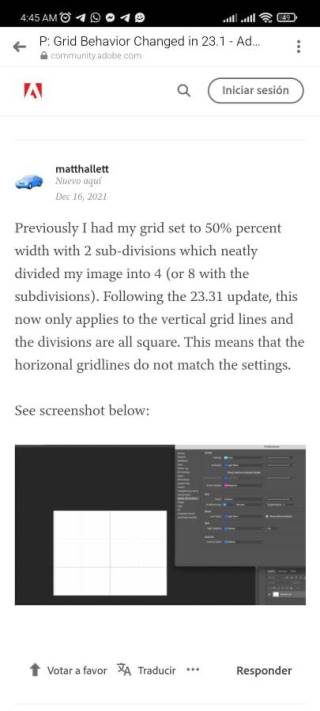
Adobe is already aware, issue escalated
In recent days, the Adobe team confirmed that the issue has already been escalated to higher levels. Then, it only remains to wait for new official pronouncements on the matter.

Finally, when new developments related to the matter arise, we will update this article. So, stay tuned.
Update 1 (January 24)
12:39 pm (IST): An Adobe employee said that this issue has been fixed in the latest beta update released on January 21. So, those still having the issue can download the beta and see if it gets resolved.
PiunikaWeb started as purely an investigative tech journalism website with main focus on ‘breaking’ or ‘exclusive’ news. In no time, our stories got picked up by the likes of Forbes, Foxnews, Gizmodo, TechCrunch, Engadget, The Verge, Macrumors, and many others. Want to know more about us? Head here.

![[Updated] Adobe Photoshop 23.1 issue with changed grid behavior (grid not centered) under investigation [Updated] Adobe Photoshop 23.1 issue with changed grid behavior (grid not centered) under investigation](https://piunikaweb.com/wp-content/uploads/2021/09/Adobe-Photoshop-Featured-Image.jpg)

