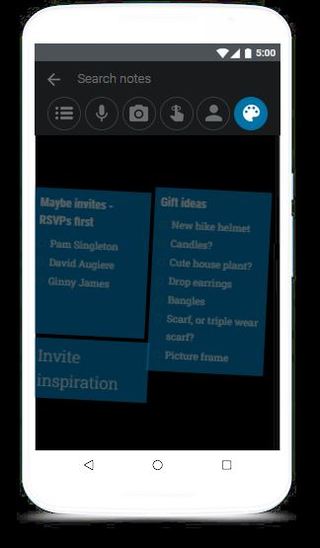New updates are being added at the bottom of this story…….
Original story (published on December 17, 2022) follows:
Google Keep is one of the most widely used note-taking services on the internet. Apart from being a web app, it has a mobile app for both iOS as well as Android.
It also features OCR for extracting text from images and transcription for video recordings. Users have praised Keep for its simplistic yet intuitive user interface and the quality of its voice notes and sync capabilities.
Over the years, Google has added several new useful features that make it easier for users to jot down their thoughts. That being said, it is quite rare for Keep users to encounter any bugs or issues with the service.
However, Google Keep users recently reported (1,2,3) that when adding items or navigating through the list, the app was auto numbering new lists as well as affecting old ones when opened.
Many thought that reinstalling the app and clearing data would help but it turns out that is not the case. Reports suggest that the issue surfaced after users updated to Android 12.
I have an auto-numbered list on my Android mobile (Samsung S21+) and when I try to add items or navigate through the list, it adds more numbers to the items above. I’ve done this with much longer lists, with no problems, but now it’s happening on any new list I originate. See screen shot. Any ideas? On my PC, the synced note works fine. I can see the multiple numbers, but it works normally on the PC. Thank you.
(Source)
You can see how the described Google Keep auto numbering issue looks like in the image below.
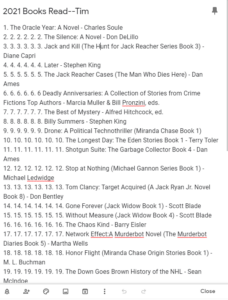
Bug I am experiencing a bug when I write something in notes and give series numbers to it. After sometimes the serial number get added many times. For example, if I have written 1. 2. 3. Then after a while there will be 1. 1. 1. 1. 1. 1. 1. 1. 2. 2. 2. 2. 2. 3. 3. 3. 3. 3. 3. Sometimes it also deletes the content written after these serial numbers. Pls resolve it. This is the only reason I am not using it as my default note taking app.
(Source)
Thankfully, a Diamond Product Expert has commented on the matter and said that they had escalated it for further investigation. However, they did not share any ETA on when it will be fixed.
Hi all, Quick update: The team currently is investigating this issue, but I don’t have anything substantive to share yet, unfortunately. I’ll keep you posted once I know more.
Jo Docs Diamond PE volunteer (not a Google employee)
(Source)
We hope the Google Keep team fixes the auto numbering issue as soon as possible. Whenever they do, we will let you know so stay tuned.
Update 1 (January 21)
03:44 pm (IST): One of the affected users has suggested a workaround that resolves this issue. So, users can try it and see if it helps.
This happened on my new S21 Ultra but not numbered lists it was adding plus signs, underscores and indentions to simple text notes. I switched from Samsung keyboard to Gboard and I haven’t had any issues since (Source)
Note: We have more such stories in our dedicated Google Section so be sure to follow them as well.
Featured image source: Google
PiunikaWeb started as purely an investigative tech journalism website with main focus on ‘breaking’ or ‘exclusive’ news. In no time, our stories got picked up by the likes of Forbes, Foxnews, Gizmodo, TechCrunch, Engadget, The Verge, Macrumors, and many others. Want to know more about us? Head here.

![[Updated] Google Keep auto numbering issue after Android 12 update escalated for investigation, but fix has no ETA [Updated] Google Keep auto numbering issue after Android 12 update escalated for investigation, but fix has no ETA](https://piunikaweb.com/wp-content/uploads/2022/01/Google-Keep-featured-image.jpg)