New updates are being added at the bottom of this story…….
Original story (published on January 19, 2022) follows:
In the last few hours, Fortnite (the successful battle-royale) players have been facing some issues related to the game’s graphic settings.
According to multiple reports, the blind mode color mode in Fortnite is behaving erratically, as the settings reset to the default ones when players try to change it.
What is color blind mode?
For those who don’t know, the color blind mode is especially useful for people who suffer from color blindness. Basically, it adjusts the colors of the interface so that they can enjoy the game.
Although the mode is intended for the visually impaired, there are players who use these settings to set alternative color palettes that they like best.
To see what the differences are between the different color blind mode settings in Fortnite, the video below is very helpful.
Fortnite color blind mode not working properly
According to multiple reports, when players try to change the color blind mode settings in Fortnite, they are not saving. So, they set themselves back to the default color palette (1, 2, 3, 4).
color blindness settings don’t save
i’m currently playing rn and my color blindness settings were set back to the default settings. each time i try to change them, i press “apply” or whatever and it applies while in settings but as soon as i close it, the settings revert back to default. is this a bug with the update? im also on ps4.
Source
The issue occurs in both the console and PC versions of Fortnite. So, all players in general have been affected by the glitch.
Epic Games is aware, issue resolved on PC
It should be noted that Epic Games is already aware of the reported problems. They confirmed this through their official Twitter account. Also, the fix is already under development.
We’re aware that color blind mode settings are reset and no longer saved. We’re working on a fix and will update you when we have more information to share.
Source
In fact, at this time, the bug is resolved in the PC version of Fortnite. In the meantime, console players will have to wait a bit longer to receive a fix.
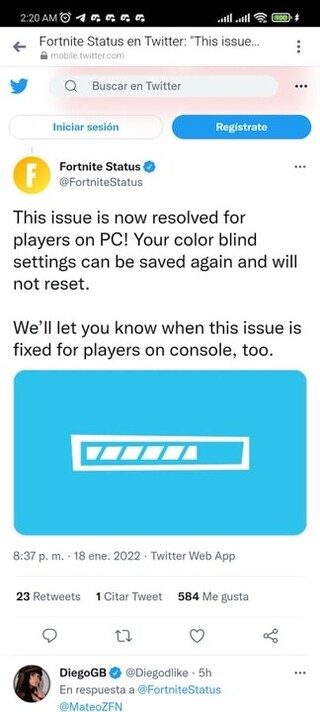
A potential workaround for consoles
Having said the above, there is a potential workaround that reportedly helps resolve the bug. The procedure to follow is shown below:
UPDATE: i found a way to fix it!!
go into settings, select your color blindness, apply it, DO NOT CLOSE OUT OF THE SETTINGS
instead, exit out of the game and then log back in
your color blindness settings should stay after doing that
Source
To top it off, once there are any developments related to the Fortnite color blind mode, we will update this article with the relevant information. You can also check the bugs/issues tracker dedicated to Fortnite.
Update 1 (January 20)
10:23 am (IST): Fortnite Status has confirmed that the issue with colorblind mode not working is now resolved for players on PC.
This issue is now resolved for players on PC! Your color blind settings can be saved again and will not reset. We’ll let you know when this issue is fixed for players on console, too. (Source)
Update 2 (January 24)
12:02 pm (IST): After PC, the issue with Colorblind mode not working has been resolved on PlayStation and Xbox consoles too. And the Fortnite team is still working to resolve it for Nintendo Switch users.
PiunikaWeb started as purely an investigative tech journalism website with main focus on ‘breaking’ or ‘exclusive’ news. In no time, our stories got picked up by the likes of Forbes, Foxnews, Gizmodo, TechCrunch, Engadget, The Verge, Macrumors, and many others. Want to know more about us? Head here.

![[Updated] Fortnite color blind mode not working or settings reset (not saving), issue acknowledged (potential workaround) [Updated] Fortnite color blind mode not working or settings reset (not saving), issue acknowledged (potential workaround)](https://piunikaweb.com/wp-content/uploads/2021/12/Fortnite-featured-image-1.jpg)

