For several weeks now, many users of Roku streaming devices have been suffering from issues while setting up the remote control.
According to multiple reports, users affected by the glitch are unable to find their LG TV in the remote control compatible list. However, the issue could spread to more brands as well.
In addition, this has been a problem for at least five months, since there are related reports published in August of last year 2021.
Unable to find LG TV during Roku remote setup
The reported issue is that, during the Roku device setup process, the search for compatible TVs with the remote is not working properly. The affected users’ TV is not listed as available to set.
Why am i unable to find LG when searching for my TV brand during remote setup?
I’m trying to program my Voice Remote for its TV controls. But after I pass the “Did you hear music playing….” and to search my TV brand, I type LG and it tells me there are no search results with that brand. Like it even says “for example: Samsung, LG, Sony…blah blah blah.”
Source
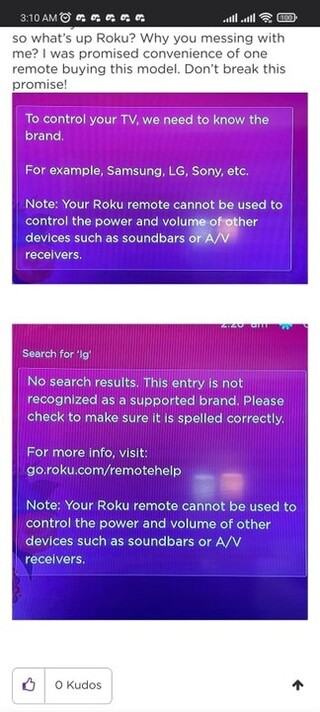
LG TV users seem to be the most affected by this problem. But, there are reports that it also happens on TVs from other brands.
Can’t select a tv brand when setting up remote
During setup of streaming stick 4K, the unit did not recognize my Sony Bravia TV. I went to manually input the tv brand and it does not recognize Sony. I tried entering LG and Samsung and it did not recognize these either. As a result I can’t use the Roku remote to control the TV volume. Can this be fixed or do need to return the unit ?
Source
Roku is aware, potential workaround
Recently, a Roku employee confirmed that the company thinks it has found what the problem is. So, the fix is expected to arrive with the next Roku device software update.
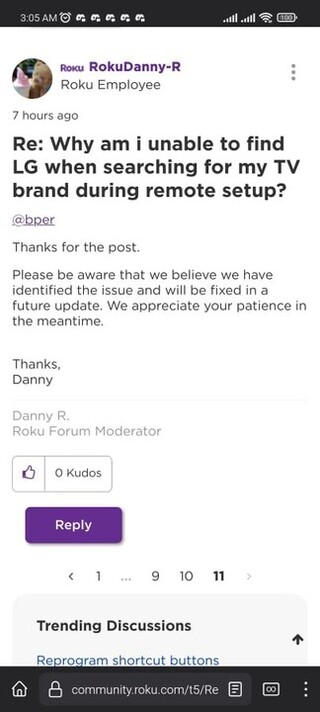
In the meantime, if you suffer from the issue described above, there is a potential workaround you can try to resolve it. The procedure to follow is shown below:
There seem to be a lot of people having this problem. I don’t know of a definitive solution, but try restarting your Roku (unplug the power for a few seconds and plug it back in). Once it restarts, check for updates from Settings->System->System update and then try to set up the remote again from Settings->Remotes & devices->Remotes->Enhanced Voice Remote->Set up remote for TV control.
Source
Once new developments related to the situation emerge, we will update this article with all the relevant information. So, stay tuned with us.
PiunikaWeb started as purely an investigative tech journalism website with main focus on ‘breaking’ or ‘exclusive’ news. In no time, our stories got picked up by the likes of Forbes, Foxnews, Gizmodo, TechCrunch, Engadget, The Verge, Macrumors, and many others. Want to know more about us? Head here.



