New updates are being added at the bottom of this story…….
Original story (published on January 18, 2022) follows:
Google Search is the main service of the tech giant Google Inc. It is the most used search engine worldwide with a great advantage over its main competitors. It is also available on most platforms and systems.
However, in the last few weeks, some users of the service have been facing issues related to the dark mode configuration. Apparently, the feature is not working properly for them, since it cannot be disabled.
Google Search users can’t turn off dark mode
According to multiple reports, some Google Search app users are unable to turn off the dark mode. So, the interface remains permanently with the dark color palette (1, 2).
I can’t turn off dark mode on the google app!
So I opened the google app on my phone today, android 9, and it was in dark mode. The problem is, dark mode is almost impossible for me to read. Looked up how to turn it off, and nothing seems to work. I’ve tried the app settings, but there was nothing I could find. Dark mode is turned off across the rest of the system, so it’s not that. All help would be appreciated (Greatly).
Source
Also, for some, dark mode is set automatically without the user having made any changes to the settings. Then, when this happens, affected users again cannot disable it.
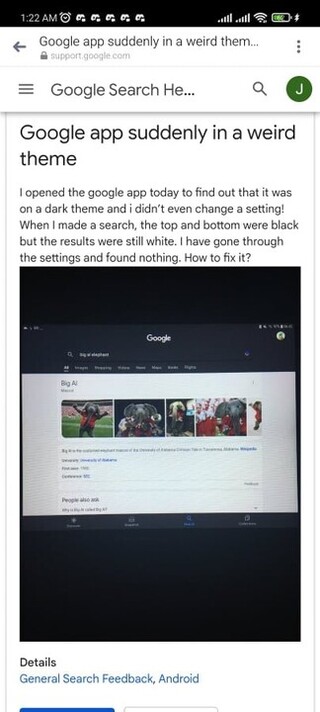
Most of the reports come from users of Android devices. However, some reports indicate that some users of Mac devices could also be suffering from the glitch.
I am currently on MacOS with my system being on dark theme. However, I do not wish for my google search page to be in dark theme as I find it hard to read.
When searching on Chrome in Incognito mode, Google Search keeps reverting back to “Dark Theme”. Going to the cog icon on the top right and setting “Dark Theme: Off” works for awhile before it reverts back to the dark theme on Google Search again.
Source
Visually similar images search not working correctly
There is another reported bug in the Google Search app, related to reverse image search. The reverse search is a feature that allows to find images on Google using another image as a base.
When uploading an image to Google, the service also offers the option to get ‘Visually Similar Images’. However, this is not working correctly for some users.
Visually similar images not loading.
Usually when I do a reverse image search and click on a result under Visually Similar Images, I am taken to a Google Images page showing that result and others. Recently, I am instead merely taken to the Google Images home page. I have tried logging out and using a different browser.
Source
Issue escalated to Google team
A Google product expert confirmed that the Visually Similar Images search-related glitch was escalated to higher instances. So, for the moment, it only remains to wait for updates on the matter.
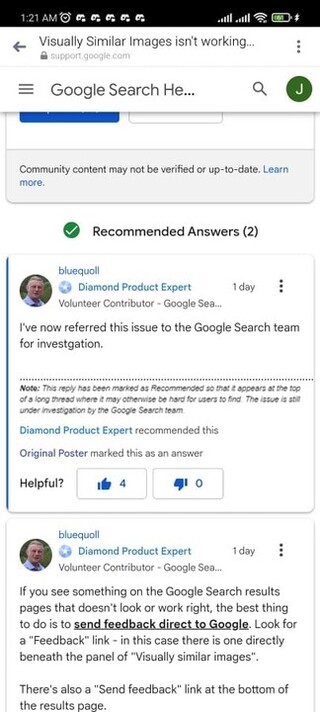
However, there is still no official statement related to the dark mode glitch that does not allow it to be deactivated in the Google Search app.
Finally, if new developments on these issues emerge in the coming days, we will update this article with relevant information to keep you informed.
Update 1 (January 20)
03:21 pm (IST): A product expert on the Google community has confirmed that a fix has been released for the dark mode glitch on the Google app.
I’ve been advised by the Google Search team that a fix has been rolled out for this issue. If you’re still experiencing this behaviour, please post a new question with details of your device and app version. (Source)
Update 2 (February 10)
04:44 pm (IST): A product expert on the Google community confirmed that the issue with Visually similar images not working has now been resolved.
PiunikaWeb started as purely an investigative tech journalism website with main focus on ‘breaking’ or ‘exclusive’ news. In no time, our stories got picked up by the likes of Forbes, Foxnews, Gizmodo, TechCrunch, Engadget, The Verge, Macrumors, and many others. Want to know more about us? Head here.

![[Updated] Google Search unable to turn off dark mode glitch troubling some users; Visually similar images not working issue escalated [Updated] Google Search unable to turn off dark mode glitch troubling some users; Visually similar images not working issue escalated](https://piunikaweb.com/wp-content/uploads/2021/02/google-search-fi.png)

