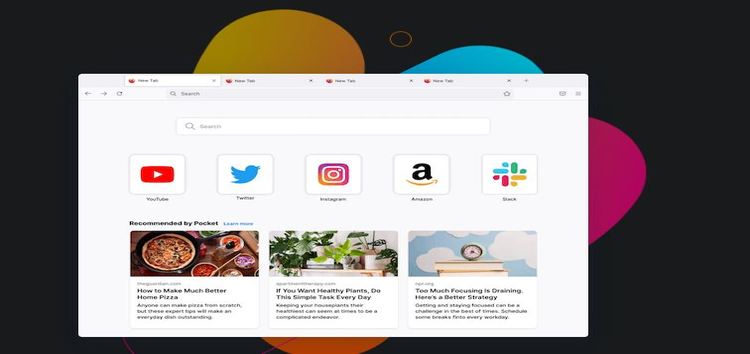Firefox is undoubtedly one of the most popular open-sourced browsers on the internet. Initially released in September of 2002, it is developed by Mozilla Foundation.
It is considered to be the spiritual successor of Netscape Navigator since the Mozilla community was founded by Netscape. Firefox uses the in-house developed Gecko engine.
Unsurprisingly, like other web browsers, Mozilla frequently updates Firefox that introduces new features and fixes existing bugs.
Having said that, many Firefox users are now saying (1,2,3,4,5,6,7,8,9,10) that their background has turned black after updating to the latest version.
As it turns out, Mozilla has changed Firefox’s behavior with the browser now automatically selecting the theme based on the image the browser uses.
Users thought that it was a bug and reported the issue to Firefox developers. However, a top forum contributor said that it was not a bug but an intentional behavior.
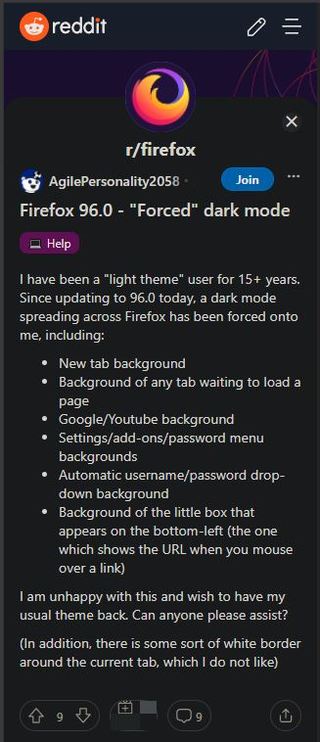
I just installed the latest Firefox update and noticed that all my menus and web pages were being displayed in dark mode. In the process of trying to disable it I discovered that dark/light mode is now automatically selected based on the average color of the image your browser theme uses.
I have a dark theme and have for the past decade. I like having the navigation bar darker than the rest of the window, but I want everything else to still be in light mode. Now if I want to use light mode I have to switch the theme to something bright that I don’t want. I dug around in about:config and couldn’t find anything to decouple the dark/light setting from the theme. How do I fix this?
(Source)
Maybe it always did this, but is only now an issue with Firefox 96, but every time I restart Firefox, my old Theme which is a Dark Theme forces browser.theme.toolbar-theme to 0 causing things like popup menus (Downloads) and the Manage Bookmarks window to be in Dark Mode. It also caused the browser background (BEHIND the webpages) to be dark, so it flashed dark before it loaded a website, but I’ve managed to fix that specifically in userChrome. I don’t actually want dark mode. So far I’ve been trying to manually figure out how to get individual things back to white, and now I’m at things that have text and things, too.
(Source)
Fortunately, we came across a workaround that might help revert the changes made in the latest version of Firefox. It involves making changes to preferences in the about:config page.
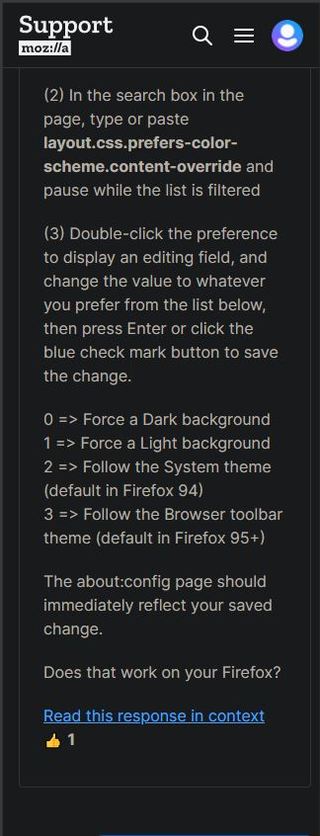
If you want to undo the changes the latest update brings, make sure you set layout.css.prefers-color-scheme.content-override to 2.
We hope Mozilla gives Firefox users the option to revert the forced dark mode theme in the near future. If and when they do, we will let you know so stay tuned for updates.
Note: We have more such stories in our dedicated Web Browser Section so be sure to follow them as well.
Featured image source: Mozilla
PiunikaWeb started as purely an investigative tech journalism website with main focus on ‘breaking’ or ‘exclusive’ news. In no time, our stories got picked up by the likes of Forbes, Foxnews, Gizmodo, TechCrunch, Engadget, The Verge, Macrumors, and many others. Want to know more about us? Head here.