New updates are being added at the bottom of this story…….
Original story (published on July 20, 2021) follows:
Android updates are great. Who doesn’t want a new fresh coat of paint and set of features on their Android device. Apart from that, privacy is also a crucial factor in this day and age, which Android updates emphasize a lot.
With that said, Google Pixel is the fastest way to experience the latest Android updates. The reason being, updates are directly pushed by Google with no intermediary in between unlike other brands.
This also includes all the developer and beta updates that are not intended for the general public. The latest major Android update to make its debut later this year is Android 12. Several beta updates for the same have been rolled out in the past couple of weeks.
Being a beta, it may have many bugs, issues, and inconsistencies that have to be removed compulsorily before the final rollout in the form of a stable update.
The latest known issue that has come to light to hundreds of users on the Android 12 beta build is that missed call notifications can’t be dismissed or in simple terms, can’t be swiped away from the notification panel.
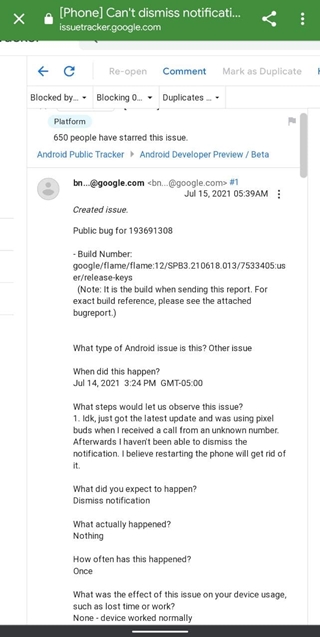
I had the same issue. After missing a call, I was unable to clear missed call notification. I tried calling missed party, but the notification would not clear. Had to restart phone to clear missed call notification.
Source
Same problem on my.Pixel 4a. Can’t swipe away notification and clicking on notification brings me to call log, but notification remains. Restart of phone seems to clear.
Source
This is a very odd and rare bug where the temporary solution, as mentioned by users on Google Issue Tracker, is only through a reboot.
Others have tried a workaround that is to force stop the Google Phone app from ‘App info’ to end the app’s background activities, which seems to work too. Just be sure to open the Phone app once done with the whole process.
Missed call notifications on Google Pixel not dismissing fixed with update
After amassing hundreds of complaints on the Issue Tracker, engineers over at Google have indeed found a flaw and have confirmed a fix to patch the issue with Google Pixel users being unable to dismiss missed call notifications.
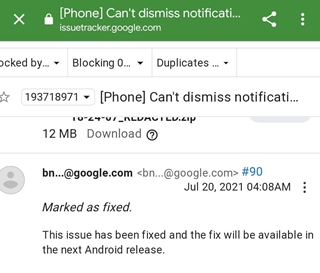
Even though the issue has been marked as ‘fixed’, the update with the fix will roll out in the next version of Android, which means sooner or later the patch will land on affected Pixel devices.
Also, if you’re on Android 12 beta too or are looking to switch, have a look at our Android 12 bugs and issues tracker which gets constantly updated for you to know what awaits you.
Update 1 (January 14)
06:23 pm (IST): While the problem was apparently marked as fixed back when the beta testing was underway, it seems that many users (1, 2, 3) are still facing the problem even though they’re running the latest builds.
Google is yet to acknowledge the problem. That said, we’ll keep an eye out for any further developments and will post an update here if and when we come across any.
Update 1 (January 15)
11:18 am (IST): Google released the January 2022 update for the Pixel 6 lineup and it brings loads of bug fixes including a fix for causing persistent call notifications in certain scenarios.
Fix for issue causing persistent call notification in certain conditions.
PiunikaWeb started as purely an investigative tech journalism website with main focus on ‘breaking’ or ‘exclusive’ news. In no time, our stories got picked up by the likes of Forbes, Foxnews, Gizmodo, TechCrunch, Engadget, The Verge, Macrumors, and many others. Want to know more about us? Head here.

![[Updated] Google Pixel issue where affected Android 12 users can't dismiss missed call notifications addressed, fix to roll out in next update [Updated] Google Pixel issue where affected Android 12 users can't dismiss missed call notifications addressed, fix to roll out in next update](https://piunikaweb.com/wp-content/uploads/2020/11/Google-Phone-flip-to-Silence-in-Android.png)


