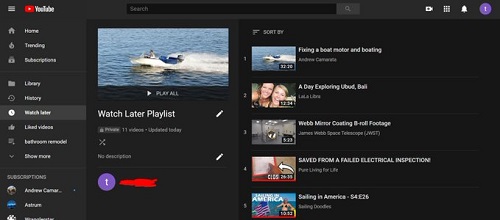The Hover Animation on Thumbnails is Absolutely Atrocious from youtube
YouTube is available on just about every screen that has access to the internet and web browsing capabilities. This explains the massive numbers the video sharing platform commands compared to the competition.
With so many eyeballs, YouTube creators are constantly churning out new content to keep their subscribers glued to their channels as they look to earn more money from the Google-owned platform.
The amount of content on YouTube makes browsing through different videos quite addictive. However, it’s easy to come across content you may not have time to watch there and then, but you can spare some time to watch later.
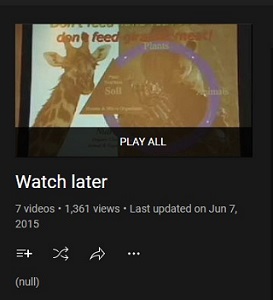
Thanks to YouTube’s Watch Later feature, you can easily save these videos in a single playlist so that finding them when you finally have time to watch won’t be an uphill task.
The ‘Watch Later’ feature is hidden in the Library section. Prior to a recent change to the YouTube UI, the ‘Watch Later’ button could also be revealed by hovering over a video thumbnail (top right corner with a Clock icon).
To add a video to the watch later playlist, one only needed to hover over a video thumbnail and click on the clock icon. That’s it. However, things have changed with a recent YouTube update.
As of this writing, revealing the ‘Watch Later’ button takes a tad longer. While you still have to hover over a video thumbnail, the clock icon in the top corner is gone.
Sure, you can still add videos to a watch later playlist by hovering on the thumbnail, but this time the button pops up as an expanded element of the thumbnail with ‘Watch Later’ and ‘Add To Queue’ items.
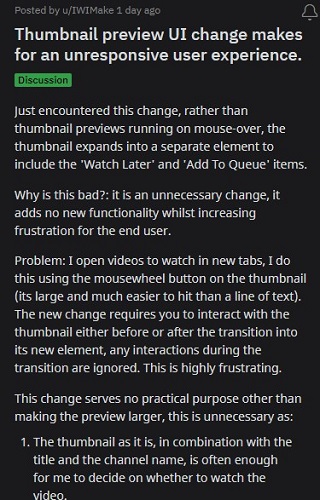
YouTube removed easy access to the “Watch Later” button on homepage thumbnails and recommendations. This will make me watch less of these videos.
Source
and on another episode of youtube’s shitty godawful decisions: they removed the easy and fast “watch later” button at the top right corner of the thumbnails and converted it into something way worse. seriously, does this people even use their own site? what the fuck are they thinking?
Source
You might be wondering what’s the big deal with this change given that it functions just about the same as before, only the location of the ‘Watch Later’ button has changed.
Well, according to multiple reports doing rounds on Reddit, the hovering thumbnail animation to reveal the ‘Watch Later’ button on YouTube is a tad slower, which makes the whole process a little more frustrating than before.
Undo the new UI update! It’s bad to use, slow, bloat and I don’t like it. How about you? I wanted to quickly click on the “watch later” button and then something happened I don’t like.
The new ferature (sic) has no improvements apart from forcing more people to buy new expensive hardware because youtube.com get’s too bloated for ten year old laptops to handle. Do you like the new user interface when hovering with your mouse above the thumbnail?
Source
Below is a Reddit video shared by a frustrated YouTube user showing how slow the hovering thumbnail animation has become after the new UI update.
YouTube isn’t a stranger to introducing changes that don’t go well with the public. We recently saw a backlash following the hiding of the dislike count on videos, something YouTube doesn’t look like caving in to user demands.
With this new change to the UI, it’s pretty clear that some of those who already interacted with it aren’t fans and would prefer the older implementation of the Watch Later feature.
As it is often the case, affected users have come up with a workaround to address this issue as they wait for any official word from Google. This should take you back to the way things were before the update.
All you need is to head to YouTube Settings > Playback and performance and turn off Inline playback. This should restore the clock icon in the top right corner when you hover over a video thumbnail.
Again, there’s no word from Google whether this change will be made permanent at some point, but for now, the workaround seems to be working magic so you should be good to go.
PiunikaWeb started as purely an investigative tech journalism website with main focus on ‘breaking’ or ‘exclusive’ news. In no time, our stories got picked up by the likes of Forbes, Foxnews, Gizmodo, TechCrunch, Engadget, The Verge, Macrumors, and many others. Want to know more about us? Head here.