New updates are being added at the bottom of this story……
Original story (published on December 5, 2020) follows:
Apple’s Safari browser appears to have broken the files upload functionality for macOS Mohave users after the 14.0.1 version update. And a result, plenty of users have taken to various forums complaining about the issue.
Some of such reports have been given below.
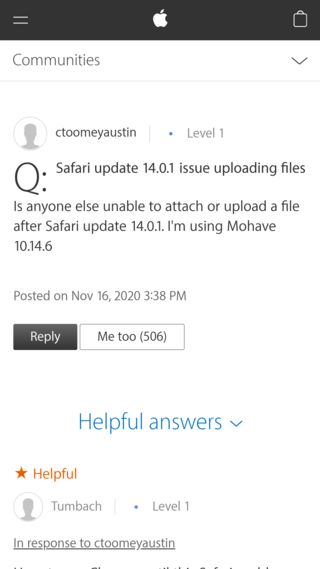
My attach a file button doesn’t work with Safari. How do I notify google? AppleCare couldn’t help.
Source
Suddenly, dropbox.com isn’t allowing me to upload a file if I’m using Safari as my browser. It works fine using Chrome. Any ideas what’s going on?
Source
As apparent from the above complaints, the dialog that allows users to pick a file does nothing on Safari. Also, this is only being faced by users on macOS Mohave soon after the Safari 14.0.1 update.
There are no reports to indicate that the issue is present on other macOS versions, and hence, it does seem to be due to compatibility issues between the browser and the now aged operating system.
Moreover, the problem isn’t just limited to a single site as initially thought, as users have reported that they face the issue on all kinds of sites.
Switching over to another browser like Chrome or Firefox does make the bug disappear, which reiterates that it is indeed from Safari’s side.
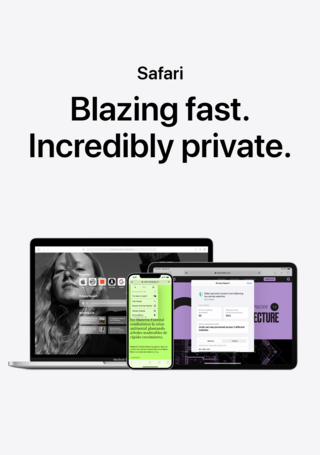
If you are one of the users facing this issue, then you have come to the right place as we got a series of workarounds for you to try.
Workarounds for when you are unable to upload files to Safari on Mohave
1. Drag files: A couple of users reported that they were able to upload their files to the sites by dragging files onto the browser window/attachment pane. Most sites support this functionality, and so you are good to give this a go.
2. Use another browser: This is probably the best way to work around the problem till Apple actually acknowledges the bug. The issue exists on Safari alone and hence, changing the browser temporarily will surely help.
To download Firefox, click here.
For Opera, click here.
And for Chrome, click here.
3. Restore macOS Mohave: While many users have actually performed this to success, it is not advisable as this method is quite cumbersome.
Confirmed: re-installing Mojave’s last version (10.14.6) puts you back to Safari 12.1.2. I can’t think of any mind blowing updates to Safari in 13 or 14 so I didn’t bother updating the browser – someone care to refresh my memory on what I might be missing out on? Everything that I noticed was broken before with Safari 14.0.1 was now functioning again with JUST the restore of Mojave
Source
Since it is not possible to rollback to a previous version of Safari, the only way to do so is by performing a re-install of macOS. This will revert your Safari to an older version that did not have any issues as such.
Follow the steps mentioned in this official Apple support article here to perform a restore.
4. Update macOS: Since the bug is only present on macOS Mohave, you can try updating to macOS Catalina or Big Sur to make it disappear, if possible. To do so, click Apple menu > System Preferences > Software Update.
Hopefully, the above temporary fixes helped. You can also try sending feedback to Apple regarding this bug through this link.
Update 1 (December 21)
Quite disappointingly, the latest version of Safari, namely version 14.0.2, has not addressed the issue as per more recent complaints.
There is a new Security Update 007 out plus Safari 14.0.2 update. Neither solves this issue.
Source
14.0.2 did not fix the problem.. still cannot use the upload button.. this is ridiculous!!! come on apple get with the program!!
Source
For reference, the previous version 14.0.1 was released on November 12, while the latest one was rolled out on December 14.
New reports (1,2,3,4,5) now have it that a similar issue is now afflicting users of Google Chrome on the new macOS 12 Monterey.
Update 3 (January 13, 2021)
For those still having this issue, here’s another workaround to try, suggested by one of the affected users.
i was having the same issue (m1 mac) and think i found a fix. i went to system preferences > security & privacy > privacy > files and folders, clicked the lock, selected chrome (which already had Downloads Folder permissions), removed it (click the – button), and restarted chrome. then i was getting proper finder pop-ups for file uploads (and downloads were still working too). (Source)
PiunikaWeb started as purely an investigative tech journalism website with main focus on ‘breaking’ or ‘exclusive’ news. In no time, our stories got picked up by the likes of Forbes, Foxnews, Gizmodo, TechCrunch, Engadget, The Verge, Macrumors, and many others. Want to know more about us? Head here.

![[Update: Jan. 13] Safari 14.0.1 does not let users upload files to sites on macOS Mohave, workarounds found [Update: Jan. 13] Safari 14.0.1 does not let users upload files to sites on macOS Mohave, workarounds found](https://piunikaweb.com/wp-content/uploads/2020/12/safari-logo.jpg)

