New updates are being added at the bottom of this story…….
Original story (published on December 29, 2021) follows:
Recently, COD: Warzone received the ‘Pacific’ update, which brought new features such as the new Caldera map, new weapons, new items for character customization, etc.
But, since the update arrived, many COD: Warzone players have been experiencing issues such as multiplayer data pack goes missing, performance drops, freezing or crashing.
However, in case you have a PS5 and are suffering from freezing or crashing issues in Warzone, there are some workarounds that you can try while an official fix arrives.
COD: Warzone Pacific freezing and crashing issues on PS5
Multiple reports from PS5 players point out that Warzone is constantly freezing or crashing. This is frustrating as they cannot enjoy the game (1, 2, 3, 4)
Not complaining but Warzone is freezing my PS5 causing a system software error. I did re-installed the app. The freeze is still happening.
I thought this issue should get more notoriety because It freezes the PS UI forcing a manual restart. I then get error notifications, I am forced to rebuild the USB and system memory. This was unlike any crash I have had on the PS5.
Source
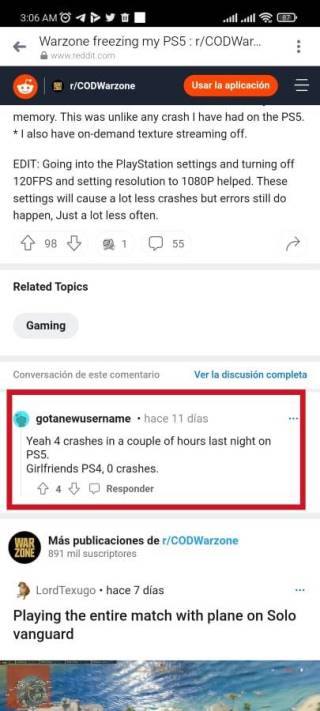
The potential workarounds: disable 120Hz and demand texture streaming
That being said, there are a couple of workarounds that reportedly help mitigate the issues. Basically, it is recommended to disable 120Hz and the demand texture streaming feature (1, 2, 3, 4, 5, 6).
Since people at @RavenSoftware don’t give a fuck about the recent #PS5 issues on #Warzone, here a potential solution for crash/freeze: 1. Disable the 120hz option in your
ps5 settings 2. Disable « on-demand texture streaming » in warzone options ! Let me know if it is working !
Source
It should be noted that, according to some reports, just disabling the demand texture streaming feature mitigate the crashing. But, it is not completely resolved, making it necessary to deactivate the 120Hz too.
@JayTooNastyFBGG
I was having these problems almost every other game until I disabled on-demand texture streaming (in-game settings) I still play at 120hz etc..now it only happens every fifth game Hombre encogiendo los hombros I ordered my PC today… hang in there dog. Hopefully they fix this garbage.
Source
At the moment, there appears to be no official pronouncement from Raven Software. So, for now, the affected players must settle with applying the workarounds while the developers return from their vacations.
If new developments arise related to Warzone freezing or crashing on PS5, we will update this article. Finally, you can check the bugs/issues tracker dedicated to Call of Duty saga (COD).
Update 1 (December 30)
IST 12:32 pm: This issue has now been acknowledged by the game developers and they note that they’re investigating performance issues with the PlayStation.
Further, they recommend the same workarounds we outlined earlier so anyone facing these issues might want to try this out.
– Disabling 120Hz on may help reduce the frequency of disconnects.
– Disabling texture streaming on PlayStation platforms may help alleviate some issues while we continue to investigate.
Source
Update 1 (January 04, 2022)
IST 13:32 pm: One of the affected users suggests restarting the Warzone app after every game to avoid crashes. Turning off HDR might also bring in some relief. While we’re not sure how effective these two workaround are, there’s no harm at least trying .
Update 2 (January 05, 2022)
IST 12:54 pm: An individual shared a few general troubleshooting steps that you can try out in order to fix various dev errors that may pop up. These steps should be useful on the PS4, PS5, Xbox & PC. Check them out below:
Update 3 (January 11, 2022)
IST 12:40 pm: COD: Modern Warfare players on Play Station are reportedly getting a refund for PS5 units that are plagued with the crashing issue.
Players having the same issue can also try their luck. It is worth noting what the official policy for refund states.
Digital content that you have started downloading or streaming, and in-game consumables that have been delivered, are not eligible for a refund unless the content is faulty. (Source)
Update 4 (January 12, 2022)
10:42 am (IST): Raven Software will reportedly release an update tomorrow that is said to bring fixes for different issues. We hope that it will also fix the Warzone Pacific freezing or crashing on PS5.
Update 5 (January 13, 2022)
03:26 pm (IST): The latest mid-season patch for COD: Warzone on PS5 brings fixes for crashing issues that players have been reporting for a while.
In addition, it also mentions fixes for several issues causing instability on the platform with more to come soon.
Featured Image: Call of Duty
PiunikaWeb started as purely an investigative tech journalism website with main focus on ‘breaking’ or ‘exclusive’ news. In no time, our stories got picked up by the likes of Forbes, Foxnews, Gizmodo, TechCrunch, Engadget, The Verge, Macrumors, and many others. Want to know more about us? Head here.

![[Update: Jan. 13] Warzone Pacific freezing or crashing on PS5? Disable 120hz & texture streaming until devs fix it [Update: Jan. 13] Warzone Pacific freezing or crashing on PS5? Disable 120hz & texture streaming until devs fix it](https://piunikaweb.com/wp-content/uploads/2021/12/cod-call-of-duty-warzone-featured-image-2.jpg)

