Adobe Photoshop is one of the image editing tools most used worldwide by both, casual amateurs and users in the professional sector.
However, in the last few weeks, users on Mac devices have been suffering from notable performance issues that affect the editing experience.
According to multiple reports, the adjustment curves in Adobe Photoshop became extremely slow after an update to the Mac version.
Adobe Photoshop slow adjustment curves when editing on Mac
It seems that the adjustment layers curves worsened their performance a lot after an update. They are now slow, laggy and ‘throttled and jerky’, according to affected users.
Since Ps 23.x most adjustment layers, unfortunately specially Curves, are super slow, throtteled and jerky. – Please fix that asap, thanks.
MBP 16, 2019, Core i9, 64 GB RAM, AMD Radeon Pro 5500 8 GB
MacOS Monterey 12.0.1
Appreciate any feedback. Specially if ther is a workaround to fix this prior to bug fix.
A video explains more than 1000 words:
Source
Apparently, the performance issues started after the v21 update of Adobe Photoshop. But, after more updates, the poor performance is still present. There are related reports from users of the v23 update.
Hi,
I’m experiencing really slow Curves already since PS 21.x.x and 22.x.x and it gets gradually worse. I’m now on 23.0.1.
I’m experiencing super slow curves especially while adjusting masks. I just wanted to write a new issue topic but found this one. The size of the image almost doesn’t matter. As long as there are several layers the curves start to be super slow and like I said adjusting masks is almost not possible.
Source
A workaround that could improve performance
Having said the above, there is a workaround that reportedly helps improve performance. Basically, it is recommended to check the option ‘deactivate native canvas’ in preferences.
I tested 23.0.2 now.
Looks like “deactivate native canvas” helps a little (can’t compare to 21.x which was working perfectly because 21.x is no longer available), I tried restarting PS few times with enabling/disabling it and it works little smoother when it is deactivated.
Source
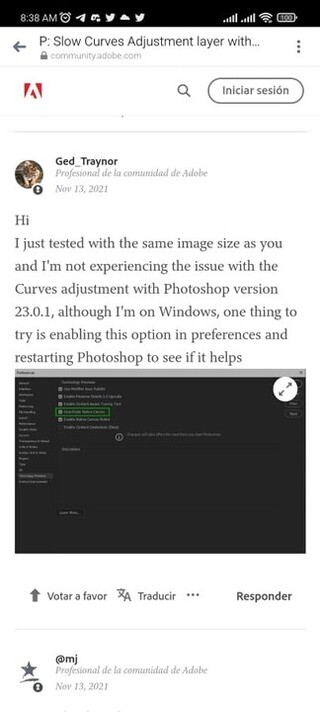
After doing that, the software should run more smoothly. So, users can try this while waiting for an official fix.
A fix is on the way, will arrive in the next update
The Adobe team has been working these last weeks to solve the reported issue. A member of the team confirms that the next update will bring the definitive solution.
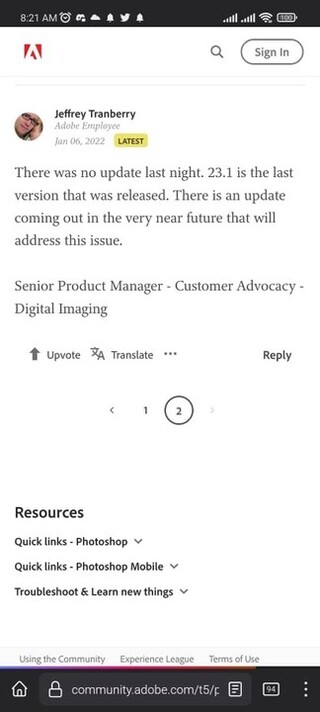
But, for now, there is no estimated arrival date for the fix. They just say that it will arrive ‘in the very near future’.
Finally, when new developments related to the issue emerge, new pertinent information will be added to this article through updates.
PiunikaWeb started as purely an investigative tech journalism website with main focus on ‘breaking’ or ‘exclusive’ news. In no time, our stories got picked up by the likes of Forbes, Foxnews, Gizmodo, TechCrunch, Engadget, The Verge, Macrumors, and many others. Want to know more about us? Head here.



