New updates are being added at the bottom of this story…….
Original story (published on December 23, 2021) follows:
The Elder Scrolls V: Skyrim is a game with a decade behind it. Even so, due to its great popularity, it continues to receive new content and editions to this day.
However, something common in Skyrim updates is that they also bring a set of bugs that directly affect the performance of the game. Apparently this happened again recently (1, 2, 3, 4, 5, 6).
According to multiple reports, after a recent update, Skyrim (PC version) is crashing when entering certain locations such as Silus Vesuius’s house in Dawnstar, Solitude sewers, and others (1, 2, 3, 4, 5, 6).
Skyrim (PC) crashing while entering some locations for many players
Many Skyrim players are reporting the constant crashing issue that emerged recently. Apparently, this happens when specific areas of the map are crossed.
Hello! I have been playing Skyrim since 2015 on the pc and I have been experiencing crashes every time I go in a specific spot and the crashing never goes away. all I was doing was exploring a Nordic tomb next to raven rock in the dragonborn DLC. And every time I open the door to the tomb, it loads for a second and it crashes. I try to do it 3 more times, and it still crashes.
Source
Hello. I noticed that entering the house to start the dawnstar quest has been crashing the game. I have some mods on the game from the Mod shop so I turned them off to see if it would work. Still crashes. I saw another person had the same issue but can’t seem to find that post on here. I’ve never used Nexus mods so I dont know how to install those.
Source
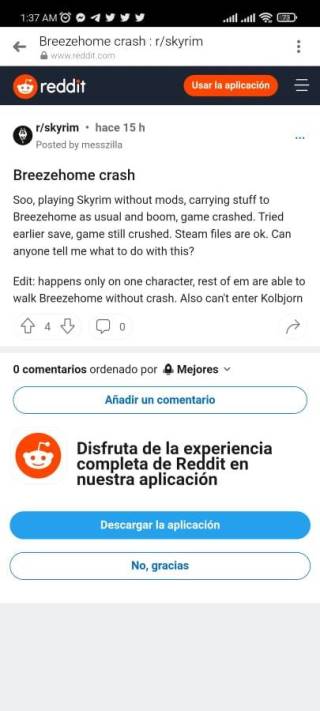
Here are the known areas of the game that reportedly produce the crashing issue:
Bethesda is already aware, buy there is a workaround
Bethesda officially confirmed that they are already aware of the bug. They also affirm that they are working so that the fix arrives with the next Skyrim patch.
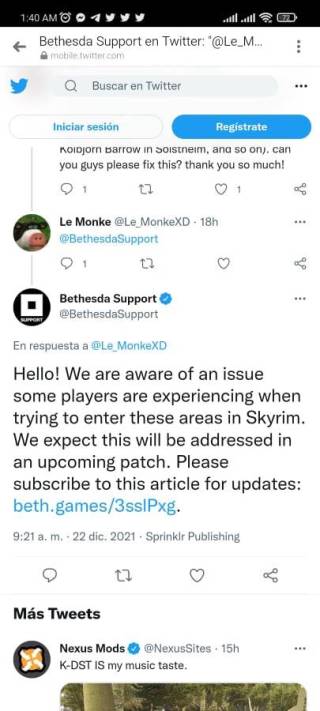
But, while the fix arrives, there is a workaround that helps mitigate the problem. Apparently, the game crashes are due to corrupted textures after the most recent update.
So there is a mod available that modifies the texture packs to prevent the bug from occurring in certain locations. It can be downloaded from this link.
A couple of textures were corrupted in the latest update.
This prevents players from entering Silus’s house for the “pieces of the past” quest and Kolbjorn Barrow for the “Unearthed” quest.
This mod is a temporary fix by swapping out the effected textures for the dragon priest in Kolbjorn for that of another pre existing dragon priest skin (purely cosmetic change) and disabling the Xarxes in Silus’s house so the player can enter these places.
Source
Finally, we will update this article once new related developments emerge to keep you updated.
Update 1 (January 07)
04:47 pm (IST): Bethesda support confirmed that the issue that crashes the game when trying to enter Kolbjorn Barrow, Dawnstar Museum or the Silus Vesuius’s house has been resolved with January patch on PC.
Featured Image: Bethesda
PiunikaWeb started as purely an investigative tech journalism website with main focus on ‘breaking’ or ‘exclusive’ news. In no time, our stories got picked up by the likes of Forbes, Foxnews, Gizmodo, TechCrunch, Engadget, The Verge, Macrumors, and many others. Want to know more about us? Head here.

![[Update: Jan. 07] Skyrim crashing when entering Silus Vesuius's house in Dawnstar, Solitude sewers, & other locations acknowledged [Update: Jan. 07] Skyrim crashing when entering Silus Vesuius's house in Dawnstar, Solitude sewers, & other locations acknowledged](https://piunikaweb.com/wp-content/uploads/2021/12/Skyrim-featured-image-2.jpg)

