In late September 2020, Google released the Chromecast with Google TV dongle. This was the first Chromecast to have a remote control to improve navigation through the interface and interaction with apps.
Thinking of offering a similar user experience for older generation Chromecast devices on YouTube app, the company released an update in December 2021.

The aforementioned update modified the YouTube app interface, so that the user’s smartphone now serves as a remote control. But, this change is not liking many users.
New YouTube remote UI for Chromecast hated by many
According to multiple reports, after latest YouTube app for Chromecast update, using the application has become more problematic for users due to the new interface and navigation method.
With the previous interface, users found it very simple and practical to cast content to a screen. For this, they only had to select the ‘cast’ option.
Now, users are being forced to use their smartphone as a remote control. This unnecessarily involves a process that was previously quite convenient and simple.
YouTube on Chromecast now uses an “interface” that has to use your phone as a remote instead of just clicking “cast” like it used to. Anyway to fix this or disable this terrible interface?
This new interface sucks. It’s terrible to control and is absolutely awful to quickly cast something. Every other video streaming app let’s you send the video of your choice right from your phone to the device but now not YouTube?
Source
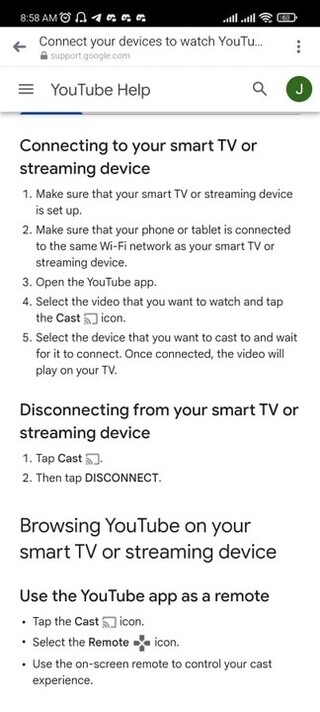
The update also reportedly brought some bugs
In addition to the above, it seems that the update also brought some bugs. For example, one user points out that can’t find the remote control interface, so can’t navigate through new YouTube interface.
Can’t control the YouTube app
Chromecast (3rd Gen)
I know a lot of you are mad about the changes, but I was genially excited, but now that excitement is fading away. I tried to cast YouTube yesterday and the interface just appeared, but my phone doesn’t show the remote control option, which is sad. IDK, is anybody else experiencing this bug?
Source
Meanwhile, another user reports that, when casting content from the smartphone to a screen, if the smartphone screen is turned off, the streaming stops about 30 seconds later.
I’ve been seeing a bug where I cast a video, turn off my phone screen, and 30 seconds later it stops the video and takes me back to the Youtube TV.
Also, playlists don’t always play the next video. You have to do that manually now.
Source
At the moment, there seems to be no official acknowledgment from Google about the UI and bugs complaints. Finally, once new developments arise related to the reported issues, we will update this article.
PiunikaWeb started as purely an investigative tech journalism website with main focus on ‘breaking’ or ‘exclusive’ news. In no time, our stories got picked up by the likes of Forbes, Foxnews, Gizmodo, TechCrunch, Engadget, The Verge, Macrumors, and many others. Want to know more about us? Head here.



