New updates are being added at the bottom of this story…
Original story (published on December 21, 2021) follows:
If you are someone who is into smart home devices, you must be familiar with the Google Nest product lineup. The tech giant recently embraced Nest and merged it into their home-devices unit.
Since then, Nest has released several successful products and is tightly integrated with Google Assistant.
That being said, a few months ago, an initial ruling in the Google vs Sonos case ruled that the Mountain View-based company had indeed infringed upon Sonos patents.
Now, Google Nest users are reporting that volume controls are not working when using the ‘Stereo Pair’ feature. If you don’t know, the Stereo Pair feature allows you to use two compatible Google Assistant speakers as left and right speakers.
Many say that whenever they try to change the volume, Google says ‘Sorry, I can’t change the volume from this device’.
Users say they tried fiddling with the settings, re-adding the stereo pairs, and resetting the devices but it doesn’t help. Some say that it might be related to the recent Sonos vs Google ruling, but we can’t say anything for sure.
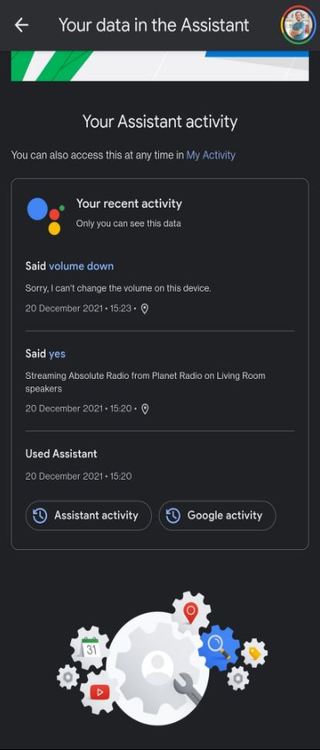
My google home system responds with “Sorry, I can’t change the volume on this device” whenever I ask it to change music volume. This just started recently after setting up a morning routine. Note, the routine I was editing does not play music but it does change the assistant volume. Please advise.
(Source)
In my apartment I’ve got five rooms, two of them equipped with single GH minis, one of them with a Nest Hub and two of them with two stereo paired GH minis. I’m using this setup to listen to music or podcasts in the whole apartment. To control the volume of all speakers I created some routines, to set all the speakers to a predefined level with a single command. This worked for the last months (or even years) without any bigger issues, until yesterday.
They went on to say,
When I use one of these routines, or simply ask a speaker in another room to adjust the volume of one stereo pair, I get an “Sorry, i cant change the volume of this device” as result. Is anybode else experiencing this issue? I tried removing and re-adding the stereo pairs, but without any improvement.
(Source)
Thankfully, Google Nest Support has commented on the matter and said that they were getting similar reports from others. However, there is no ETA on when it will be fixed.
Thanks for the details. We’re aware of similar reports from other users regarding being unable to control the volume levels of Google Nest speakers and displays. We’d like to gather more details, click on the button below to send us a DM.
(Source)
As always, we will be keeping an eye out on the matter and update this article when Google fixes the volume controls issue with Nest devices, so make sure you stay tuned.
Update 1 (January 03, 2022)
IST 1:21 pm: Well now, one of the affected persons seems to have found a workaround to this issue, one that involves pausing media before asking assistant to change volume then resuming.
I seemed to have found a workaround.. by verbally pausing the music, give the volume down command, then resuming play..
Source
Update 2 (October 11, 2023)
Google has finally won the Sonos lawsuit claiming 2 patent violations that restricted some Google Home speaker group features. With the new update rolling out now to Google Home app, it’s now possible to control the volume of a device group as well as add the same device in multiple speaker groups like before.
Note: We have more such stories in our dedicated Google Section so be sure to follow them as well.
PiunikaWeb started as purely an investigative tech journalism website with main focus on ‘breaking’ or ‘exclusive’ news. In no time, our stories got picked up by the likes of Forbes, Foxnews, Gizmodo, TechCrunch, Engadget, The Verge, Macrumors, and many others. Want to know more about us? Head here.

![[Update: Oct. 11] Google acknowledges volume controls issue with Nest smart speakers & displays in ‘Stereo Pair’, no ETA for fix [Update: Oct. 11] Google acknowledges volume controls issue with Nest smart speakers & displays in ‘Stereo Pair’, no ETA for fix](https://piunikaweb.com/wp-content/uploads/2021/12/google-nest-speakers-featured-image-3.jpg)


