View post on imgur.comDeveloped by Apple Inc., Homekit is a software framework that can be used on both iOS and macOS. It allows users to connect and control several smart devices such as HomeKit accessories on the Apple ecosystem.
Apple’s smart home platform supports several devices such as thermostats, plugs, lights, and even window blinds. Using HomeKit, one can easily control these devices using iPhone, macOS, and iOS.
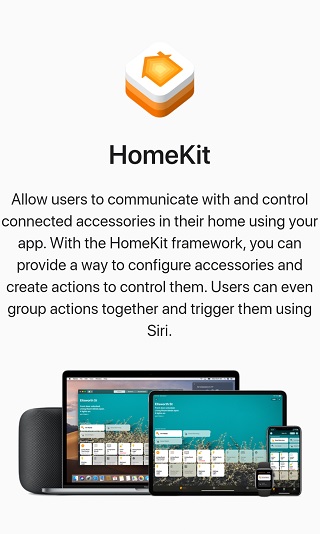
But according to recent reports from Apple users, Homekit camera snapshots or thumbnails are not updating at all. Many say that the camera previews are stuck on ‘Now’ but the picture is sometime in the past.
Moreover, the timer in the lower right corner is not running either. It is a serious issue since many use the Homekit app to keep tabs on their home security. The bug seems to be affecting those running macOS Monterey 12.1 or iOS 15.2.
While some said that restarting their devices fixed the issue, others said they were unable to fix the stuck thumbnail.
As it turns out, the cameras work just fine if they use the manufacturer’s app, indicating that the issue lies with Homekit and not the cameras.
I use aqara G2H camera.Couple hours ago i noticed that my cameras previews are stuck on ‘Now’ rather than keep it updating once in several seconds, btw the preview picture is some data old. Just check if it was camera issue but no. All other iPhones/iPad/Watch/Mac show correct previews and update it correctly. Turning iPhone on/off didn’t solve the issue as well as trying to update from 15.2 final to 15.3 PB1. iPhone 13 Pro
(Source)
I have 4 cameras set as favorites on my MacBook Air M1. None of the preview thumbnails are updating, they are showing images from a day ago. This was working perfectly prior to the 12.1 update. The same favorites are updating normally on my iPad Pro and iPhone 13 Pro Max. I restarted the app and computer multiple times. I also un-favorited the cameras and re-favorited them, that didn’t work. Any ideas? Thank you
(Source)
Fortunately, some users have shared a bunch of workarounds that help resolve the Homekit camera issue where thumbnails or snapshots are not updating.
The first one involves disconnecting the cameras from Homekit and reconnecting again, but users say that the bug resurfaces after some time.
Others say that signing out of iCloud and logging in again did the trick for them, but it is a temporary fix as well and requires users to repeat the process if they reboot their phone or Mac.
No worries guys: sign out of iCloud and back in and it should work again. You‘re welcome
(Source)
Since Apple is yet to acknowledge the issue, Homekit users are wondering if and when the camera snapshots issue will be fixed. When they do, we will let you know so stay tuned.
Note: We have more such stories in our dedicated Apple Section so be sure to follow them as well.
PiunikaWeb started as purely an investigative tech journalism website with main focus on ‘breaking’ or ‘exclusive’ news. In no time, our stories got picked up by the likes of Forbes, Foxnews, Gizmodo, TechCrunch, Engadget, The Verge, Macrumors, and many others. Want to know more about us? Head here.



