New updates are being added at the bottom of this story…….
Original story (published on December 17, 2021) follows:
Launched back in 2012, the Apple TV 3 is the third iteration of Apple’s digital media player. Within just a year of its release, Tim Cook said that Apple TV generated revenue amounting to $1 billion.
The Apple TV 3 marked the transition from a modified version of the macOS to tvOS, which is based on iOS. It also introduced the ability to cast apps on the TV using AirPlay. However, the maximum resolution supported by the device is 1080p.
![]()
That being said, it is interesting to note that Apple recently updated the Apple TV 3 to Apple TV Software Update 7.8, which is really surprising considering the fact that the device is nearly a decade old.
Unfortunately, according to recent reports, Apple TV 3 users are having problems with AirPlay. With the device no longer showing up in the list of AirPlay, many are unable to stream any content. As it turns out, Apple TV 3 says Activation Failed in the ‘About’ screen of the device settings.
Common resolutions such as resetting Apple TV and even restoring via iTunes do not seem to work either. You can see in the image below how the About section looks like.
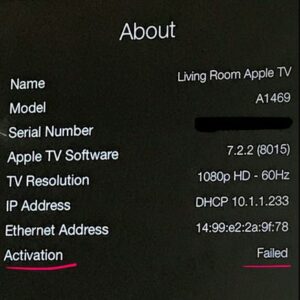
My Apple TV gen 3 will not pass the activation. I have tried what I think is everything. I’ve unplugged my router and reset. Unplugged the Apple TV and restored. Tried resetting it through iTunes via computer. And I have signed into iTunes. I am able to purchase things but I can’t screen mirror which was the whole point of buying this device. I have also tried different wifi networks with no luck. Any help would be greatly appreciated. Thanks.
(Source
So I recently bought an Apple tv 3rd Generation, and set it up normally. I noticed some features were missing, in specific the appletv+ section, so I had a look in the settings and it says that activation has failed with the device. I have restored it about 10 times, turned router on and off, and restored it with itunes, but it still says activation has failed.
Note: The device doesn’t even show up in my devices as if it is not being registered to me? Any advice helpful.
(Source)
Fortunately, some users have shared a bunch of workarounds that seem to be working for some. You can check these out below.
Don’t need Windows!!!!
Use/install apple configurator 2 on your IMac or MacBook.
connect to ATV micro usb.
Choose Apple TV3
Choose Profile
Choose Activate
(Source
install 3utools on your windows pc
Connect your TV to the power and connect it to the USB on your pc
Start 3utools and if the pc has found the Apple TV..
click “more”
it will opens a page where you have to search for “Batch activation” and click there
then click “all” and start
Ready ! Finally it works
(Source
Some say that incorrect payment method on Apple ID prevents Apple TV 3 activation.
On further investigation, we found that the issue has existed for years now, with some reports dating back to 2017. Allegedly, Apple back then said they were aware of the issue but did not have a fix.
But with Apple yet to say anything on the matter, it still remains unclear if and when the Apple TV 3 AirPlay issue will be fixed. Rest assured, we’ll keep an active track of the developments on this one and update the story, as and when required.
Update 01 (January 01)
04:28 pm (IST): One of the affected users suggested a workaround that will probably solve the ‘Activision Failed’ error of Apple TV. If you are still having this issue, then try this.
– To fix failed activation, and therefore restore AirPlay capability, on a Mac, install Apple Configurator 2 from the app store.
– Plug in your Apple TV 3rd Gen to power and to a Mac using a micro USB cable from the Apple TV to the Mac.
– In the configurator, perform an Apple TV OS “Restore” using the “Prepare” gear icon in the top menu bar (it should prompt you that you must do this anyway).
– Once it has been restored using the configurator, do what the prompts say: “Unplug USB cable and power.”
– Then, “Power it back on” and wait for it to boot.
– When the status light is solid (booted), plug in the USB cable connected to your Mac again. You will then see a “mirrored” display of a TV and Apple TV icon with the setup screen as if it were plugged into a TV.
– Click on it, and it will then display the Apple TV home screen and version info, etc. on the right. A menu of 4 items will now be available in the left-hand column of the configurator app.
– Click on the second item “Apps”. You will see a message “Apple TV not activated”.
– Click the button that says “Activate”.
– Unplug from Mac and power, plug into the TV you would like it on, and carry on with a normal, activated setup!
Hope this helps – let Apple know that they should use this method. IT WORKS! (Source)
Note: We have more such stories in our dedicated Apple Section so be sure to follow them as well.
PiunikaWeb started as purely an investigative tech journalism website with main focus on ‘breaking’ or ‘exclusive’ news. In no time, our stories got picked up by the likes of Forbes, Foxnews, Gizmodo, TechCrunch, Engadget, The Verge, Macrumors, and many others. Want to know more about us? Head here.

![[Update: Jan 01] Apple TV 3 'Activation Failed' error breaks AirPlay function for multiple users, but there's a workaround [Update: Jan 01] Apple TV 3 'Activation Failed' error breaks AirPlay function for multiple users, but there's a workaround](https://piunikaweb.com/wp-content/uploads/2021/07/Apple_TV_4K.jpg)

