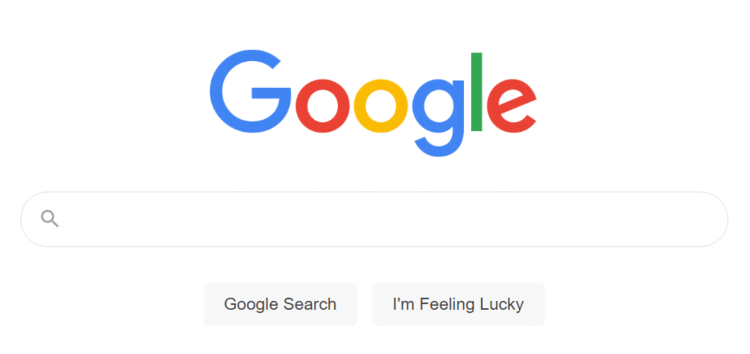For years now, Google has dominated the search engine niche and is currently the most visited website on the internet. With over 86 billion monthly visits, the search engine allows users to find information on the internet such as news and images.
When users search for an image, Google shows a thumbnail of the results that can be clicked to view it in a larger size with a link to the website on which it is hosted.
Now, Google Image search users are reporting that whenever they search photos on their mobile devices, the swipe left and right gestures are not working.
As it turns out, the gesture has changed with some saying that swiping up on the image shows the next image, just like how Instagram and TikTok do. It is interesting to note that those affected say they are able to swipe horizontally in incognito mode.
Unsurprisingly, many are angry and say that vertical scrolling is not as good as horizontal.
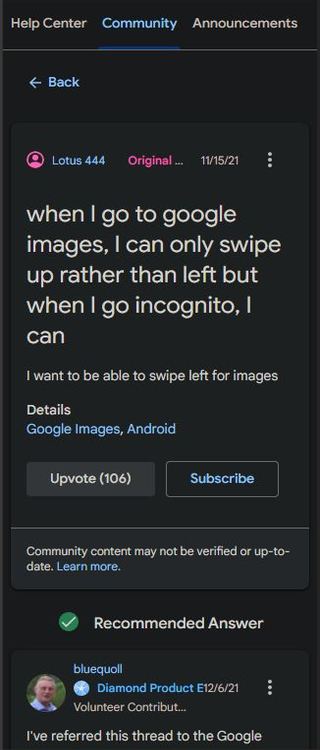
Same here! Scrolling vertical is not natural at all for the way that google images displays results. It seems like they’re trying to emulate apps like tiktok and instagram, but it doesn’t work for this at all. When it comes to ui changes, if it ain’t broke then please don’t “fix” it.
(Source)
Thankfully, a Diamond Product Expert has commented on the matter and said that they escalated the issue to the Google Search Team asking if the new behavior is an intended change or an experimental feature.
As it turns out, there is a band-aid workaround that seems to be working for those unable to use left and right swipe gestures when using Google Image search.
One user suggested that whenever they search for an image, go to all and if the images related to your query appear there, just click on them and you will be able to use the swipe left and right gestures.
The one way to circumvent this is to search and, if images show up in the main search page, you can select those to then swipe left and right. Not ever search query will yield images on that main search page.
(Source)
But this won’t work every time since some search queries simply do not show images. We hope the Google Image search comments on the matter and gives users the option to swipe left/right or up/down, depending on their preferences.
Note: We have more such stories in our dedicated Google Section so be sure to follow them as well.
PiunikaWeb started as purely an investigative tech journalism website with main focus on ‘breaking’ or ‘exclusive’ news. In no time, our stories got picked up by the likes of Forbes, Foxnews, Gizmodo, TechCrunch, Engadget, The Verge, Macrumors, and many others. Want to know more about us? Head here.