New updates are being added at the bottom of this story…….
Original story (published on December 14, 2021) follows:
Android 12 is Google’s latest operating system which was released alongside the Pixel 6. While it brings notable upgrades and UI changes, many say it’s a huge downgrade in terms of design consistency.
That being said, we have tried to cover all bugs and issues that are currently affecting users in our dedicated Android 12 bug tracker.
![]()
And now, according to recent reports (1,2,3,4,5) from Pixel owners, the December Android 12 update is causing some devices to crash to recovery.
While rebooting to recovery mode is not a big issue, users say they are only getting options, which say ‘Try again’ or ‘Restore to factory settings.
It looks like Android is only crashing when a Bluetooth or wired audio device is connected. It is interesting to note that Google recently fixed some audio issues on Android 12 in the November update.
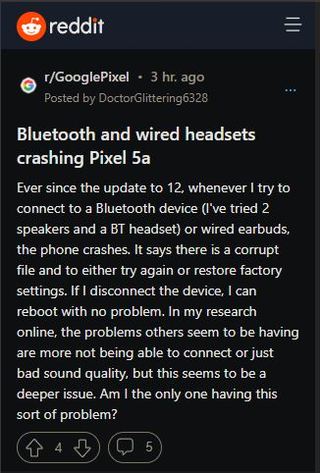
Hi, all. I installed the December update on Monday. A short while after, I plugged in a pair of wired ear buds into my headphone jack, and the phone immediately shut down and booted into recovery mode. I was able to reboot my phone just fine, but it had me worried that my data was corrupted. I have since tested it a few more times, and this bug occurs 100% of the time for me. If I plug in something to the headphone jack, my phone is guaranteed to enter recovery mode. Is anyone else experiencing this?
(Source)
recently updated my pixel 4a to android 12 and originally only had issues with having to re-pair my devices almost every time I wanted to use them, but after the most recent security update, the phone crashes to the recovery screen after trying to connect to any Bluetooth device. restarting the phone allows it to boot properly, but after about 10 seconds the phone tries to auto-connect to the device and the cycle repeats. only way my phone is usable it to completely turn off Bluetooth since my car and ear buds try to connect any time it’s within range.
(Source)
Many say they were able to boot normally after disconnecting their audio devices. Nonetheless, this is a really serious issue since it is making it impossible for users to use audio devices like headphones or earphones.
Some also said they were able to fix the issue by updating their apps and play store to the latest version, but it seems the solution is not working for everyone.
And with Google yet to say anything on the matter, it looks like it might take a while before Pixel users are able to use their audio devices. As always, when Google fixes the Pixel December update recovery mode issue, we will be updating this space to reflect the same so make sure you stay tuned.
Update 1 (December 18)
02:00 pm (IST): It appears that updating the Google App to the latest available version fixed the issue for many users (1, 2, 3, 4). Therefore, we’d suggested updating the app right away.
Update 2 (December 21)
02:26 pm (IST): A product expert on the community forums has also mentioned updating apps and then rebooting your phone will solve the problem. This seems to have fixed the issue for everyone who faced it. Therefore, we’d recommend giving it a shot.
Update your apps and reboot. Done. (Source)
Update 3 (December 23)
06:18 pm (IST): In case you aren’t aware of how to manually update apps via the Google Play Store, then follow these steps:
-
Launch the Play Store > Tap on your profile icon near the search bar > Manage apps and devices > Updates available > Update all.
Once your apps are updated, reboot the phone.
Update 4 (December 24)
01:45 pm (IST): If you want to go the APK route, you can click here to get the latest Google App APK file. Once downloaded, install it on your device and reboot.
Update 5 (December 25)
12:22 pm (IST): As highlighted by a ‘Product expert’ on the community forums, setting apps to auto-update while connected to Wi-Fi or Mobile Data (only recommended with unlimited plans) will prevent similar issues from arising again.
Check Play Store Settings – is the “Auto-update apps” set to Wi-Fi only? or “over any network”? (Source)
Update 6 (December 27)
03:42 pm (IST): In case you ran into the problem and have your phone stuck in Recovery Mode, you may have to factory reset your device multiple times in order to get it to boot up and work as highlighted by one of our readers in the comments below.
I had this issue. It was not connected to the audio services. The phone even went to Recovery mode after the Factory Reset, during the first steps of the initial setup wizard.
I had to do multiple Factory resets and then “Try again” to make it boot.
Thanks for sharing the info, Victor Moroz!
Update 7 (December 31)
12:13 pm (IST): The December update to Pixel devices has proved rather problematic and now, Google has officially halted the rollout of the same to Pixel 6 and Pixel 6 Pro users.
Note: We have more such stories in our dedicated Android Section so be sure to follow them as well.
PiunikaWeb started as purely an investigative tech journalism website with main focus on ‘breaking’ or ‘exclusive’ news. In no time, our stories got picked up by the likes of Forbes, Foxnews, Gizmodo, TechCrunch, Engadget, The Verge, Macrumors, and many others. Want to know more about us? Head here.


