YouTube is one of the largest multimedia content platforms in the world. To make the job of content creators easier, Google offers some useful features.
One of these features is bulk updating, which allows YouTube users to modify many videos at the same time. This helps save a lot of time if you know how to use it.
But, it seems that this feature is not working properly. According to multiple reports, many users get stuck while trying to use it (1, 2, 3, 4, 5, 6, 7, 8, 9, 10, 11).
Many YouTube creators get stuck while updating videos in bulk
YouTube content creators report that. after attempting to use the bulk update feature on their videos, they get stuck on a ‘Updating videos’ screen for many hours. So, the process is never complete.
@YouTube
@YouTubeCreators
The bulk update alert is stuck for the second time in as many days. I’m in the process of uploading and bulk updating a ton of new content, and this is really costing me time. Took 7 HOURS for the alert to clear yesterday, now it’s stuck AGAIN. Why???
Source
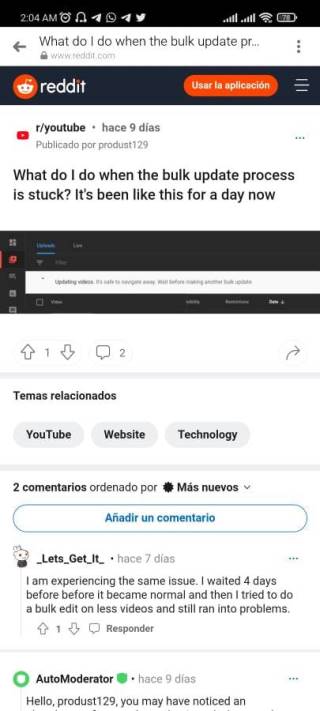
This can reportedly happen even while trying to modify small aspects, such as the visibility of the videos.
Same issue – 18 hours or so. My intent was to just edit visibility of one video but – perhaps – I inadvertently chose all. Even still my overall content is small. This is freezing some business marketing I have been working on. Is this time frame normal – doubt it. This a glitch – probably. Is there a fix – nobody seems to know?
Source
YouTube team is already aware, fix incoming
Currently, the YouTube team confirmed that they are aware of the bug, and that they are working to resolve it. However, there is still no estimated arrival date for the fix.
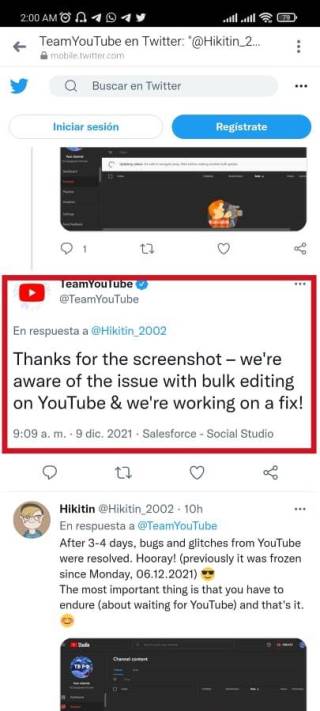
Meanwhile, there does not appear to be any workaround to help resolve the situation. In fact, some users report that nothing they tried worked.
Cleared my browser cache and cookies, that didn’t help. Restarted browser, that didn’t help. Logged out of YouTube and back in. Nope. Restarted computer, that didn’t help either. This is clearly an issue on your end, what is happening and when can we expect it to be fixed?
Source
So, it is advisable to avoid using the bulk update feature, and modifying the videos individually.
For now, it only remains to wait for the bug to be resolved, so YouTube users do not get stuck on the ‘Updating videos’ screen. We will update this article when there are new related developments.
Finally, you can check out the dedicated YouTube issues/bug tracker to stay on top of everything.
PiunikaWeb started as purely an investigative tech journalism website with main focus on ‘breaking’ or ‘exclusive’ news. In no time, our stories got picked up by the likes of Forbes, Foxnews, Gizmodo, TechCrunch, Engadget, The Verge, Macrumors, and many others. Want to know more about us? Head here.



