New updates are being added at the bottom of this story…
Original story (published on November 29, 2021) follows:
Gmail is one of the most widely used email services in the world. However, some users are facing issues while writing.
According to multiple reports, while some users try to drag and drop hyperlinks in the email body on Gmail, the link is treated like a file attachment. So, they can’t write properly.
Some users unable to drag and drop hyperlinks while composing in Gmail
Reports from some Gmail users describe that the drag and drop hyperlinks function is not working properly.
However, while trying to insert a web address in the email body, Gmail should automatically generate a hyperlink. However, instead, the web address is treated as a file attachment.
This means that the link is not inserted correctly in the email. More specifically, it simply adds an useless attachment with the “.url” file extension:
What has changed that I can longer click, drag, drop web address in the body of my emails?
I’m trying to drop web addresses into the body of my emails. Now when I try to click, hold, drag, drop a web address into the body of my email, the “drop files here” box comes up and the web address is treated like an external file I’m trying to attach to the email. Previously, I would get a hyperlink, without having to open the hyperlink box. What gives? Is this function no longer available, or have I made a change somehow and this can be remedied?
Source
The problem in question can be seen in detail in the following video:
Same here. Very frustrating.
No, it’s not about following links in email messages, but when we are composing an email, we used to be able to drag links from web pages into the message and they appeared correctly.
Now when I drag a link into the email message, it becomes an attachment with the file extension “.url”. Totally useless.
Source
There is a workaround that mitigate the issue
The problem reportedly only occurs in Google Chrome and other Chromium-based browsers. In addition to Gmail, the wrong insertion of hyperlinks is also affecting Google Docs.
So the workaround is to use a non-Chromium-based browser. The most popular in this regard is Firefox, for example. But, there are also alternatives like Tor Browser, Waterfox, K-Meleon or Lunascape.
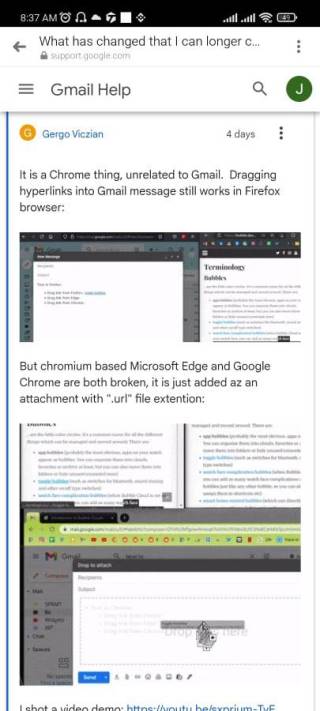
In the coming days, if there is any new development in this regard, we will update this article. So, stay tuned with us.
Update (December 10)
IST 11:50 am: The issue where URL click, drag, drop web address into the body of the emails no longer works has reportedly been fixed and is working fine now.
As such, this fix will probably roll out soon on the next Chrome update and users could drop hyperlinks again.
PiunikaWeb started as purely an investigative tech journalism website with main focus on ‘breaking’ or ‘exclusive’ news. In no time, our stories got picked up by the likes of Forbes, Foxnews, Gizmodo, TechCrunch, Engadget, The Verge, Macrumors, and many others. Want to know more about us? Head here.

![[Update: Dec. 10] Some Gmail users unable to drag & drop hyperlinks in email body (link treated like a file attachment), but there's a workaround [Update: Dec. 10] Some Gmail users unable to drag & drop hyperlinks in email body (link treated like a file attachment), but there's a workaround](https://piunikaweb.com/wp-content/uploads/2021/01/gmail-logo.png)

