New updates are being added at the bottom of this history……
Original story (published on November 22, 2021), follows:
Since the launch of the Google Pixel 6 series of smartphones, users have been discovering multiple bugs and problems that need to be fixed.
The latest Google Pixel 6 user reports describe an issue with the USB OTG camera feature. This is what allows you to connect external devices that integrate a camera (1, 2, 3, 4).
Google Pixel 6 USB OTG camera not working for some
According to multiple reports, USB OTG camera is not working properly on Google Pixel 6 devices. When a peripheral that uses this feature (such as an endoscope) is connected, it presents compatibility problems.
I can’t get my USB camera’s to work on Pixel 6 Pro, plug in endoscope or Logitech Web Cam and receive error “UVC device error! -256 I/O error”.
My other Pixel devices on Android 12 all work OK.
After trying a bunch of Camera APP’s, USB Camera Pro by ShenYao has worked well on all my other devices.Wondering if anyone else is having the same problem, or if not what APP, and camera are working?
Source
In the previous report, the user points out that other Pixel devices with Android 12 work correctly, while the Pixel 6 would be the only one presenting this issue (1, 2, 3).
Other Pixel phones reportedly affected as well
However, it should be noted that previous generations of Pixel phones would also be affected by the bug. There are reports from users of Google Pixel 4 series describing the same situation.
I’m trying to control a logitech webcam (C930) with my Pixel 4 XL connected to an OTG adapter. There are many apps that claim to be able to do this, but none have worked.
Even weirder, as soon as the logitech camera is recognized by any of these apps, they force crash the phone causing a complete reboot.
This worked for a lot of people on the Pixel 2, with many reports of people having success with an app called OTG View.
I’ve tried both the C930 and a no name 1080P webcam, same results with both.
I’ve tried both unpowered and powered adapters, same result.
Source
Android 12 would not be to blame for the bug
Android 12 does not appear to be the source of the problem. The previous report was from a Google Pixel 4 XL user on Android 11. There are also similar reports from Pixel 4a on Android 11 OS users:
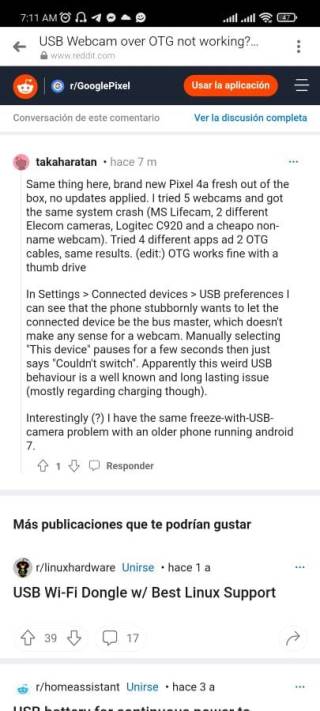
In fact, some report that the problem would be exclusive to Pixel phones, and would have been introduced with Android 10. Also, some users claim that it was resolved on their phone after Android 12 update.
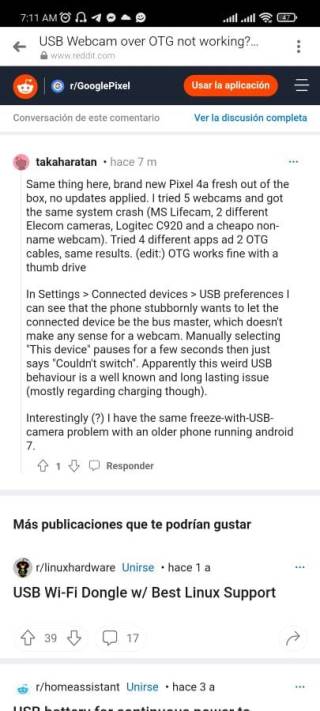
At the moment, Google has not offered a statement on this matter. A user reports that the best response he got from Google support was a recommendation to send feedback. So, it’s unclear if they are aware.
After a long chat with a support rep, multiple actually, they said the best way to submit the bug report is to use the feedback in the settings app. I guess it would help using common keywords so they rank and easily found, OTG, USB, etc
Source
If there is any new development in this regard, we will update this article, You can also check the issues/bugs tracker dedicated to the Google Pixel 6.
Update 01 (December 10)
IST 05:45 pm: The Pixel 6 series is still waiting for the December security patch. But, Google Pixel 6 Pro users are getting a surprise update to improve their cameras.
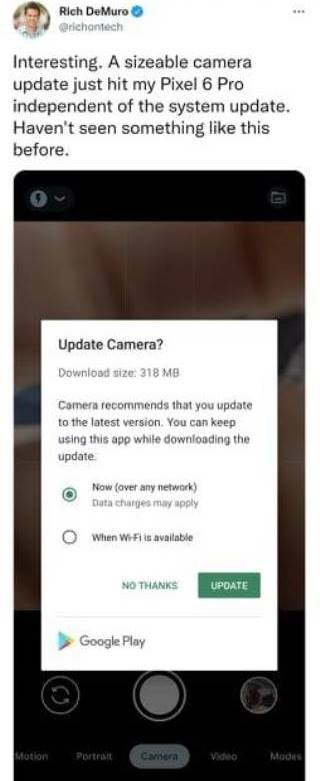
The update arrives via Play Store, and the version of the system remains the same. Also, there is no detailed changelog, but its weight is remarkable (318MB). So, noticeable improvements are expected.
PiunikaWeb started as purely an investigative tech journalism website with main focus on ‘breaking’ or ‘exclusive’ news. In no time, our stories got picked up by the likes of Forbes, Foxnews, Gizmodo, TechCrunch, Engadget, The Verge, Macrumors, and many others. Want to know more about us? Head here.


