The Google Nest Hub is one of the most popular products in the Nest lineup. After acquiring Nest, Google integrated Nest products with the company’s other apps and services such as Google Home and Assistant.
As a result, Nest gained massive popularity and now is the preferred brand for many who are interested in smart devices. Earlier this year, Google launched the Nest Hub 2nd generation. The device shows information such as news and weather from Google Assistant on a display.

Apart from showing useful information, people use it to control other smart devices and watch videos on Netflix and YouTube. With the launch of Google Nest Hub 2nd Generation, the company introduced Sleep Sensing which helps people with sleep and is aimed at improving overall wellness.
Over time, the feature analyzes the user’s sleep patterns, breathing quality, and whether or not they snore or cough during the night. All this data is available on the Google Fit app which is a popular app for fitness enthusiasts.
With that being said, Google Nest Hub 2nd Generation users are now complaining (1,2,3,4,5) that they are unable to see the Sleep Sensing option. Many are disappointed since it was the very reason why they bought.
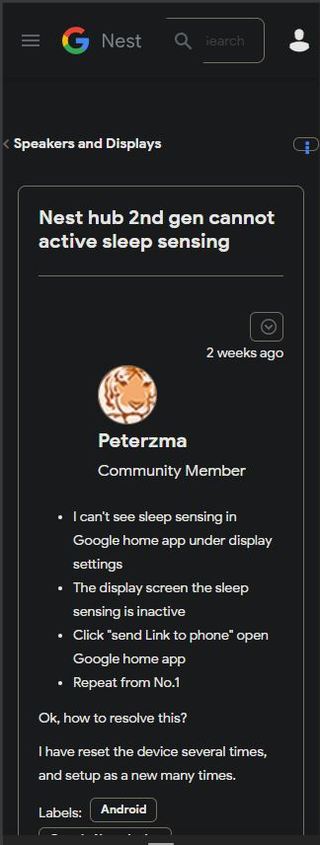
Can someone tell me what is wrong? With kind regards, It is interesting to note that even though the feature is only available in a select few countries, reports are coming in from users where it is already released. Users said they tried resetting their device several times but to no avail.
(Source)
Hi, I recently got a v2 Nest Hub, almost exclusively for the Sleep Sensing feature. However, whenever I go to look at the settings for the option, it’s not there. Has anyone else experienced this problem, or am I doing something wrong? I tap on the display, go into the view of my screen, then go up to the right hand meatball menu and into the settings from there.
(Source)
One thing to note here is that you will need a personal Google Account to use the feature. If you have a Business, Nonprofits, and Education account, you will not be able to use Sleep Sensing.
With Google yet to comment on the issue, it is still unclear if this is a bug or intended behavior. But this is not the end of troubles for Google Nest Hub 2nd Gen users. Those who are able to use Sleep Sensing say that no data is available.
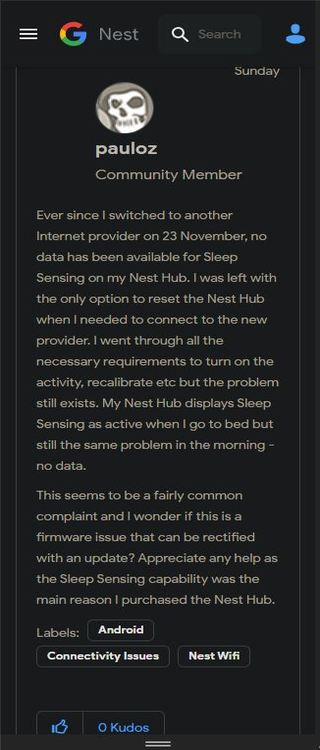
Hey i Just hot a Nest Hub Gen 2. I activated all settings for the sleep sensor. When i go to bed, the symbol for the sleep sensor appears. But every morning it says “No sleep data available” and that i have to activate the sleep sensor for sleep data. I tried everthing in the Nest Hub 2 Page. I think its broken?
(Source)
I bought 2 Nest Hubs (2nd gen.), one for my wife and one for me, to keep track of night sleep. I set up the same way in our phone (both of our email addresses are personal, not business), with Google Home and Google Fit, calibrated and activated Sleep Sensing. Mine shows “No sleep data past 24 hours”, while hers shows full collection of sleep data (time of sleep, wake up, duration, breaths per minute, snore etc.)
The user said they tried switching devices but that is not helping either.
So I switched our Nest Hubs, trying to see what happened. The result: hers works and mine doesn’t. So I concluded something wrong with my Nest Hub. I went back to the store to exchange for another one. For the new one: doesn’t collect sleep data too! My second conclusion is something wrong with the setup, not the hardware. I’m waiting for Google to solve this issue. It’s not only me, but for a lot of people have the same problem.
(Source)
Thankfully, a Google Employee has come out and said that the issue is currently under investigation.
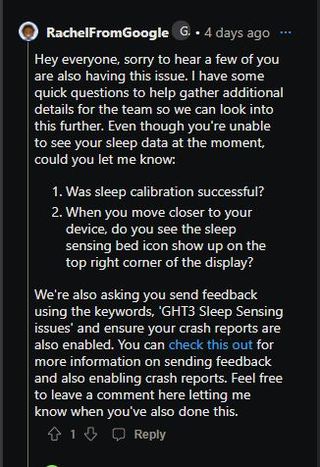
Note: We have more such stories in our dedicated Google Section so be sure to follow them as well.
PiunikaWeb started as purely an investigative tech journalism website with main focus on ‘breaking’ or ‘exclusive’ news. In no time, our stories got picked up by the likes of Forbes, Foxnews, Gizmodo, TechCrunch, Engadget, The Verge, Macrumors, and many others. Want to know more about us? Head here.



