Apple TV is Cupertino’s version of streaming media box that users can simply plug into their TV’s HDMI port. The device runs on the company’s in-house developed tvOS and comes with several applications installed out of the box.
The latest version of tvOS also supports Siri voice control with Apple’s App Thinning feature limiting the size of application downloads because of the limited storage capacity available.
![]()
Many say they prefer Apple TV over other media streaming solutions because of its simplistic and uncluttered user interface. Running on the Apple A12 Bionic backed by 3GB of RAM, the software often receives updates that introduce new features and fixes existing bugs.
Nonetheless, users recently reported some bugs such as the continue watching function not working and Dolby Atmos issue with Sonos Arc.
Now, Apple TV owners are complaining that they are facing issues with streaming quality after the tvOS 15/15.1 update. Many say that the bug is making Apple TV unusable with the device streaming at extremely low resolutions, making it impossible to enjoy videos.
People say that even though they have a fast internet connection, the device streaming resolution is stuck at a low resolution. It is really infuriating for those who bought the device to enjoy content in 4K on their large screens.
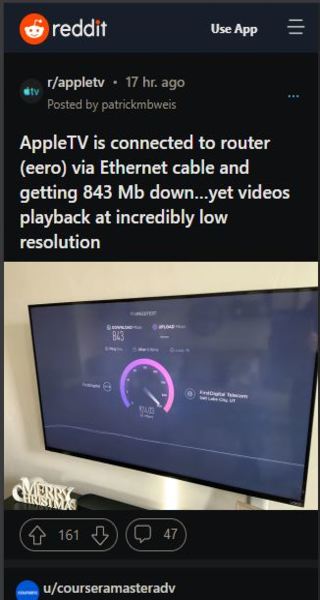
Video is blurry in Netflix, AppleTV+, Disney+… everything. Restarted the ATV and the router, still no fix. Any suggestions?
(Source)
Guys so for couple of days my aptv wont play anything in 4k it will start blurry like it’s 480p then after minutes it will jump to 1080p but never goes beyond that , my download speed is 340 mbps and i already restarted the device couple of times.
(Source)
Users said they tried restarting their Apple TV and routers but these solutions do not seem to have any effect on the streaming quality.
Fortunately, there is a workaround that seems to have fixed the Apple TV streaming quality issue for many.
My Apple TV is hardwired to my router. 300/300 fiber. A run of speedtest from the apple tv itself revealed excelent speed and ping. Very strange. Finally decided to contact Apple, and they suggested me to disable the “Suggest Nearby AirPods” feature. Its on Settings-Remotes and devices-Bluetooth. Once I did that, boom, everything was fixed. Why?. No idea.
(Source)
But with Apple yet to comment on the matter, it is still unclear how long the streaming quality issue will be affecting those unaware. Nonetheless, we’ll keep an active track of the developments on this one and update the story, as and when required.
Note: We have more such stories in our dedicated Apple Section so be sure to follow them as well.
PiunikaWeb started as purely an investigative tech journalism website with main focus on ‘breaking’ or ‘exclusive’ news. In no time, our stories got picked up by the likes of Forbes, Foxnews, Gizmodo, TechCrunch, Engadget, The Verge, Macrumors, and many others. Want to know more about us? Head here.



