New updates are being added at the bottom of this story…….
Original story (published on December 02, 2021) follows:
Battlefield 2042 is the latest installment to the long-running Battlefield franchise. Since its launch, this FPS video game has reached plenty of gamers worldwide.
However, lately, some Battlefield 2042 players are reporting a new issue with this video game which occurred after the latest #3 patch.
While new updates in video games are meant to bring improvements and new features, the #3 patch appears to have done the opposite for Battlefield 2042 players.

Battlefield 2042 horizontal mouse movement not working
According to reports (1, 2, 3, 4, 5, 6, 7), some gamers are complaining of horizontal mouse movement issue. Those affected took to Reddit and Twitter to raise a complaint about the same.
Here are some reports for reference:
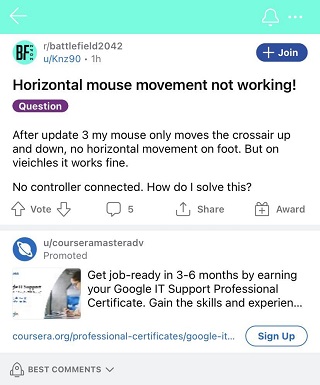
What the heck happened? I was patiently eating and excited for the new patch and was playing until midnight but now I could no longer play because I cannot aim left and right on the mouse. Am I the only one here? (Source)
Ummm so effectively my mouse does not respond on the horizontal axis after patch #3. Anyone else have this? Have tried rebooting/reconnecting mouse/re-installing razer central……. Vehicles work as normal, however infantry is cooked. (Source)
Users say that since they have downloaded the latest #3 update, the mouse does not respond to horizontal movements and it only moves the crosshair up and down.
This is a bit concerning as it makes the whole game unplayable. But fortunately, the Battlefield team has acknowledged this issue bothering PC players and provided a workaround to fix it.
Try this workaround
You can make it work by restoring the default settings of the game which you can do by deleting PROFSAVE files. Here’s how to do that.
We’ve noticed some players on PC aren’t able to use horizontal mouse input after Update #3 went live. Restore default settings by removing “PROFSAVE” files in My Documents > Battlefield 2042 > Settings to keep playing. Be aware this resets all your in-game settings (Source)
Looking at multiple reports, this is indeed a widespread issue that is affecting Battlefield 2042 players on PC, however, the above-mentioned workaround should fix it.
We hope that this issue gets fixed by applying the given workaround since PC users aren’t able to compete with players on other gaming platforms.
That said, we will update this article with further developments on this issue as and when anything new comes to our notice.
Update 1 (December 03)
EA Help has since come out to acknowledge this mouse issue, noting that they’re working on a fix.
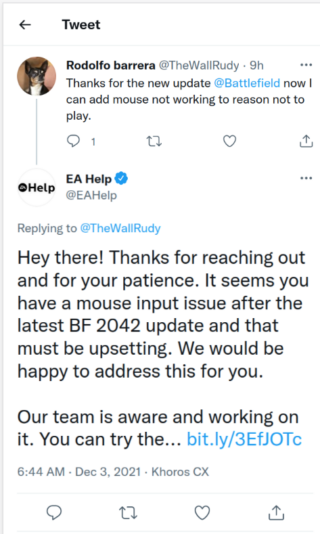
Update 2 (December 08)
The Lead Game Designer is now asking affected PC users to reset the keybinding or delete the Battlefield 2042 folder in the Documents as a workaround for this issue.
PC Users, If you are experiencing mouse issues where it is not possible to aim left/right after the update, try the following:
Reset your keybindings or delete the Battlefield 2042 folder in your Documents.
Source
Note: We have more such stories in our dedicated gaming section, so make sure to follow them as well.
PiunikaWeb started as purely an investigative tech journalism website with main focus on ‘breaking’ or ‘exclusive’ news. In no time, our stories got picked up by the likes of Forbes, Foxnews, Gizmodo, TechCrunch, Engadget, The Verge, Macrumors, and many others. Want to know more about us? Head here.

![[Update: Dec. 08] Battlefield 2042 horizontal mouse movement issue after latest update #3 gets acknowledged (workaround inside) [Update: Dec. 08] Battlefield 2042 horizontal mouse movement issue after latest update #3 gets acknowledged (workaround inside)](https://piunikaweb.com/wp-content/uploads/2021/11/battlefield-2042-featured-3.jpg)

