To facilitate sleep or relaxation, many people turn to nature sounds in their room or through their headphones.
Taking the above into account, Google Assistant allows you to request this type of ambient sounds to be played. But, in recent weeks, the feature is not working properly in the Google Nest Speakers.
Google Nest Assistant error when asked to stop playing relaxing sounds
Many users of Google Nest Speakers report not being able to stop the playback of relaxing sounds using voice commands to the Assistant.
Apparently, there is no problem when the Assistant is asked to play this type of sounds in the Google Nest Speakers, but then, it cannot be stopped as easily.
Relaxing sounds won’t stop: “Nothing is playing right now”
My wife and I have a google home mini in our bedroom, and often ask it to play relaxing sounds for us to sleep to. For example, we might say “Hey google, play the sounds of the forest.”
Recently, though, it hasn’t been allowing me to stop the sounds using voice commands. Up until recently, I could say “Hey google, Stop” or “hey Google, stop the music”, and the sounds would stop. Now, those commands have google respond “Nothing is playing right now”.
I am able to go into the app, and go to my speaker, and am able to select “stop casting” and the msic stops.
Source
When users affected by the bug request to turn off the relaxing sounds, all they receive is a ‘Nothing is playing right now’ error message. So, Google Assistant is not detecting when these sounds are active.
A workaround to mitigate the issue
In order to stop playback, users have to ‘force’ the system. For example, asking Assistant to play the radio and then telling him to turn off the radio, too, and have the soothing sounds.
So glad others are having this issue, I have it when I’m playing white noise or the news. I have found two ways to stop it until Google fixes the issue: 1) unplug the unit to force a restart 2) ask it to play music or the radio, then ask it to stop. Don’t know why it seems to have this issue playing some things and not others! On the questions about whether Alexa is better- in my experience, not at all. It has some useful features, e.g. Alexa will whisper to you if you whisper to it (useful at night) but generally it seems less responsive and more prone to issues. I’ve used both and its Google all the way for me, despite some issues.
Source
And, in the most extreme cases, the devices have to be restarted with a disconnection.
Issue escalated to the Google Nest team
Google product experts recently escalated the issue to the development team. So, for the moment, affected users can only wait for official news about it.
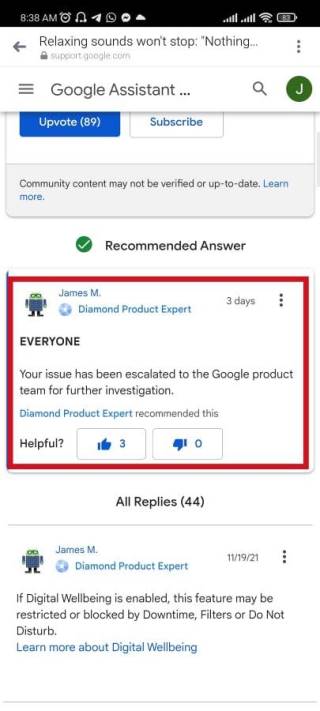
We will update this article when a new related development arises. So, stay tuned.
Featured Image: Google
PiunikaWeb started as purely an investigative tech journalism website with main focus on ‘breaking’ or ‘exclusive’ news. In no time, our stories got picked up by the likes of Forbes, Foxnews, Gizmodo, TechCrunch, Engadget, The Verge, Macrumors, and many others. Want to know more about us? Head here.



