New updates are being added at the bottom of this story…….
Original story (published on December 01, 2021) follows:
Users of the Google Nest Learning Thermostat Gen 3 are facing some issues with their devices.
According to multiple reports, some Google Nest Learning Thermostat Gen 3 are unable to find any Wi-Fi network, while others appear offline in the Home and Nest apps.
Google Nest Learning Thermostat Gen 3 can’t find Wi-Fi networks, but you can try a workaround
The reported issues are related to the connectivity of the thermostats. But, it comes in different ways between different users.
For example, in some cases, the Google Nest Learning Thermostat Gen 3 cannot find any Wi-Fi network in the user’s home.
Google Nest Thermostat Wont Connect to Wifi
I’ve had a Nest thermostat for about a year, and it all of a sudden can no longer find my home’s wifi network. I’ve followed every procedure, including factory reset, and still no luck.Any suggestions?
Source
This issue reportedly arises suddenly, and is not solved even with a factory reset. However, if you have dual-band routers (2.4GHz / 5GHz) at home, you can try the following workaround:
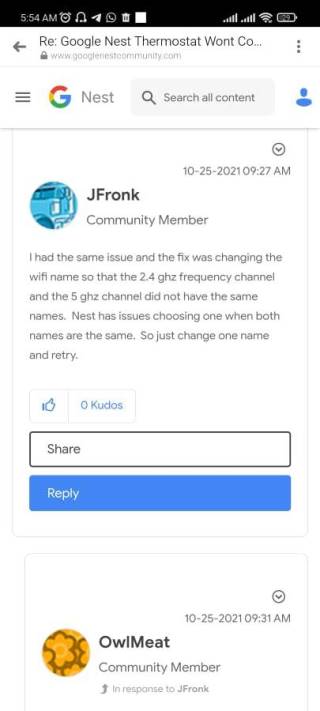
But, there is no workaround for users whose router only supports the 2.4GHz band.
Google Nest Thermostat Gen 3 shown offline on Nest and Home apps, some workarounds
In addition to the above, the Google Nest Learning Thermostat Gen 3 is reportedly shown as offline in the Home and Nest apps.
In this case, the devices connect to the Wi-Fi network without issues. But, Home and Nest app says that the Nest thermostats are ‘off-line’. So, the user cannot control or configure the devices as before.
I have two new Nest Learning Thermostats, one for upstairs and one for downstairs. One Thermostat installed flawlessly and connected to WiFi and the Nest App without issue. The other installed flawlessly and connected to WiFi without issue, but I can not get the units to connect to the Nest App. (WiFi works and the Nest unit controls the HVAC very well. It just won’t connect to the App)
I tried all of the online suggested “fixes”
I tried switching the location (moved the upstairs unit down and the downstairs unit up) still no connection to the app.
Any other suggestions?
Source
Google Home app says my Nest thermostats are by “off-line”
Suddenly out of the blue the Google home app is no longer able to control my two Nest thermostats. The app says that both thermostats are “offline” when I walk up to the thermostat and go into the settings, everything looks normal. Both thermostats are connected to the Wi-Fi and report a strong signal. I’ve already tried restarting my router and restarting both thermostats. Can anyone tell me how to fix this?
Source
For this case, there are two potential workarounds that could help you solve the issue. The first is to create a new Home in the Nest app and add all the Thermostats already connected to the original Home.
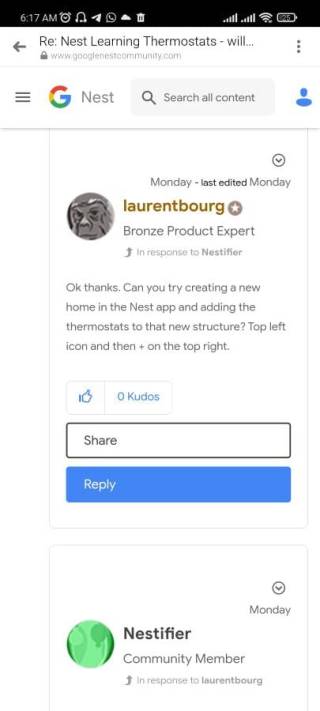
For the second workaround, it is recommended the following procedure:
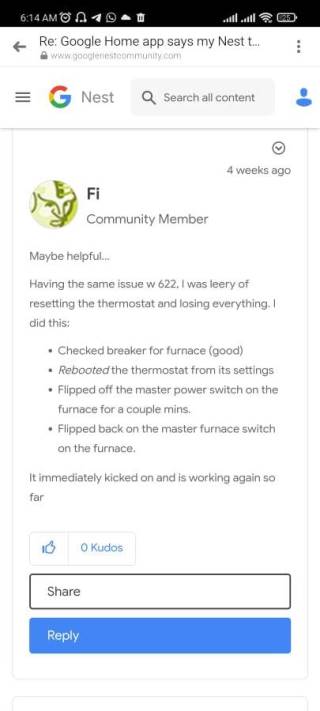
At the moment, there is no official statement from Google on this matter. If there is any new related development, we will update this article. So, stay tuned with us.
Update 1 (April 27, 2023)
03:46 pm (IST): It appears that the bug where Nest Thermostat devices are unable to connect to a Wi-Fi network has reappeared for some users (1,2,3).
Featured Image: Google
PiunikaWeb started as purely an investigative tech journalism website with main focus on ‘breaking’ or ‘exclusive’ news. In no time, our stories got picked up by the likes of Forbes, Foxnews, Gizmodo, TechCrunch, Engadget, The Verge, Macrumors, and many others. Want to know more about us? Head here.

![[Updated] Google Nest Learning Thermostat Gen 3 cannot find any Wi-Fi networks, Home & Nest apps show device is offline [Updated] Google Nest Learning Thermostat Gen 3 cannot find any Wi-Fi networks, Home & Nest apps show device is offline](https://piunikaweb.com/wp-content/uploads/2021/12/google-nest-learning-thermostat-featured-image-2.jpg)

