When buying a router, one of the things to take into account is the maximum speed that it supports. After all, it must be compatible with the speeds offered by the user’s internet provider.
The Google Nest Wifi router is one of the most interesting products in its segment, but, in the last weeks, many users are facing slow internet speeds with them. So, they cannot exploit the full capacity of their connection.
The Google Nest Wifi router slow internet speeds issue
According to reports, many users of these devices are experiencing limitations on their internet speed. It seems that the Google Nest Wifi router its throttling the connection below 100Mbps.
I have gigabit internet through att fiber and just bought a google nest wifi 2 pack a week ago. Setup was a breeze and everything looked good until I noticed my upload speeds were capped at 100mbps on every device behind the nest. Google advised a replacement so I did just that. Everything looked perfect for a day – i was getting expected speeds for wired at 800mbps and wireless was around 300 – 400mbps up and down. I check today – same issue as before where all devices are getting great download speeds but capped at 100mbps upload.
Source
It should be noted that this problem is not exactly new. Reports related to the matter have been out there since at least September.
In fact, in September, a Community Specialist on the Nest support forums confirmed that the issue was escalated to higher levels, as it’s shown in the following:
So as MichaelP said, we’ve been seeing some of this pop up with other users as well and I’m taking this to our internal teams and pushing it to a higher level of support. We should be able to dive deeper into this and work out what’s going on. In the meantime, I’ll be keeping things updated on what we know as it comes to light.
Source
Unfortunately, recent responses from the same Community Specialist confirm that there has been no progress on the matter. And, affected users are encouraged to keep sending feedback to Google.
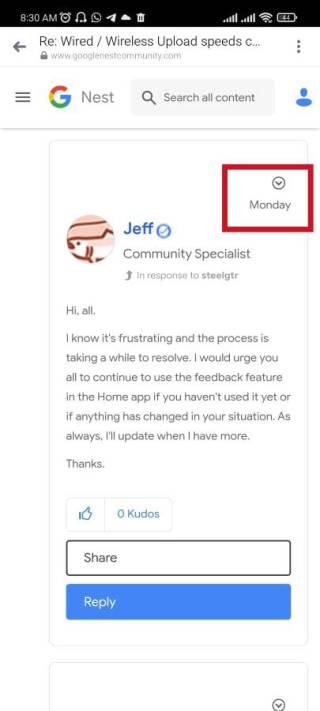
There is a workaround to mitigate internet speed throttling
The Community Specialist’s response may be worrying for users affected by the issue. But, there is a workaround that can help to resolve it.
It appears that internet speed throttling occurs with ‘standard’ router behavior. So, the workaround is to set the connected devices as ‘priority’ in Google Home app.
I found out, however, that if I select a device as priority in google home, that device now works as I expect. Its like the nest is throttling every device in my network for some reason unless i say otherwise. The priority settings fixes both wired and wireless settings. Im pretty sure the problem must be on the Google side since that change fixes the issue. If I could prioritize all devices 24 hours a day, I would be happy with that workaround.
Source
At the moment, it only remains to wait for any new development about this issue to emerge. If that happens, we will update this article to keep you informed.
Featured Image: Google
PiunikaWeb started as purely an investigative tech journalism website with main focus on ‘breaking’ or ‘exclusive’ news. In no time, our stories got picked up by the likes of Forbes, Foxnews, Gizmodo, TechCrunch, Engadget, The Verge, Macrumors, and many others. Want to know more about us? Head here.



