New updates are being added at the bottom of this story…….
Original story (published on November 23, 2021) follows:
Google Docs is the online word processor offered by Google in its office suite. However, its users have been suffering from some issues.
Google Docs users report erratic and unstable behavior that begins to appear while trying to use it in split screen mode.
Split screen is broken for some Google Docs users in split screen mode
According to multiple reports, Google Docs is not working properly in split screen mode. The interface would constantly jump to the left, even though the cursor is far right (1, 2).
I have the window small (I was using split full screen) and as I start typing I can no longer see what I’m typing after a while and even if I scroll over to the right to look at it, my screen jumps back all the way to the left once I start typing. This came out of nowhere and I don’t know what to do! It’s so irritating. Please help. I already tried refreshing but I can try quitting the windows, turning off and on my computer, clearing my cookies, idk…
Source
This problem makes the user unable to see what is being written at the moment. Therefore, Google Docs is ‘unusable’ under these conditions.
For my job I usually have two tabs open side by side, one with a website, one with the Google doc I’m writing in.
My issue is, Google docs constantly realigns the horizontal scroll bar to far left, even when my typing or the cursor is far right. This means I can’t see what I’m typing.
I have to move the scroll bar over to the right to make sure I didn’t make a typo or whatever, then as soon as I start typing the page repositions itself once again.
tldr: I don’t want the horizontal scroll bar to move on its own, I want it to stay where I position it.
Source
A potential workaround, issue escalated
There is a workaround that reportedly helps mitigate the problem pending a final fix. Basically, it consists of unchecking ‘Show document outline’ option, which is in ‘View’ tab:
Hi! I began experiencing the same problem today. I found that it helps to uncheck the ‘Show document outline’ under ‘View’. Hope they fix this problem though!
Source
Meanwhile, it is confirmed that Google is already aware of the bug. A product expert on the support forum revealed that the issue was escalated.
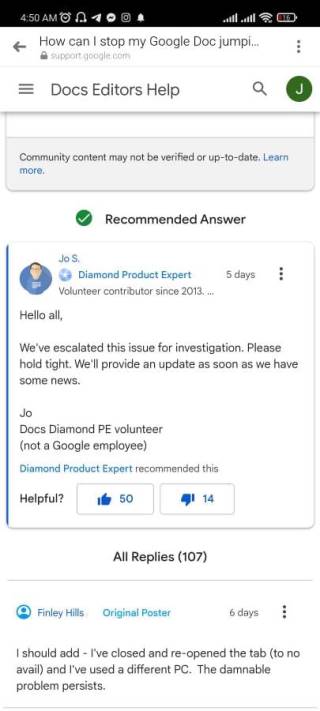
In the coming days, if there is any new development in this regard, we will update this article. So, stay tuned with us.
Update 13 (November 23)
IST 1:40 pm: Well, good news for affected users as now, reports have it that the fix for this issue is expected to roll out to production today.
That said, it could take another few days before it reaches all users.
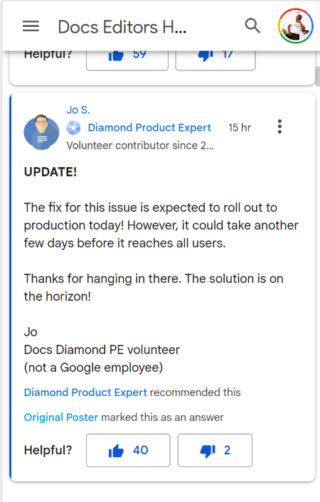
Update 14 (November 29)
IST 12:10 pm: Users now report that this issue appears to be fixed for them. This, as the documents, appear to be back to normal.
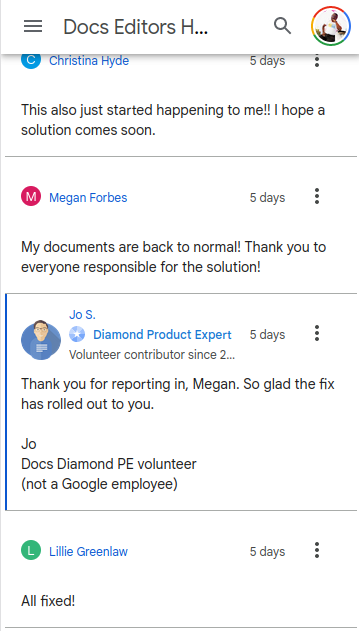
PiunikaWeb started as purely an investigative tech journalism website with main focus on ‘breaking’ or ‘exclusive’ news. In no time, our stories got picked up by the likes of Forbes, Foxnews, Gizmodo, TechCrunch, Engadget, The Verge, Macrumors, and many others. Want to know more about us? Head here.

![[Update: Nov. 29] Google Docs split screen broken (document jumps to the left) for some Windows & Mac users, issue escalated for investigation [Update: Nov. 29] Google Docs split screen broken (document jumps to the left) for some Windows & Mac users, issue escalated for investigation](https://piunikaweb.com/wp-content/uploads/2021/04/google-docs-featured.jpg)

