New updates are being added at the bottom of this story…….
Original story (published on November 20, 2021) follows:
Dota 2, one of the most popular MOBAs out there, is experiencing certain problems. These would have arrived after the most recent game update.
Many Dota 2 players are reporting sound issues after updating on November 16. The issues can present themselves in a number of ways, such as stuttering sound, loud sound, or no sound at all.
Dota 2 audio stuttering or loud sound issue
Some players report to have tried certain things to try to resolve this. However, neither checking the sound system, nor restarting the game or the PC itself helped (1, 2, 3).
Facing issues with dota2 audio after the latest MK mischief update
As the title suggests, I have been facing issues with my d2 audios. I’ve checked my sound system and its a DirectX 12. I’ve tried validating fails and the classic restarting my dota/computer. Did anyone else face this issue? And how do I rectify it?
Source
According to multiple reports, the stuttering or choppy sound during Dota 2 clashes negatively affects the gameplay section.
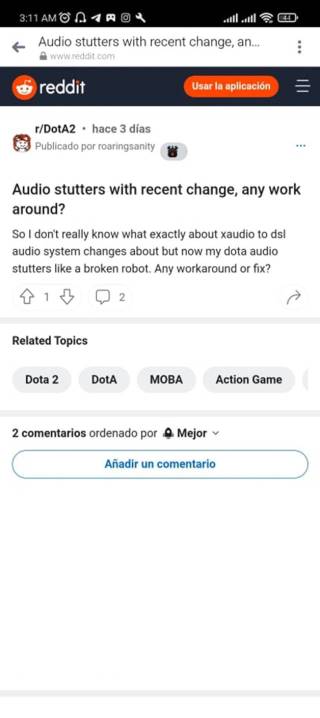
In some reported cases, the bug comes in the form of a very loud sound. This would be the less serious derived issue, since it can be solved simply by lowering the volume.

Not sound at all for some Dota 2 players
On the other hand, there are other players with much worse luck. According to some reports, Dota 2 has no sound at all after the most recent update (1, 2, 3).
No sound in-game all of a sudden
As the title states. Just opened dota today and there is no sound in the game. Tried all I could. Turning off AW sound center. Mixer. Integrity of game file. Deleting and reinstalling the game. Restarting the PC. Nothing seems to work. Thanks in advance.
Source
Among the reports, there are users who share a workaround that would help to resolve the no-sound issue on Dota 2. Basically, it is recommended to try to change the sound sources of Windows OS.
My friend had the same issue. Changed windows sound and it fixed the problem. So, when you click the sound icon in windows you can choose multiple sources, just change the source to something else and check what happens with the source while in dota
Source
Dota 2 team is already aware
One of the Dota 2 developers confirmed that they are already aware of the sound issues. They are currently investigating about it, and request feedback from the players.
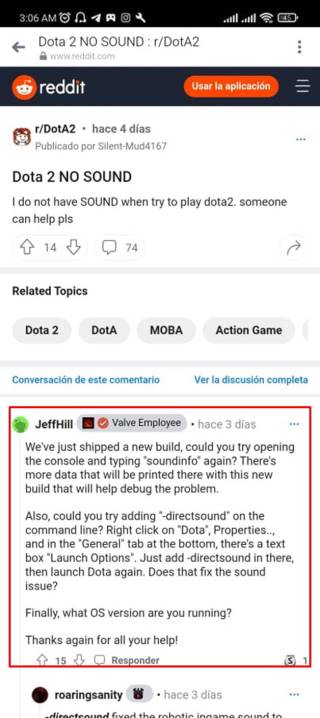
At the moment, this is all that is known about the matter. If there is any new related development, we will update this article. So, stay tuned with us.
Update 1 (November 29)
05:29 pm (IST): One individual seems to have found a quick fix to the problem. Check it out below:
I have it too just open task manager and close the sound sonic or whatever your laptop uses and restart dota. (Source)
Another individual claimed that this worked for them too:
Brooo. That actually worked wtf!!!! Haha thank you! (Source)
Featured Image: Dota 2 on Steam
PiunikaWeb started as purely an investigative tech journalism website with main focus on ‘breaking’ or ‘exclusive’ news. In no time, our stories got picked up by the likes of Forbes, Foxnews, Gizmodo, TechCrunch, Engadget, The Verge, Macrumors, and many others. Want to know more about us? Head here.

![[Updated] Dota 2 audio stuttering or no sound issue after the recent update comes to light [Updated] Dota 2 audio stuttering or no sound issue after the recent update comes to light](https://piunikaweb.com/wp-content/uploads/2021/11/dota-2-featured-1.jpg)

