Battlefield 2042 players on PC are facing some performance issues. Apparently, the game is not using the hardware capacity correctly.
According to multiple reports, Battlefield 2042 suffers from a stuck or limited FPS issue. This means that some experience huge FPS drops, while others have their FPS locked in a low range (1, 2, 3, 4).
Battlefield 2042 FPS lag, stuck or limited issue on PC
Battlefield 2042 players on PC report limited range in game FPS. That is, even with very powerful hardware, some are stuck in the 40-60FPS range. This is maintained at whatever graphics quality or resolution is set.
#Battlefield2042 I need help.
I can not hit constant 60FPS. Even if I change my graphical settings (2k to 1080p, ultra to low, dlss off or on) my FPS didn’t improve AT ALL.
I’m still stuck between 40 to 60FPS.
I’ve got a 3070Ti and a Ryzen 7 5800x, 16GO of RAM and an NVMe SSD
Source
Some have tried various things to try to solve the problem. For example, a player reports changing settings, updating drivers, and even reinstalling the game. But, nothing worked.
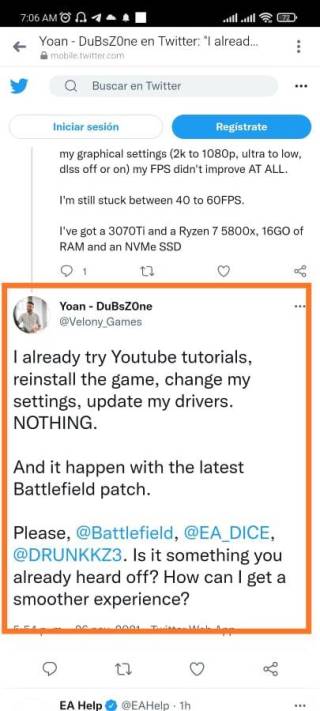
Potential inefficient use of resources
Other players report the incorrect use that Battlefield 2042 is making of available hardware. For example, in some cases, there is 70% CPU usage, while is only taking advantage of 30% of the GPU.
Battlefield 2042 FPS problems
Open | Windows
I have an i7 8700k and a 3060 ti, and all settings on low in Battlefield 2042, and yet I still get 30-40 FPS no matter what. I know that the CPU utilization is 75% or over, while the GPU utilization is about 30%. Anyone know how to get my pc to use more of the GPU for better frames and experience?
Source
The alleged inefficient use of resources is what would be producing the Battlefield 2042 low FPS rate.
EA is already aware, an official workaround
EA’s support team confirmed that they are already aware of the issue. According to the company, their research found that updating Visual C++ to the latest version helps to resolve it.
Hey there, thanks for reaching out and apologies for the delay in getting back to you. I’d be glad to take a look at this FPS issue you have in Battlefield 2042. This is an issue we’re currently aware of and we found it helps to update your Visual C++ to the latest version. You can find this here: https://bit.ly/3p2efWF Let me know if that helps!
Source
In the coming days, if there is any new development in this regard, we will update this article. So, stay tuned with us.
Featured Image: EA
PiunikaWeb started as purely an investigative tech journalism website with main focus on ‘breaking’ or ‘exclusive’ news. In no time, our stories got picked up by the likes of Forbes, Foxnews, Gizmodo, TechCrunch, Engadget, The Verge, Macrumors, and many others. Want to know more about us? Head here.



