New updates are being added at the bottom of this story…….
Original story (published on November 24, 2021) follows:
Microsoft Flight Simulator, one of the most popular and realistic simulators, receives new planes constantly. Recently, its marketplace added the PMDG Douglas DC-6 model.
Many users were waiting for the availability of the new PMDG Douglas DC-6 model in order to get a realistic flight experience. However, for Xbox users, the plane is reportedly unusable.
Microsoft Flight Simulator PMDG Douglas DC-6 broken controls on Xbox
Microsoft Flight Simulator players on Xbox consoles are reporting that the new PMDG Douglas DC-6 is broken as the controls are not working properly (1, 2, 3).

Apparently, the controls that should allow starting the plane do not respond. In addition, all the indicators on the aircraft interface are frozen or shown in black:
For those unfamiliar: -The entirety of the cockpit controls are either completely unresponsive or mostly unresponsive. (Deadass the only thing that seems to consistently work is the armrest) -All dials and gages displays are frozen or blank. -Buttons on the Aircraft info/control ipad don’t work half the time with some options never working. -Starting the flight on the runway results in the plane turning off the engines immediately after loading in. -Several external components will follow the flight model into flight such as the GPU and door laters. -Flight model animations missing (ailerons, rudder, tail elevators)
Source
The most that players have managed to do with the PMDG Douglas DC-6 model is spin the engines. However, shortly thereafter, these will turn off on their own.
Hey Guys and Girls,
so I’ve just got the PMDG DC-6 on Xbox and my problem is pretty simple…
I can’t press and Button or switch and switch (but turn some knobs) of the Aircraft.
I am able to use the iPad to the left and get the Engines to spin when pressing: Ready for Start/Taxi but they shut down after a few seconds at idle or at throttle input.
Im aware of the Gust Leaver… I can’t press it either.
Edit: I cannot even move the Yoke a centimeter
Source
Some request to remove the plane until the problems are resolved
Given the severity of the problem, some are requesting removal of the aircraft from the Marketplace until it is corrected. After all, the PMDG Douglas DC-6 has a high cost of 55 USD:
The PMDG DC-6 on Xbox is not operation. Switches cannot be turned out properly. The aircraft is 100 % unflyable. There has been report on the discord and PMDG forums.
For a 54.99 USD aircraft, I think it will make angry a lot of customer. This needs to be removed from the marketplace until a hotfix is issue.
Source
MFS team is aware of the reports
The Microsoft Flight Simulator team has confirmed that they are already aware of the issues with the PMDG Douglas DC-6 controls on Xbox. However, there is no estimated date for the arrival of a fix.
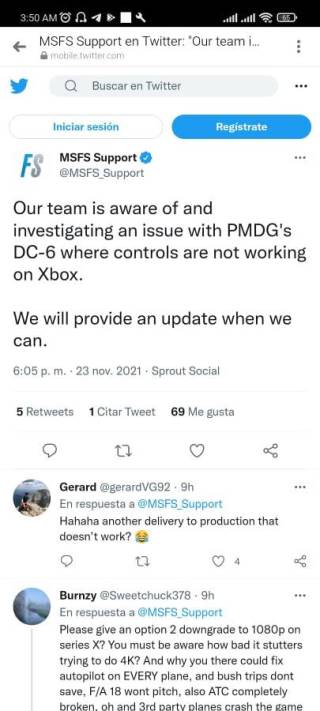
If there is any new development in this regard in the coming days, we will update this article. So. stay tuned with us.
Update 1 (November 25)
IST 12:30 am: Microsoft Flight Simulator Support has just confirmed that the PMDG DC-6 is being temporarily removed from the Xbox MSFS Marketplace. This, while they work with PMDG to resolve the issue.
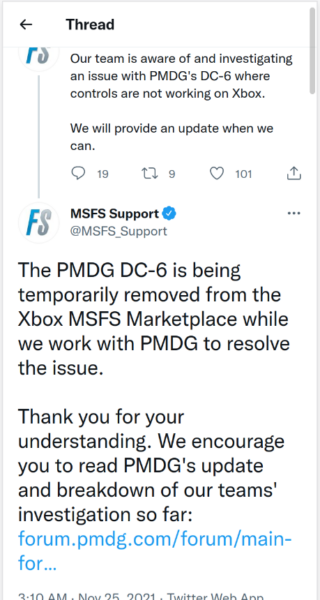
Update 2 (December 11)
IST 04:35 pm (IST): MFSF Support confirmed that it will take some time to fix the issue with PMDG DC-6 for Xbox.
And they have pulled this product from the marketplace. Moreover, those who have purchased it already can apply for a refund.
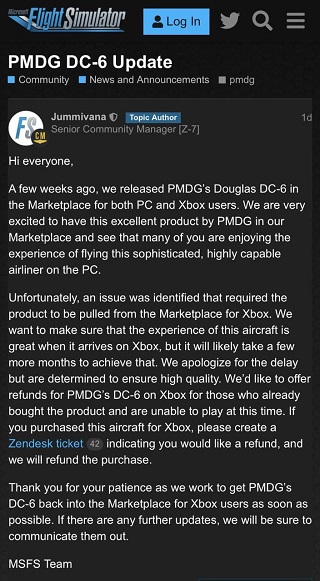
PiunikaWeb started as purely an investigative tech journalism website with main focus on ‘breaking’ or ‘exclusive’ news. In no time, our stories got picked up by the likes of Forbes, Foxnews, Gizmodo, TechCrunch, Engadget, The Verge, Macrumors, and many others. Want to know more about us? Head here.

![[Update: Dec. 11] Microsoft Flight Simulator PMDG Douglas DC-6 broken or controls not working on Xbox acknowledged [Update: Dec. 11] Microsoft Flight Simulator PMDG Douglas DC-6 broken or controls not working on Xbox acknowledged](https://piunikaweb.com/wp-content/uploads/2021/07/Microsoft-Flight-Simulator-FI.jpg)

