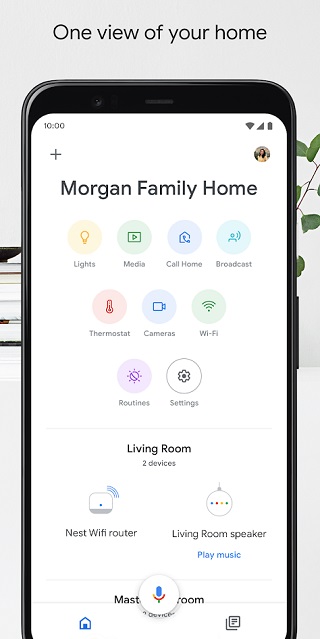New updates are being added at the bottom of this story…….
Original story (published on November 11, 2021) follows:
Google Home is one of the most popular apps that lets users control their smart devices using voice controls. The app is compatible with thousands of products from different manufacturers such as smart lights, speakers, and displays.
While manufacturers often develop apps that help users connect to their smart devices, many prefer a central hub like Google Home using which they can easily manage everything using Google Assistant.
That being said, Google Home users often encounter some bugs and issues with the help, especially when it comes to integration with third-party products. Recently, some users complained that they were unable to link the Xiaomi Mi Home app with Google Home.
Unable to control Wyze devices using Google Home app
Unfortunately, it looks like a similar issue has surfaced with Wyze products. Many Wyze users are reporting that they are unable to control their Wyze products with the Google Home app showing them as offline.
People say when they ask the Assistant to control any device such as the camera or bulb, they get a “No Wyze Home devices available” error. Common resolutions such as clearing cache and relinking the associated Wyze account do not seem to help.
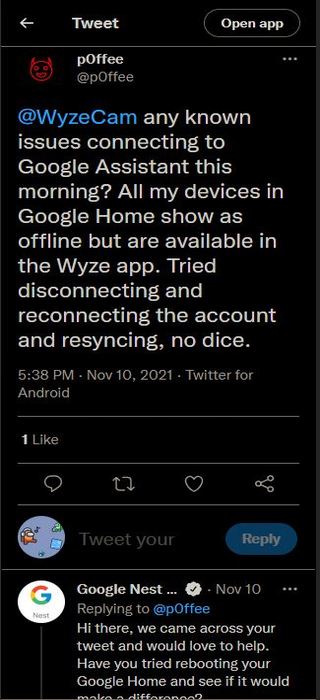
This morning none of my Wyze devices are working with Google Home. The devices appear in the Home app but are all listed as Offline. When I ask Google Assistant to control any of the devices, I get an error message saying “No Wyze Home devices available.” All devices are functioning correctly using the Wyze app. Anyone else having this issue? I have tried reconnecting and unlinking/re-linking my Wyze account in the Google Home app. I receive a message that the link was successful and all of my devices appear in the Google Home app, but the same issue persists.
(Source)
@WyzeCam any known issues connecting to Google Assistant this morning? All my devices in Google Home show as offline but are available in the Wyze app. Tried disconnecting and reconnecting the account and resyncing, no dice.
(Source)
Surprisingly, all Wyze devices seem to work just fine with the Wyze app. This indicates that the issue causes the link between Wyze and Google Home to break similar to how it was with the Mi Home app.
In the meantime, you can try a workaround that involves going to the Wyze app> account> Home and add the home and name to see if it fixes the issue.
Users have also noticed that in the Smart Integrations section in the Wyze app, the option for Google has suddenly disappeared. But Wyze has not listed the issue on its page of known bugs and issues.
Here is what the Google Nest Support team had to say on the matter
Hi Zach, help’s here. While we are getting similar reports on Wyze cameras being offline on the Google Home app, have you tried rebooting your smart devices, router and Google Home?
(Source)
With both Google and Wyze yet to acknowledge the issue, it remains unclear if and when the Google Home Wyze integration will be restored.
Wyze Home Monitoring error
Apart from the broken Google Home Wyze integration, some users say they are having trouble with Wyze Home Monitoring showing an error message saying “Unable to load monitoring settings.” You can see in the image below how it looks like.
Again, Wyze is yet to acknowledge the issue with Home Monitoring. It is also unclear if the issue is linked to the Google Home bug in any shape or form.

So I’ve had Wyze home monitoring for a while now and I love it. We had a long power outage and the base went offline. I followed Wyze’s instructions about adding the hub as a new hub without deleting the old hub. The issue I’m having is that you are supposed to hold the reset button until you hear a prompt telling you it’s ready. The first time I set it up, it was simple. Now the hub will never say that it’s ready to set up. I deleted the old hub and tried adding the new one, nope. Nothing. I can’t set it up.
(Source)
Having said that, we will keep an eye on the Google Home Wyze integration issue and the Home Monitoring error and update this article as and when required.
Update 1 (November 23)
Wyze Cam v3 firmware 4.36.7.22 and Wyze Cam v3 Spotlight firmware 0.0.0.16 are releasing today and the changelog mentions that among other bug fixes, this build addresses the integration issue.
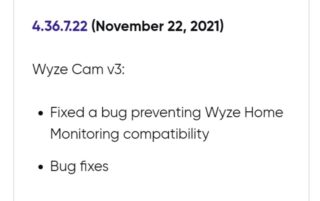
Note: We have more such stories in our dedicated Apps Section so be sure to follow them as well.
PiunikaWeb started as purely an investigative tech journalism website with main focus on ‘breaking’ or ‘exclusive’ news. In no time, our stories got picked up by the likes of Forbes, Foxnews, Gizmodo, TechCrunch, Engadget, The Verge, Macrumors, and many others. Want to know more about us? Head here.

![[Update: November 23] Google Home Wyze integration issue & home monitoring glitch comes to light [Update: November 23] Google Home Wyze integration issue & home monitoring glitch comes to light](https://piunikaweb.com/wp-content/uploads/2021/02/google-nest-home-logo.png)