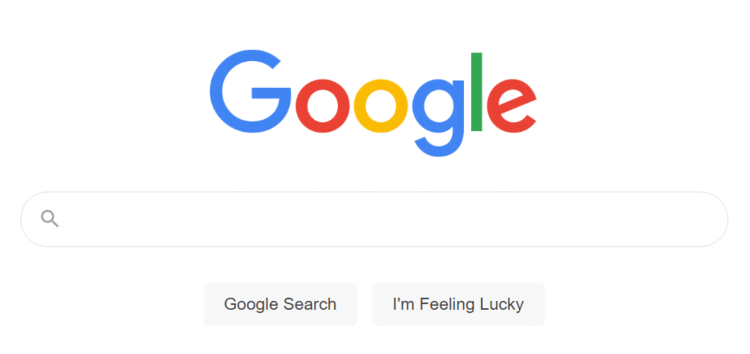Update 3 (April 3, 2024)
05:43 pm (IST): Reports are surfacing from users who are unable to disable SafeSearch once again (1,2,3,4,5). Apparently, they’re encountering a message requiring an administrator or parent to make the change, despite being the account owner themselves. Interestingly, this problem seems to have coincided with a recent browser update.
If you’re following the instructions to disable SafeSearch but it won’t budge, here are some potential culprits:
- Network restrictions: Are you on a school or work network? These environments often enforce SafeSearch to maintain a safe browsing experience. You’ll need to check with your network administrator to see if adjustments can be made.
- ISP SafeSearch defaults: Some internet service providers (ISPs) might have SafeSearch pre-enabled in certain regions due to regulations. This has been observed in the UK, some Middle Eastern countries, and potentially other locations, especially for new accounts. Contact your ISP to see if you can opt out or adjust the settings. In extreme cases, you might need to consider switching providers.
- Age verification: Double-check your Google account birthday. If Google mistakenly thinks you’re underage, it could limit your access to certain content.
Update 2 (September 29, 2023)
04:53 pm (IST): According to fresh reports (1, 2), some users are again not able to turn off SafeSearch.
A Google Product expert has explained why users might not be unable to turn off this feature. It could be due to age restriction, or you might be using a safe network. More on that here.
Update 1 (April 18, 2023)
12:32 pm (IST): It seems that the issue where Google SafeSearch cannot be disabled has re-surfaced for some users in the last few days (1, 2, 3).
Original story (from November 20, 2021) follows:
SafeSearch is a Google Search feature designed to offer safe browsing to the whole family. It blocks certain types of inappropriate or potentially offensive results.
However, some users are having issues with the function. Multiple reports indicate that SafeSearch is stuck on ‘locked on’ for them, and cannot be disabled.
Google SafeSearch activated by itself, stuck on ‘locked on’ for some
According to various reports, SafeSearch activated by itself on the accounts of some users. (1, 2, 3, 4, 5, 6, 7, 8).
This issue has reportedly occurred with users who are of legal age, and who do not have any type of parental control system activated in their accounts (1, 2, 3, 4, 5, 6, 7).
Hello, this week i discovered that my google account was using safe search and when i tried to turn it off it says that it is locked. i dont have any parental control and my home network has nothing to do with it. i tried my other google account it says that it also locked aswell. i tried looking for solutions everywhere but it seems that im out of options. i need help to turn it off because i dont barely get any results when i search for stuff.
Source
SafeSearch reportedly cannot be disabled in any way
Affected users claim that they cannot find any way to disable SafeSearch. They report that, when they try to turn off the filter, they just get a message saying they don’t have permission to do it.
My safe search setting has be locked on to my google account with no where to chose to turn it off saying i don’t have permission despite being my computers admin. also mentions locked by device or network which cant be true since i hae gone through settings of both, and neither have this setting locked on
Source
The message saying that they do not have permission to deactivate SafeSearch appears even when they are the administrator of the computer, and their Google account doesn’t have any parental controls activated.
This situation is problematic for affected users. After all, the filter blocks many results, so the searches are very limited.
SafeSearch is also blocking YouTube comments from those affected by the problem:
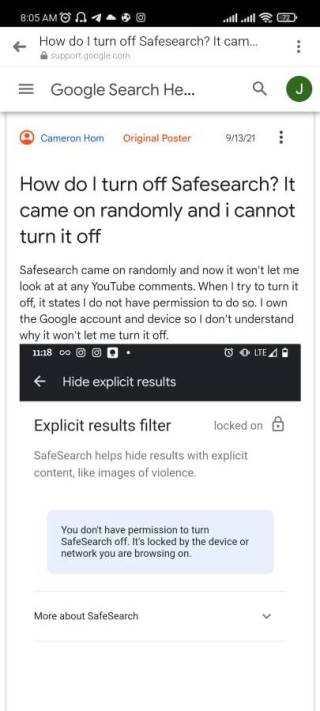
It is not yet known if Google is aware
At the moment, Google has not officially declared anything about this problem. Nor has it been confirmed that it has been escalated to developers.
In the coming days, if there is any new development in this regard, we will update this article. So, stay tuned with us.
PiunikaWeb started as purely an investigative tech journalism website with main focus on ‘breaking’ or ‘exclusive’ news. In no time, our stories got picked up by the likes of Forbes, Foxnews, Gizmodo, TechCrunch, Engadget, The Verge, Macrumors, and many others. Want to know more about us? Head here.