If you like simulation games, you will be surprised to know that there is a business simulation game with dinosaurs in it. Launched on November 9, Jurassic World Evolution 2 is developed and published by Frontier Developments.
The main objective is to construct a Jurassic World prehistoric theme park similar to what the movie has. With more than 75 species that involve dinosaurs and reptiles, players have to cater to the needs of these gigantic beasts and look after them.
Jurassic World Evolution 2 offers players to choose between four game modes, namely, Campaign, Sandbox, Challenge, and Chaos Theory. While the game was positively received by both players and critiques, it looks like those playing on Xbox are having some issues.
According to recent reports (1,2,3,4,5), several Jurassic World Evolution 2 players are saying that the HDR options on the Xbox version of the game are broken at the moment.
Many say that no matter what brightness setting they use, the game still looks dark and blurry at best. Some say the HDR implementation is so bad that they are unable to see the brightness logo that asks users to set according to their preferences. Instead of the logo, all players see is a white bright box.
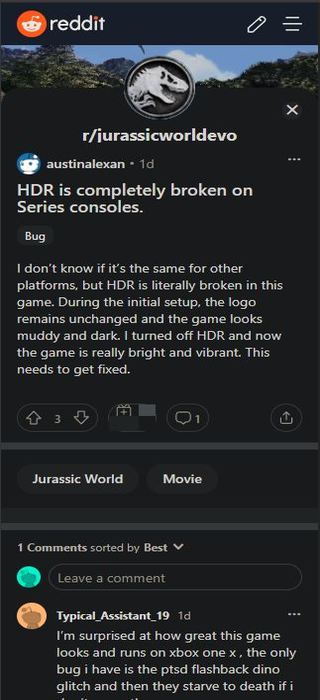
I’m loading evo 2 up for the first time and when it comes to the screen display it says adjust the brightness so that the right most logo appears white however I can’t see the logo anywhere?? I can see the dna strand but no logo anywhere. Anyone else have the same issue and does anyone know where it actually is?
(Source)
Hi all, Have anyone else found these issues with HDR settings? First, I noticed the Spanish translation for the HDR settings text is missing. Same for the triple buffer. (They’re correctly shown in English). Second, and that’s the most important, when enabling HDR the brightness adjustment menu does not work properly and the game is almost unplayable due to the extremely dark image. I am playing without enabling HDR at the moment but I wish it could be fixed soon.
(Source)
Some also said that they are unable to toggle the HDR setting on even though their monitor supports the technology.
Fortunately, Jurassic World Evolution 2 developers have acknowledged the glitches with HDR and said they are currently investigating the issue.
Hi there! We’re aware that there are some issues with HDR and the screen setup on Xbox, but we’re looking into it.
(Source)
Since the developers did not share any ETA on when the issue will be fixed, gamers will have to play Jurassic World Evolution 2 with HDR disabled. If and when they do fix the bugs, we will update this article to reflect the same so make sure you stay tuned.
Note: We have more such stories in our dedicated Gaming Section so be sure to follow them as well.
Featured image source: Steam
PiunikaWeb started as purely an investigative tech journalism website with main focus on ‘breaking’ or ‘exclusive’ news. In no time, our stories got picked up by the likes of Forbes, Foxnews, Gizmodo, TechCrunch, Engadget, The Verge, Macrumors, and many others. Want to know more about us? Head here.




