New updates are being added at the bottom of this story…
Original story (published on November 08, 2021) follows:
macOS Monterey is the 18th major release of Apple’s macOS and is the successor to Big Sur. Released on October 25 this year, macOS Monterey users have reported a bunch of issues that are ruining the user experience for many.
Some recent issues include the Quick look feature not working on the Finder app while others reported that upgrading to macOS Monterey bricked their Macs.
With issues popping up every now and then, those who upgraded to macOS 12 Monterey are now reporting that the Time Machine backup is taking forever to finish. Some that the backup days have passed by and backup hasn’t finished yet.
Others say that Time Machine never makes it past the ‘Preparing backup’ screen for them. Users are also getting some errors when they try to back up their machines.
It is interesting to note that the macOS Monterey Time Machine backup does take some space on the drive you assigned it to, indicating that the feature makes a partial backup but is unable to complete it.
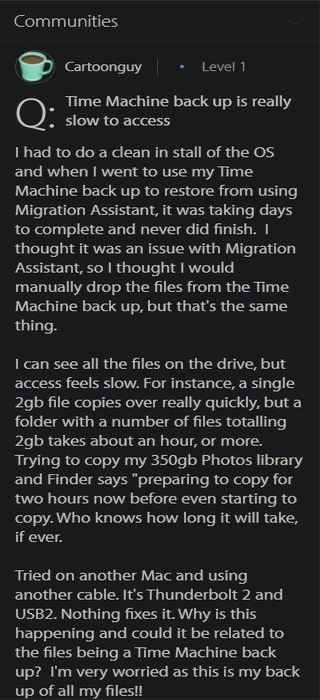
Hey guys, I have a really strange issue (at least for me) with Time Machine after upgrading to Monterey. Normally, a new complete backup takes between 3 to 5 hours for me using a 4TB USB 3, my Passport drive as the time machine drive. After upgrading to macOS Monterey, the system is very stable, and very responsive, no crashes, or other strange behavior, other than time machine taking forever now. For example I started with an existing backup carried over from Big Sur, and the time just kept fluctuating up and down, and it never seemed to finish. So, since the system is Stable, I decided to erase the time machine drive, and start fresh. The backup I started yesterday morning, is still not done, and shows 23% done.
(Source)
I’ve been having the same issue with Monterey! I’ve got an external 4TB hard drive, and each backup is taking significantly longer than it used to. The first backup after the Monterey update took over 36 hours. Every backup after that has taken anywhere from 40-60 minutes. Even when I kick off two manual backups, one after the other, the second one still takes 40-60 minutes. That shouldn’t be the case, since I’m not changing anything between the two. Previously that would have just taken 5-10 minutes at most. Super frustrating. I don’t want to reformat the drive and re-setup Time Machine, since then I’ll lose all the data from my previous backups which go back to early 2020.
(Source)
This has frustrated many since they do not want to delete all data on their storage devices and start over from scratch. A similar issue with Time Machine was reported during the Monterey Public Beta testing as well, but it seems like they somehow got past Apple.
In the meantime, we have found some workarounds that might help resolve the Time Machine issue on macOS Monterey.
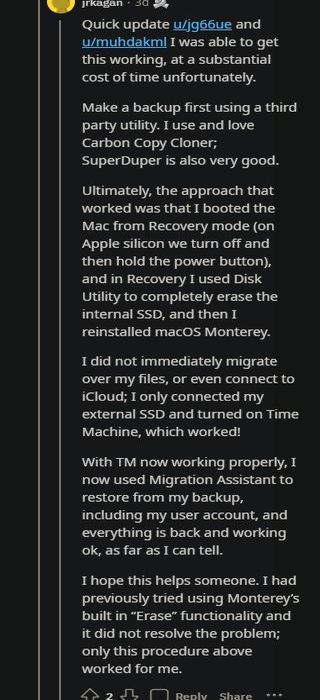
In case you don’t wish to start over, just boot into Recovery Mode and run the Disk Utility. Proceed to run First Aid on the startup disk volume, containers, and disk and restart when finished.
Booted into Recovery Mode and ran Disk Utility. Ran First Aid on the startup disk volumes, containers & disk per this: https://support.apple.com/en-us/HT210898 I didn’t notice Disk Utility reporting it fixed any problems. But after rebooting, the next time Time Machine ran it finally completed the first backup!! And has been running smoothly since.
(Source)
Moreover, it looks like Apple is allegedly aware of the issue and is working on a fix.
UPDATE: The Sr. Apple Advisor assigned to my case called me to confirm that Apple engineering is aware of the issue and are working to resolve it. I do hope Macrumors or other publications publish the issue so Apple prioritises the fix. This one is a serious issue, as many trust that time machine covers the backup needs.
(Source)
If and when Apple acknowledges or fixes Time Machine on macOS 12 Monterey, we will update this space to let you know. In the meantime, you can check out our dedicated macOS 12 Monterey bug tracker to see which issues are currently affecting users.
Update (November 18)
IST 10:21 am: One of the affected persons now says they’ve been in touch with Apple and there is no fix for this Time machine issue just yet.
He adds that Apple is working on a fix for the next Monterey update.
The Apple senior tech called me back yesterday and says there is no fix and they are working on one for the next Monterey update, but they are well aware of the issue at this point.
Source
Note: We have more such stories in our dedicated macOS Section so be sure to follow them as well.
PiunikaWeb started as purely an investigative tech journalism website with main focus on ‘breaking’ or ‘exclusive’ news. In no time, our stories got picked up by the likes of Forbes, Foxnews, Gizmodo, TechCrunch, Engadget, The Verge, Macrumors, and many others. Want to know more about us? Head here.

![[Update: Nov. 18] Time Machine backup on macOS 12 Monterey taking forever? Apple allegedly aware & working on a fix (possible workaround inside) [Update: Nov. 18] Time Machine backup on macOS 12 Monterey taking forever? Apple allegedly aware & working on a fix (possible workaround inside)](https://piunikaweb.com/wp-content/uploads/2021/04/macos-12.jpg)


