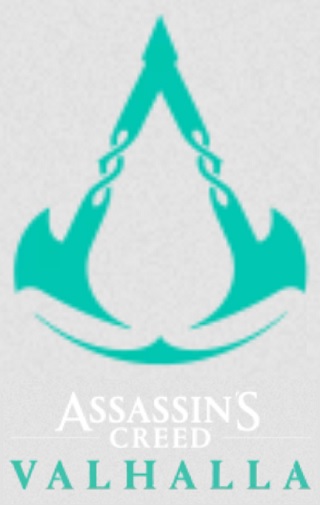New updates are being added at the bottom of this story…
Original story (published on November 13, 2021) follows:
Released in November of 2020, Assassin’s Creed: Valhalla is an action RPG game and is the successor to Assassin’s Creed: Odyssey. Published by Ubisoft, the game puts you in the shoes of Eivor, a Viking who comes to the British Isles in search of a better future.
Assassin’s Creed: Valhalla received positive criticism from both players and reviewers for its gameplay mechanics, character development, world design, and graphics. Assassin’s Creed: Valhalla has had the biggest launch to date.
Ubisoft frequently updates the game with new events and cosmetics every once in a while. The developers recently brought in an update to the game that marked the beginning of the Oskoreia Festival.
But Valhalla is known for being buggy when it comes to in-game holiday events. Unsurprisingly, the new event is no exception. According to recent reports from Assasin’s Creed: Valhalla players, Eivor is stuck and unable to move after the Oskoreia festival update.
Gamers say they are able to bring up the map screen and pause the game but are unable to move at all. Many say they tried restarting the game and verifying files but nothing seems to help right now.
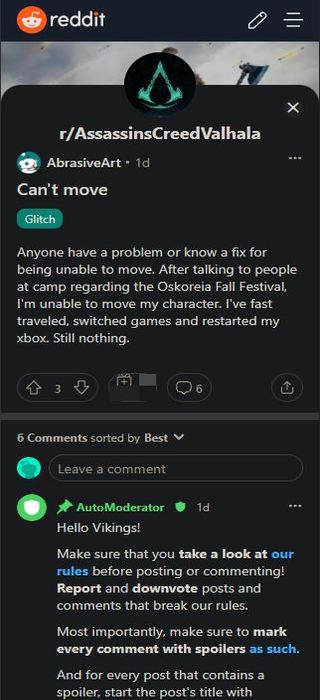
I just finished the first Oskoreia cutscene. It automatically started after my game loaded coming back from a river raid. Since the cutscene finished, Eivor and the camera have been completely unresponsive to any buttons I push on my controller, including the left and right sticks. I can’t move, turn the camera, aim my bow, do a light or heavy attack, etc. I can hit the map button and go to the pause screens/map. While on there, I can move my cursor and select things like normal. I am on Xbox One. I have tried restarting the game, restarting the Xbox, using a different controller, using a different Xbox.
(Source)
@rogosaurus_rex I have experienced the same thing after the new update. I was playing yesterday and I could not move when entering The Siege of Portcestre arc. There was a cut scene in the beginning and I had trouble getting Eivor to do anything. Eivor was frozen for about two minutes than I could get her to move. Again in the crypt…after the cut scene there. Fast Travel, restarted the game…same thing.
(Source)
As it turns out, Ubisoft seems to be aware of the issue and said that the bug where Eivor cannot move after the Valhalla update is currently under investigation.
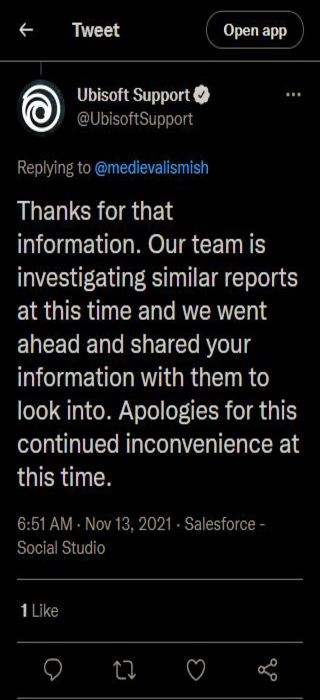
Since the developers haven’t shared any timeline on when a fix will be released, we will keep an eye out on the matter and update this space as and when required.
Update 1 (November 15)
IST 10:21 am: Ubisoft has now come out to acknowledge this bug and offers affected users a possible workaround.
Hey there! We are aware of this issue with Eivor being unable to move and we’re investigating. In the meantime, some players have reporting that rebooting the game and fast traveling specifically to Ireland appears to help. Would you give that a try and let us know how it goes?
Source
Update 2 (November 17)
IST 04:40 pm: A community manager said that they have deployed a hotfix update for Assasin’s Creed: Valhalla to fix the issue where Eivor is stuck or can’t move.
Note: We have more such stories in our dedicated Ubisoft Section so be sure to follow them as well.
PiunikaWeb started as purely an investigative tech journalism website with main focus on ‘breaking’ or ‘exclusive’ news. In no time, our stories got picked up by the likes of Forbes, Foxnews, Gizmodo, TechCrunch, Engadget, The Verge, Macrumors, and many others. Want to know more about us? Head here.

![[Update: Nov. 17] Assasin's Creed: Valhalla Eivor stuck or can't move issue acknowledged [Update: Nov. 17] Assasin's Creed: Valhalla Eivor stuck or can't move issue acknowledged](https://piunikaweb.com/wp-content/uploads/2021/09/Assassins-Creed-Valhalla-featured.jpg)