New updates are being added at the bottom of this story…….
Original story (published on September 8, 2021) follows:
Chrome OS updates are a far cry from the ones from Windows. This is because unlike the ones from Windows, they are rolled out quietly and the update process is carried out automatically in the background while you’re using your Chromebook.
There are no annoying reboot prompts of any kind and the whole process is as seamless as it can get. This is essential considering that Google rolls out new updates pretty often – every two to three weeks.
Anyway, the latest Chrome OS version currently on the stable branch is v93. This update brought along subtle yet important improvements namely improved launcher app management, stylus battery level display, redesigned keyboard language settings, and much more.
Unfortunately, the Chrome OS update continues to suffer from an issue that causes the Crostini Terminal SWA registration to fail and tabs not to show. It began with v92.

The steps to reproduce this are rather simple. All you got to do is open up the Crostini Terminal and you will immediately notice that the terminal window title bar is not styled.
Normally, the terminal window title bar is styled and shows multiple tabs. But with no option to switch tabs, it is impossible to open new terminal tabs unless the keyboard shortcut for the same is enabled.
The opened issue for the problem on the Chromium bugs site reveals that a fix for the issue has been found. The initial plan was to merge the fix with Chrome OS 93.
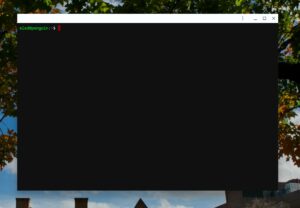
Unfortunately, the merge wasn’t approved on time and Chrome OS 93 was released without it yesterday.
After offline discussion with joelhockey@, the plan is to merge this fix to 93 respin after testing few days on Beta on 94.
Source
The merge into M93 is still waiting for approvals to land.
Source
Thus, those affected by the Crostini Terminal SWA registration failing issue on Chrome OS will have to wait for around a couple of weeks more. Chrome OS 94 will likely be bringing along the necessary fixes.
For now, be sure to check out our dedicated Chrome OS section for coverages on similar bugs and issues along with their workarounds, if any.
Update 1 (September 11)
It looks like Google has merged the fix for the Chrome OS Crostini Terminal SWA registration issue. According to the developers, the issue should be fixed in the release after 93.0.4577.77.
Update 2 (November 16)
The issue has been marked fixed on the official Chromium bug tracker. Therefore, if you haven’t yet upgraded to the latest version, we’d suggest doing so.
PiunikaWeb started purely as an investigative tech journalism website with a main focus on ‘breaking’ or ‘exclusive’ news. In no time, our stories got picked up by the likes of Forbes, Fox News, Gizmodo, TechCrunch, Engadget, The Verge, MacRumors, and many others. Want to know more about us? Head here.

![[Update: Fixed] Chrome OS 94 update likely to fix issue with Crostini Terminal SWA registration failing & tabs not showing [Update: Fixed] Chrome OS 94 update likely to fix issue with Crostini Terminal SWA registration failing & tabs not showing](https://piunikaweb.com/wp-content/uploads/2021/05/Chrome-OS-FI-new.jpg)

