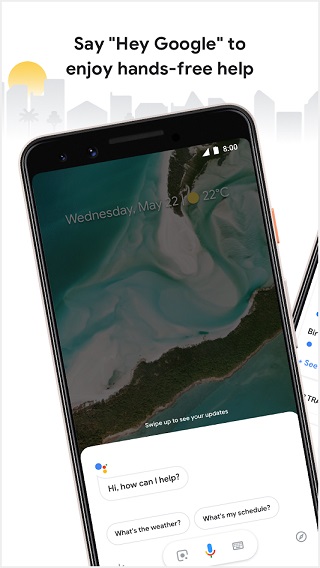In the last few years, Google has slowly expanded the number of devices that support the Google Assistant Continued Conversation feature. In case you are unaware, it is a quite handy feature that allows you to talk to your smart home device without saying ‘Ok Google’ before every command.
That being said, Google also introduced the very same feature on Android via an update to the Assistant app. The feature is visible under the Settings menu in the app as a separate toggle.
The Continued Conversation feature listens to voice commands after the user completes the first one. Users also have the option to end the conversation by simply saying ‘Thank you’, ‘Thanks, Google’ or ‘I’m done.’
While the feature made its way over to Android in 2019, it looks like the Google Assistant Continued Conversation feature is not working for some Pixel users. Users say they have enabled it from the settings but still it does not seem to work no matter what.
Generic solutions such as reinstalling the app, clearing data and cache and toggling the option on and off are not working either.
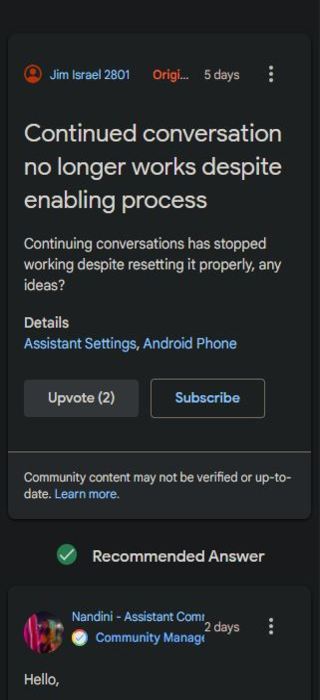
Pixel 6 Continued Conversation not working
I’m in the UK, I’ve tried US region and language settings, restarting and enabling and disabling, I don’t have a g-suite account and I only have one Google account on my device
(Source)
P6 Google Assistant Continued Conversation Not working
I’ve tried US languages and region, I’m in the UK, I’ve tried restarting and enabling and disabling I cannot get it to work
(Source)
A user on the Google Community forum said that they were able to fix the issue by deleting all but one language in the downloaded voices section. After doing this, they cleared the data and restarted the app and the feature was working once again.
After many complained that the Continued Conversation was not working, a Google Assistant Community Manager said that they were aware of the issue and are working on a fix. However, there is no ETA on when it will be fixed.
Hello, Thanks for bringing this to our attention. The product team is aware that the Continued Conversation feature is not working for some Pixel users and the team is working on an immediate fix.
Best, Nandini Assistant Community Manager
(Source)
If and when Google releases an update that fixes the Google Assistant Continued Conversation feature, we will update the article to let you know so make sure you keep checking this space for new information
In the meantime, do let us know if the workaround fixed the issue for you or not in the comment section below.
Note: We have more such stories in our dedicated Google Section so be sure to follow them as well.
PiunikaWeb started as purely an investigative tech journalism website with main focus on ‘breaking’ or ‘exclusive’ news. In no time, our stories got picked up by the likes of Forbes, Foxnews, Gizmodo, TechCrunch, Engadget, The Verge, Macrumors, and many others. Want to know more about us? Head here.