Android 12, the most recent version of Google’s mobile OS, brought a major redesign to its interface. However, there are some elements that many users are not liking.
One of the changes that are reportedly annoying users on Android 12 is the stretchy overscroll animation effect, which is displayed when reaching the end of a list (1, 2, 3).
It seems that this new animation is not only annoying for aesthetic factors, but sometimes it interferes with the functionality as well (1, 2, 3).
Android 12 stretchy overscroll animation is not liking some Google Pixel users
The new stretchy overscroll animation effect in Android 12 is reportedly bothering some users because can be ‘dizzy’ o ‘nauseating’:
Updated today on my Google Pixel 5 and the new “stretching” animation performed whenever you reach the end of a screen or refreshing a feed is triggering my motion sickness. I think the “bouncing” it does is the big culprit. I tried turning off animations in the accessibility settings, but this does not apply to other apps such as Twitter or Reddit. Extremely frustrated with this, feels like I’m scrolling extra carefully as to not get nauseous just using my phone.
Source
The “stretching” effect can also distort various elements in the interface of some applications, even when the user is no longer scrolling, according to a report. This could happen even with pictures:
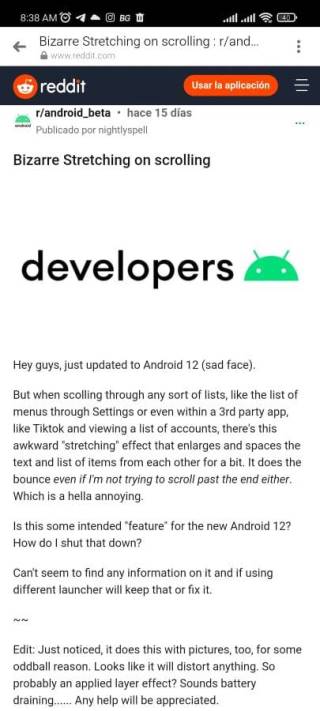
In addition to the above, it can also interfere with functionality. For example, a user reports that the animation prevents scrolling in certain apps that load content as we scroll:
The animation actually inhibits further scrolling in some apps that load additional content after you reach the bottom of the list.
For example, go into the YouTube App and try to scroll quickly through the suggestions on the main page. Once you reach the bottom, continue scrolling while it loads further suggestions. You will be trapped in an endless loop of stretching the video list, unless you pause for a second to let the animation settle down and then continue to scroll.
Source
Other reports point out that the new animation accidentally produces highlighting text while scrolling web pages:
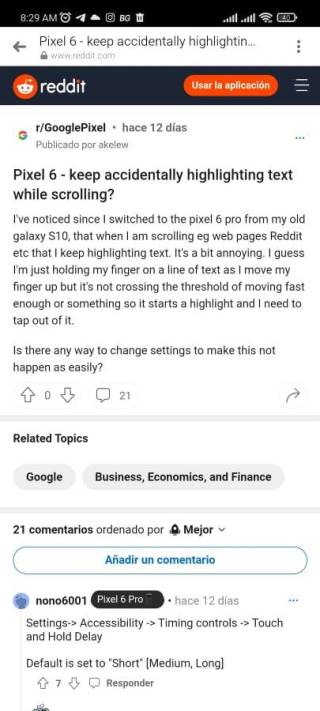
There is a workaround to mitigate the issue
Among the reports, a workaround was also provided to mitigate the effect. The option is hidden in a sub menu which can be accessed as follows:
Go to Settings -> Accessibility -> Text and Display -> Remove animations (3rd from the bottom)
Source
It should be noted that this is not a definitive solution. What it does is disable all animations, including the stretchy overscroll effect. But, it is the solution for the moment for those most affected.
It only remains to wait and see if Google takes note of user complaints. An option to disable that specific animation would be very useful. If there is any new development in this regard, we will update this article.
You can also check the issue/bug tracker dedicated to Android 12 on Pixel phones to keep up with everything.
PiunikaWeb started as purely an investigative tech journalism website with main focus on ‘breaking’ or ‘exclusive’ news. In no time, our stories got picked up by the likes of Forbes, Foxnews, Gizmodo, TechCrunch, Engadget, The Verge, Macrumors, and many others. Want to know more about us? Head here.



