Back in 2015, Microsoft declared that Windows 10 will be their last operating system ever. Released on October 5 this year, the latest version of Windows brings in an updated UI that feels and looks more consistent.
But Windows 11 also did away with some customization features such as the ability to hide volume, battery, and network icons from the system tray.
That being said, the volume control panel has remained unchanged for years and looks quite dated. Unsurprisingly, users have switched over to third-party apps like Modern Flyouts and EarTrumpet to change the way the UI looks.
EarTrumpet is a free application available on the Microsoft Windows Store that allows users to control the volume on their Windows devices. Many use it on a daily basis and say that the UI is one of the best any volume mixer app has to offer.
Naturally, those who used the app on Windows 10 and upgraded their machines to Windows 11 continued to make use of the application. However, EarTrumpet users are now complaining about double volume icons in the system tray.
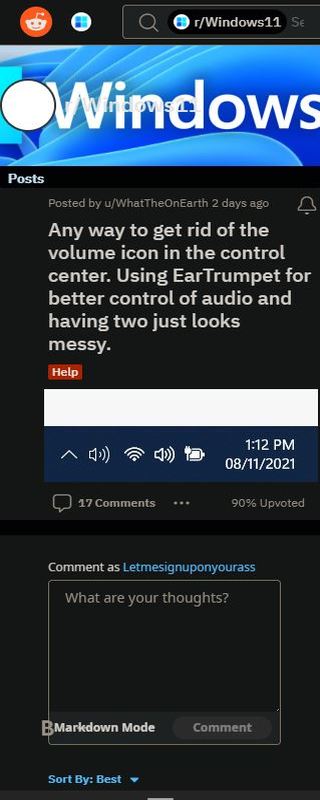
I don’t really mind any of the new UI and have it mostly the way I want it, except this little menu on the taskbar. I use EarTrumpet for my audio since I use some virtual audio cables and all kinds of things. And the only thing I want to see is the network status and not the audio part/quick settings. Is there any way to separate or hide this menu, or do anything with it?
Just installed the latest build of Windows 11. How the heck do you hide the sound and network icon on the taskbar to the right? Windows 10 it was pretty easy to do I spent the last hour trying to figure out how to hide it.
(Source)
While this does not break functionality in any sense, those who use the app say that they often end up clicking on the default volume control panel. Users are frustrated by the inability to hide icons from the system tray.
Some have already sent feedback to Microsoft and asked them to let add customizations options for the system tray icons. Until Windows 11 gets a patch that lets users customize the taskbar, EarTrumpet users will have to live with double volume icons.
You can also try using the legacy icon from the application settings to clear up the confusion. But that is a band-aid fix. If and when Windows 11 gets the ability to hide system tray icons, we will update this article to reflect the same.
Note: We have more such stories in our dedicated Apps Section so be sure to follow them as well.
PiunikaWeb started as purely an investigative tech journalism website with main focus on ‘breaking’ or ‘exclusive’ news. In no time, our stories got picked up by the likes of Forbes, Foxnews, Gizmodo, TechCrunch, Engadget, The Verge, Macrumors, and many others. Want to know more about us? Head here.




